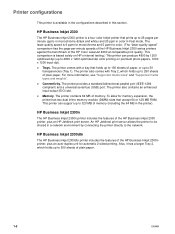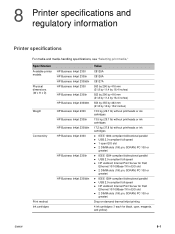HP 2300n Support Question
Find answers below for this question about HP 2300n - LaserJet B/W Laser Printer.Need a HP 2300n manual? We have 5 online manuals for this item!
Question posted by scottbollert on May 13th, 2013
Hp 2300 B.i. Cyan Magenta Not Printing.
I have an HP 2300 Biz Inkjet....magenta and cyan stopped printing and changed printheads and upgraded firmware still didn't change. The printer is always worked well and been maintained.
What else could be the problem?
Current Answers
Related HP 2300n Manual Pages
Similar Questions
I Have A Hp Laserjet 2430pcl6 And My Printer Gives Big Problems. He Doesn't Prin
I have a HP laserjet 2430 PCL6 and my printer gives big problems. He doesn't print. After a cold res...
I have a HP laserjet 2430 PCL6 and my printer gives big problems. He doesn't print. After a cold res...
(Posted by cdh 5 years ago)
Solving The Problems
I Have A Problem That Said Replace Cartridge, How Solve This Problem. Thank's
I Have A Problem That Said Replace Cartridge, How Solve This Problem. Thank's
(Posted by sutisnajabatex 7 years ago)
Hp Laserjet 4300n Pcl 6 Printer Issues
So, this printer works just fine when it is connected to a network. However, when I take it off the ...
So, this printer works just fine when it is connected to a network. However, when I take it off the ...
(Posted by tkneeds 8 years ago)
Printer Hp 2300n Error Install Cartridge?
(Posted by quatban 9 years ago)
Showing Error
dear sir, just changed the cartage of my HP 2300N printer. after change, its stop printing...the st...
dear sir, just changed the cartage of my HP 2300N printer. after change, its stop printing...the st...
(Posted by pankaj2203 11 years ago)