HP 2300n Support Question
Find answers below for this question about HP 2300n - LaserJet B/W Laser Printer.Need a HP 2300n manual? We have 5 online manuals for this item!
Question posted by pankaj2203 on June 15th, 2012
Showing Error
dear sir,
just changed the cartage of my HP 2300N printer. after change, its stop printing...the status shows error..
please help to resolve this.
regards
pankaj kapoor
Current Answers
There are currently no answers that have been posted for this question.
Be the first to post an answer! Remember that you can earn up to 1,100 points for every answer you submit. The better the quality of your answer, the better chance it has to be accepted.
Be the first to post an answer! Remember that you can earn up to 1,100 points for every answer you submit. The better the quality of your answer, the better chance it has to be accepted.
Related HP 2300n Manual Pages
HP Jetdirect External Print Server Products - External USB Compatibility - Page 2


... with these USB network-capable HP printers, AIO's, and MFP's:
HP Business Inkjet 2300, 2600, 2800, and 3000;
As a result, the web scanning capability has been removed from the en1700. The ew2400 and the en3700 which are USB 2.0 Hi-Speed will break down the supported printers for each HP USB Jetdirect print server. HP LaserJet M3027mfp, M3035mfp, M4345mfp, M5025mfp, M5035mfp...
HP Jetdirect External Print Server Products - External USB Compatibility - Page 3


...in-One
* printing only; no webscan ** except HP Photosmart 7200 series
HP Jetdirect ew2400
Supported with these USB network-capable HP printers:
HP Business Inkjet 1000, 1100, 1200, 2280, 2300, 2600, 2800, 3000; HP Officejet Pro K550, K850, K5300, K5400, K8600, L7300, L7500, L7600, L7700, 8000, and 8500
Also works with these USB network-capable HP printers:
HP Color LaserJet CM1015/1017mfp...
HP Jetdirect External Print Server Products - External USB Compatibility - Page 4


...in -One
* printing only; HP CM 8060 Color MFP with these USB network-capable HP peripherals:
HP Color LaserJet 4730mfp*, 9500mfp*; HP Color Inkjet cp1160 and cp1700; HP Officejet 6100 series*; The information contained in this information. All other damage alleged in the USA, and other countries. HP Officejet 6100 series*; no webscan ** except HP Photosmart 7200 series printers
©...
HP Printers - Supported Citrix Presentation Server environments - Page 1


... 2 Testing performed by HP ...3 HP LaserJet printers and supported driver versions 4 HP Color printers with Edgeline Technology and supported driver versions 12 Using the HP Universal Print Driver version 4.7 for Windows in Citrix environments 12 The difference between the Citrix and HP UPDs 13 Business Inkjet printers and supported driver versions 14 HP Deskjet printers and supported driver...
HP Printers - Supported Citrix Presentation Server environments - Page 3


... with the StressPrinters tool provided by HP in the HP printer family. HP has selected a combination of its print drivers in the HP printer family, the Citrix testing of memory leaks and memory allocation issues. Stress Testing
HP performs stress testing of LaserJet, Business Inkjet, and Deskjet printers for Citrix to client printers and network printers. Because the driver code bases...
HP Printers - Supported Citrix Presentation Server environments - Page 6


.../2003: 60.34.78.41
Win2003-x64: Use HP Color LaserJet 4550 driver included in the Windows OS
N/A
Win2k/XP/2003/2003x64: 60.053.45.00
6 HP printer LJ P2010/P2014
LJ P2015 CP2020/2025
LJ P2035...Win2k/XP/2003: 4.27.2100.410 Win2003-x64: use HP LaserJet 2100 driver included in the Windows
OS
Win2k/XP/2003: 4.27.2200.410 Win2003-x64: use HP
LaserJet 2200 driver included in the Windows
OS
Win2k/XP/2003...
HP Printers - Supported Citrix Presentation Server environments - Page 10


...PCL6: Win2k/XP/2003/2003-
x64: 61.063.345.00
Win2k/XP/2003: 4.0 Win2003-x64: use HP
LaserJet 5000 driver included in the Windows
OS
Win2k/XP/2003/2003x64: 61.071.661.41
Win2k/XP/2003/2003x64:...Win2003-x64: use HP LaserJet 5000 driver included in the Windows
OS
Win2k/XP/2003/2003x64: 61.071.661.41
PCL6: Win2k/XP/2003/2003-
x64: 61.071.661.41 Win2k/XP/2003/2003-
HP printer CLJ 4730mfp CLJ ...
HP Printers - Supported Citrix Presentation Server environments - Page 11


... driver included in the Windows
OS Win2k/XP/2003: 4.27.8550.440 Win2003-x64: use HP LaserJet 9040 driver
Win2k/XP/2003/2003x64: 61.071.661.41
Win2k/XP/2003/2003x64: 61.071.661.41
11
HP printer
LJ 8150
CLJ 8500
CLJ 8550
LJ 9000/ LJ 9000mfp LJ 9040/9050 LJ 9040mfp/
9050mfp...
HP Printers - Supported Citrix Presentation Server environments - Page 27


... HP LaserJet/Business Inkjet/Designjet/Deskjet printers were attached to the print server using the HP LaserJet/Business Inkjet/Designjet/Deskjet printers and drivers listed above.
Policies override similar settings configured farm-wide at the server level or on test methodology -
Printer model tested
HP Color LaserJet 3000
HP LaserJet 4000 HP Business Inkjet 1100 HP Deskjet D2360 HP...
HP Printers - Supported Citrix Presentation Server environments - Page 29


... Setting changes were made to the HP LaserJet/Business Inkjet/Designjet/Deskjet printer installed locally on the client's desktop. The settings were propagated and the client was able to the client device using the HP LaserJet/Business Inkjet/Designjet/Deskjet printers and drivers listed above. Printer model tested
HP Color LaserJet 3000
HP LaserJet 4000
Driver version tested
HP Color LaserJet...
HP Printers - Supported Citrix Presentation Server environments - Page 32


... driver compatibility feature allows you might need to print successfully. Test methodology An HP LaserJet/Business Inkjet/Designjet/Deskjet printer was verified.
Printer driver compatibility
Description Some printer drivers can result in the Citrix XenApp™ Server farm. The client then connected to client printers in a fatal system error on the client system and drivers for the...
HP Printers - Supported Citrix Presentation Server environments - Page 35


... are multi-functional, Citrix only tested the scanning capability of this document.
Printer model tested
HP Color LaserJet 4600
HP Business Inkjet 2300 HP Deskjet 5440
Driver version tested
HP Color LaserJet 4600 PS (61.53.25.9) &
HP Color LaserJet 4600 PCL5 (61.53.25.9)
HP Business Inkjet 2300 PCL5 (61.53.25.9)
HP Deskjet 5400 Series (61.53.25.9)
Known issues with Citrix XenApp...
HP Printers - Supported Citrix Presentation Server environments - Page 37


... technical or editorial errors or omissions contained herein. HP shall not be construed as constituting an additional warranty. The information contained herein is planned to continue on the next release of Citrix XenApp™ Server and newer model HP LaserJet, Business Inkjet, Designjet, Deskjet printers and Scanner/All-in-One devices will be added to change without notice...
HP Business Inkjet 2300 - User Guide - Page 10
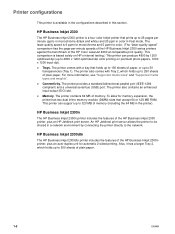
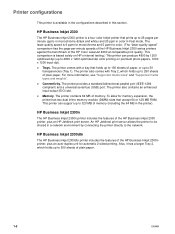
.../output (EIO) slot.
This comparison is based solely on premium photo papers, 1200 x 1200-input dpi). z Memory. The printer contains 64 MB of the HP Business Inkjet 2300n printer, plus an HP Jetdirect print server. To allow for color. (The "laser-quality speed" comparison has the page-per minute (ppm) in monochrome (black and white) and 20 ppm in...
HP Business Inkjet 2300 - User Guide - Page 23


...Print Center (located in the Applications\Utilities folder), and then click Add Printer.
10 Do one of the following procedures to remove the printer software. A dot will appear beside the printer name or the printer... wish to hp business inkjet 2300 series, and then click Uninstall hp business inkjet 2300 series (the actual steps depend on the screen to uninstall the printer software. ENWW...
HP Business Inkjet 2300 - User Guide - Page 26
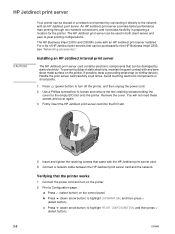
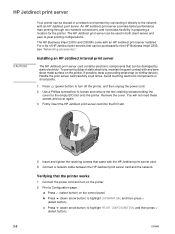
... empty EIO slot onto the printer. The HP Business Inkjet 2300n and 2300dtn come with the HP Jetdirect print server card. 5 Connect a network cable between the HP Jetdirect print server card and the network. Installing an HP Jetdirect internal print server
The HP Jetdirect print server card contains electronic components that came with an HP Jetdirect print server installed. Remove the cover...
HP Business Inkjet 2300 - User Guide - Page 51


Below the list, the status box displays the printer's status. Use the following buttons in the Printer Status tab to the HP website. Opens a dialog box showing the order numbers and expiry dates of your printer. To open the Toolbox, from a client machine, the Toolbox must be notified by -step guidance for basic printing tasks and help for solving problems. The...
HP Business Inkjet 2300 - User Guide - Page 64
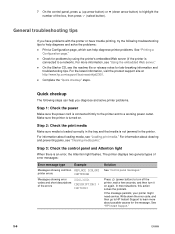
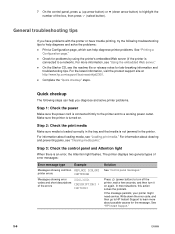
... two general types of error messages:
Error message type
Example
Messages showing common REPLACE [COLOR]
printer errors
CARTRIDGE
Messages showing error
XXXX.XXXX
codes and short descriptions of the box, then press (select button). General troubleshooting tips
If you have problems with the printer or have trouble printing, try the following steps can help you diagnose and solve...
HP Business Inkjet 2300 - User Guide - Page 92


... of the HP Business Inkjet 2300 series printers against the ...laser-quality speed" comparison has the page-per inch (dpi)
HP's enhanced Color Layering Technology with PhotoREt III for black, cyan, magenta, and yellow)
Black: 1,750 pages Cyan, magenta, and yellow: 1,750 pages
Black: 16,000 pages Cyan, magenta, and yellow: 24,000 pages
64 MB of the HP Color LaserJet 4600 at comparable print...
HP Business Inkjet 2300 - User Guide - Page 120


... installed. OK activates the changes and closes the Properties dialog box. Printer Name: Printer Model: HP Business Inkjet 2300 PS Printer Driver Name: PSCRIPT4.DLL Printer Driver Version: 4.01
Installing the printer driver only
If you are changing a specific feature. The new printer driver will have an HP Business Inkjet printer driver installed on your older printer driver, but it will...
Similar Questions
Hp Laserjet P2030 Series Printer Wont Stop Printing
(Posted by jasokweez 9 years ago)
Printer Hp 2300n Error Install Cartridge?
(Posted by quatban 9 years ago)
Hp 2300 B.i. Cyan Magenta Not Printing.
I have an HP 2300 Biz Inkjet....magenta and cyan stopped printing and changed printheads and upgrade...
I have an HP 2300 Biz Inkjet....magenta and cyan stopped printing and changed printheads and upgrade...
(Posted by scottbollert 10 years ago)
Hp Laserjet 4200/4300 Series Printer
How to I connect my Laserjet 4200/4300 Series printer to my laptop? It was originally connected to m...
How to I connect my Laserjet 4200/4300 Series printer to my laptop? It was originally connected to m...
(Posted by shamarionwhitaker 12 years ago)

