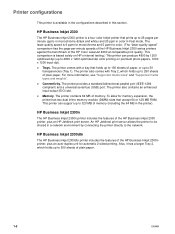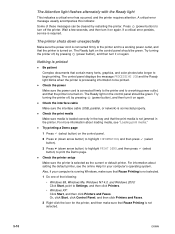HP 2300n Support Question
Find answers below for this question about HP 2300n - LaserJet B/W Laser Printer.Need a HP 2300n manual? We have 5 online manuals for this item!
Question posted by mjohnstone on October 23rd, 2012
49.00ff Service Error
The person who posted this question about this HP product did not include a detailed explanation. Please use the "Request More Information" button to the right if more details would help you to answer this question.
Current Answers
Related HP 2300n Manual Pages
Similar Questions
What Is The Problem Of Hp Laserjet 4250 00ff Service Error?
The problem of 00FF service Error in My Printer HP Laser jet 4250
The problem of 00FF service Error in My Printer HP Laser jet 4250
(Posted by romhamiruts 8 years ago)
Printer Hp 2300n Error Install Cartridge?
(Posted by quatban 9 years ago)
Showing Error
dear sir, just changed the cartage of my HP 2300N printer. after change, its stop printing...the st...
dear sir, just changed the cartage of my HP 2300N printer. after change, its stop printing...the st...
(Posted by pankaj2203 11 years ago)