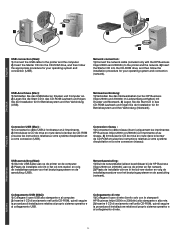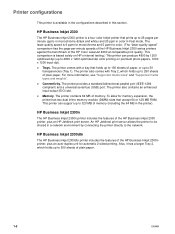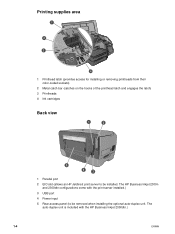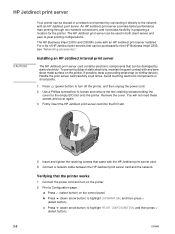HP 2300n Support Question
Find answers below for this question about HP 2300n - LaserJet B/W Laser Printer.Need a HP 2300n manual? We have 5 online manuals for this item!
Question posted by quatban on August 17th, 2014
Printer Hp 2300n Error Install Cartridge?
The person who posted this question about this HP product did not include a detailed explanation. Please use the "Request More Information" button to the right if more details would help you to answer this question.
Current Answers
Answer #1: Posted by TommyKervz on August 27th, 2014 12:25 AM
Instructions below
http://forum.testcopy.net/threads/reset-toner-cartridge-chip-for-hp-laserjet-2300-2300d-2300dn-2300dtn-2300n.153/
http://forum.testcopy.net/threads/reset-toner-cartridge-chip-for-hp-laserjet-2300-2300d-2300dn-2300dtn-2300n.153/
Answer #2: Posted by TommyKervz on August 27th, 2014 12:28 AM
Information below
http://forum.testcopy.net/threads/reset-toner-cartridge-chip-for-hp-laserjet-2300-2300d-2300dn-2300dtn-2300n.153/
http://forum.testcopy.net/threads/reset-toner-cartridge-chip-for-hp-laserjet-2300-2300d-2300dn-2300dtn-2300n.153/
Related HP 2300n Manual Pages
Similar Questions
How To Install Cartridge In Hp Laserjet P2055dn
(Posted by Ochitoo 9 years ago)
How Do I Install Hp Director Toolbox For My Laserjet 1200se Printer
(Posted by scapotechni 9 years ago)
Hp 2300 B.i. Cyan Magenta Not Printing.
I have an HP 2300 Biz Inkjet....magenta and cyan stopped printing and changed printheads and upgrade...
I have an HP 2300 Biz Inkjet....magenta and cyan stopped printing and changed printheads and upgrade...
(Posted by scottbollert 10 years ago)
Showing Error
dear sir, just changed the cartage of my HP 2300N printer. after change, its stop printing...the st...
dear sir, just changed the cartage of my HP 2300N printer. after change, its stop printing...the st...
(Posted by pankaj2203 11 years ago)