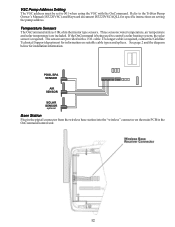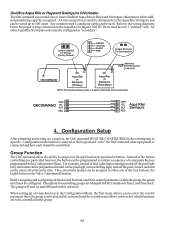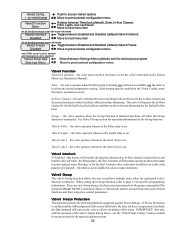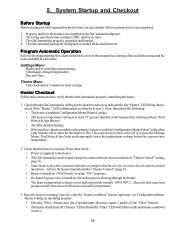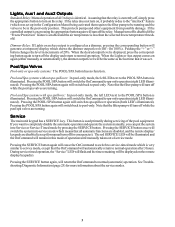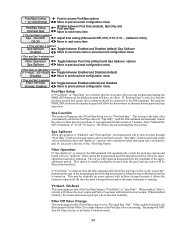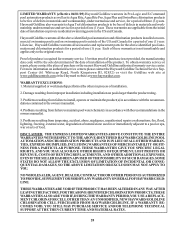Hayward OnCommand Support and Manuals
Get Help and Manuals for this Hayward item

View All Support Options Below
Free Hayward OnCommand manuals!
Problems with Hayward OnCommand?
Ask a Question
Free Hayward OnCommand manuals!
Problems with Hayward OnCommand?
Ask a Question
Most Recent Hayward OnCommand Questions
Why Does My Spx3210z2ber Century Pool Motor Only Runs On Low Speed?
(Posted by tereasajjt1 2 years ago)
Filter Button Lights Up But Wont Turn On The Filter.
Why doesn't my filter button turn on my pool when I press it. It only turns on when I press the Aux ...
Why doesn't my filter button turn on my pool when I press it. It only turns on when I press the Aux ...
(Posted by tereasajjt1 5 years ago)
Oncommand Menu Locked
We are trying to program our pool heater to our OnCommand remote, but the menu is locked. We have th...
We are trying to program our pool heater to our OnCommand remote, but the menu is locked. We have th...
(Posted by ppogson 6 years ago)
How To Set Frost Protection Temp?
(Posted by webbfamily 9 years ago)
Hayward OnCommand Videos
Popular Hayward OnCommand Manual Pages
Hayward OnCommand Reviews
We have not received any reviews for Hayward yet.