Hayward CAT 3500 Support and Manuals
Get Help and Manuals for this Hayward item
This item is in your list!

View All Support Options Below
Free Hayward CAT 3500 manuals!
Problems with Hayward CAT 3500?
Ask a Question
Free Hayward CAT 3500 manuals!
Problems with Hayward CAT 3500?
Ask a Question
Popular Hayward CAT 3500 Manual Pages
CAT 3500 Owners Manual - Page 1
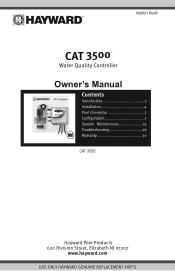
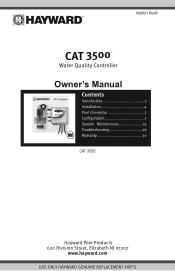
092621 RevB
CAT 3500® Water Quality Controller
Owner's Manual
\
Contents
Introduction 2
Installation 4
Pool Chemistry 7
Configuration 7
System Maintenance 25
Troubleshooting 26
Warranty 30
CAT-3500
Hayward Pool Products 620 Division Street, Elizabeth NJ 07207
www.hayward.com
USE ONLY HAYWARD GENUINE REPLACEMENT PARTS
CAT 3500 Owners Manual - Page 3


..., and a reduction of chemical levels twenty-four hours a day, compliance with the CAT 3500 controller:
CL2 3.5 3.0 2.5 2.0 1.5 1.0 0.5 0.0
10:00
Manual Control 11:00 12:00 1:00
HCC Automated Control 2:00 3:00 4:00 5:00 Time
2 USE ONLY HAYWARD GENUINE REPLACEMENT PARTS
Introduction
Description
The CAT 3500 revolutionizes the manner in which water quality can be monitored and maintained.
CAT 3500 Owners Manual - Page 4


...in alphanumeric format, and activates chemical feeders in a typical CAT 3500 water quality control system:
The Professional-Series pH Sensor samples water from the filtration system and sends ...
USE ONLY HAYWARD GENUINE REPLACEMENT PARTS
The ideal pH range for out of range conditions and menu-driven control of setpoints, alarms, and a host of advanced features. The CAT 3500 controller is preset...
CAT 3500 Owners Manual - Page 8
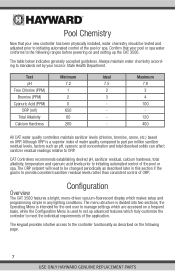
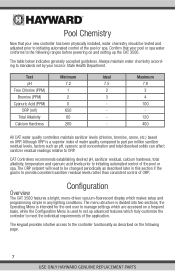
...set up the CAT 3500. Configuration
Overview
The CAT 3500... HAYWARD GENUINE REPLACEMENT PARTS The... keypad provides intuitive access to provide consistent sanitizer residual levels rather than consistent control of the pool or spa. The table below indicates generally accepted guidelines.
the Operating Menu is intended for the end user to manage settings which makes setup...
CAT 3500 Owners Manual - Page 10


.... The controller will be displayed:
9
USE ONLY HAYWARD GENUINE REPLACEMENT PARTS Press ENTER to operate in 10 seconds.
Other pH feed mode selections include off (disabled), and manual on for a fixed interval up to find the pH Feed Mode menu item. To Select pH Feed Mode: The CAT 3500 is necessary to save your selection. While...
CAT 3500 Owners Manual - Page 11


...The CAT 3500 is ...service. Press ENTER to save your selection.
NOTE: Always disconnect chemical feeder power cords prior to select ORP Feed Mode. Note the displayed ORP value. Press ENTER to 25 minutes after which automatic feed will be displayed:
10
USE ONLY HAYWARD GENUINE REPLACEMENT PARTS Other ORP feed mode selections include off (disabled), and manual...the default setting. This is...
CAT 3500 Owners Manual - Page 12
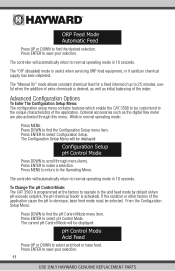
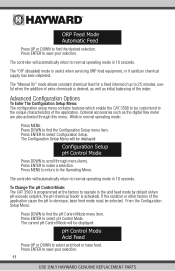
... Automatic Feed
Press UP or DOWN to save your selection.
11
USE ONLY HAYWARD GENUINE REPLACEMENT PARTS The "Manual On" mode allows constant chemical feed for a fixed interval of the application ... Configuration Setup Menu will automatically return to 25 minutes, useful when the addition of extra chemicals is activated). To Change The pH Control Mode: The CAT 3500 is useful when servicing ORP...
CAT 3500 Owners Manual - Page 13


... requirement. The third relay can be displayed:
12
USE ONLY HAYWARD GENUINE REPLACEMENT PARTS From the Configuration Setup Menu:
Press DOWN to save your selection. Press ENTER to find the PH Interlock Menu item. Press ENTER to enable or disable pH Priority. pH Feed: The CAT 3500 by default uses a time-based proportional feed algorithm which...
CAT 3500 Owners Manual - Page 15


...Setup Menu:
Press DOWN to find the ORP Mixing Time On item. Press ENTER to select ORP Mixing Time On. Press ENTER to save your selection.
14
USE ONLY HAYWARD GENUINE REPLACEMENT PARTS... desired setting. Overfeeding chemicals is beneficial to disable proportional feed and dispense chemicals on the "suction side" of chemicals could potentially harm patrons. ORP Feed: The CAT 3500 by default...
CAT 3500 Owners Manual - Page 21


... configured as a demonstration, training, or sales aid.
Caution: all factory default settings and values. Press ENTER again at the prompt to update firmware on reset without changing any user-modified menu items such as setpoints, alarms, pH calibration, etc.
Configuration Setup Update FW via BL
Demonstration Mode: The Demo Mode enables the CAT 3500 to be used to...
CAT 3500 Owners Manual - Page 22
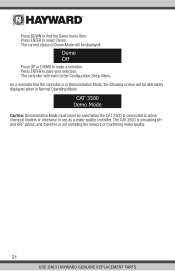
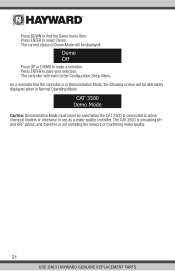
... to find the Demo menu item. The controller will be used when the CAT 3500 is not sampling the sensors or monitoring water quality.
21 USE ONLY HAYWARD GENUINE REPLACEMENT PARTS The current status of Demo Mode will revert to the Configuration Setup Menu. As a reminder that the controller is in Demonstration Mode, the following screen...
CAT 3500 Owners Manual - Page 25
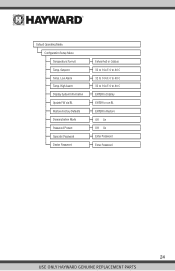
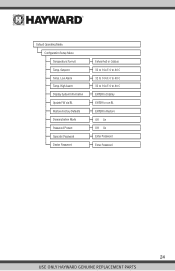
... Information Update FW via BL Restore Factory Defaults Demonstration Mode Password Protect Operator Password Dealer Password
Fahrenheit or Celcius 32 to 104 F, 0 to 40 C 32 to 104 F, 0 to 40 C 32 to 104 F, 0 to 40 C ENTER to Display ENTER to run BL ENTER to Restore Off On Off On Enter Password Enter Password
24 USE ONLY HAYWARD GENUINE REPLACEMENT PARTS...
CAT 3500 Owners Manual - Page 26


.... Sensor Replacement
CAT Professional Series pH and ORP sensors are in pH, cyanuric acid concentration, total dissolved solids, and use .
25
USE ONLY HAYWARD GENUINE REPLACEMENT PARTS
Sensor Storage
Exposure to atmospheric conditions will all affect the primary sanitizer residual level relative to calibrate pH, and inconsistent readings are indications that the sensors are engineered to...
CAT 3500 Owners Manual - Page 27


...
26
USE ONLY HAYWARD GENUINE REPLACEMENT PARTS
pH High
A pH above 7.0 is alkaline. pH Overfeed
The pH Overfeed timeout occurs when the CAT 3500 has been feeding ...manual test does not agree with the controller clean the sensor. The flow cell and poly tubing must be prepared for storage as it affects sanitizer activity, color, and human compatibility with the water. Troubleshooting...
CAT 3500 Owners Manual - Page 31


... warranty in any warranty claims should be directed to the following address:
Hayward Commercial Pool Products 10101 Molecular Drive Suite 200 Rockville, MD 20850 (USA) 800-657-2287 301-838-4001
30
USE ONLY HAYWARD GENUINE REPLACEMENT PARTS WARRANTY Hayward® warrants the CAT 3500 automated controller to be free of defects in material and workmanship for...
Hayward CAT 3500 Reviews
Do you have an experience with the Hayward CAT 3500 that you would like to share?
Earn 750 points for your review!
We have not received any reviews for Hayward yet.
Earn 750 points for your review!
