Hayward OnCommand® Support and Manuals
Get Help and Manuals for this Hayward item
This item is in your list!

View All Support Options Below
Free Hayward OnCommand® manuals!
Problems with Hayward OnCommand®?
Ask a Question
Free Hayward OnCommand® manuals!
Problems with Hayward OnCommand®?
Ask a Question
Popular Hayward OnCommand® Manual Pages
Model: ALL MODELS Installation - Page 2
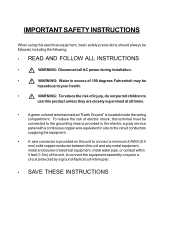
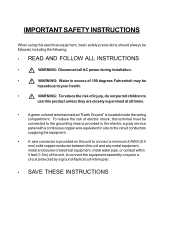
WARNING: Disconnect all times.
• A green colored terminal marked "...installation.
•
! To reduce the risk of electric shock, this terminal must be connected to the grounding means provided in the electric supply service panel with a continuous copper wire equivalent in excess of 100 degrees Fahrenheit may be followed, including the following:
• READ AND FOLLOW ALL INSTRUCTIONS...
Model: ALL MODELS Installation - Page 4


... (ONCOM-ACT, ONCOM-ACT-RC only) (1) Goldline AQL2-BASE-RF/AQL2-SS-RF remote control (ONCOM-RC, ONCOM-ACT-RC only) (1) 120 VAC Power input cable (G1-016067) (1) 240 VAC Power input cable (G1-016084) (1) Mounting bracket with screws (1) Installation manual (1) Operation manual
What's NOT Included Some of the additional items that you will need to...
Model: ALL MODELS Installation - Page 13
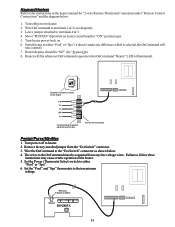
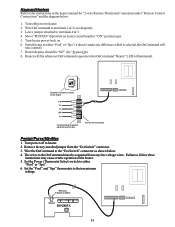
.../Purex/MiniMax 1. Remove Factory Jumper Ext. Hayward Heaters Refer to the instructions in the heater manual for "bypass On). 8. Move "BYPASS" dipswitch on . 6. Wire OnCommand to "ON" position (up). 5. The wires to the OnCommand must be "bO" (for "2-wire Remote Thermostat" operation under "Remote Control Connections" and the diagram below . 4. Set the Power (Thermostat Select) switch to...
Model: ALL MODELS Installation - Page 19
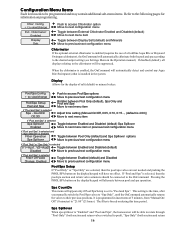
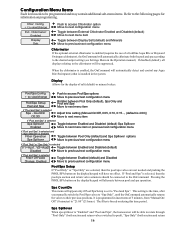
... OnCommand automatically returns the valves to pool), "Spa Only" (both suction and return
16
When the chlorinator is enabled, the OnCommand will automatically detect and control any Aqua Rite/Swimpure(s) that is forced on the display/keypad will alternate between Display Salt (default) and Minerals Move to the desired output setting (see Settings Menu in the Operation manual...
Model: ALL MODELS Installation - Page 22
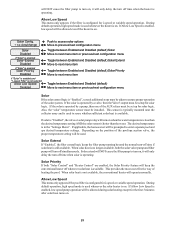
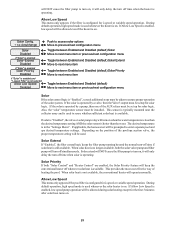
... configuration menu
Solar If the solar control logic is operating.
When solar heat is no longer available, both "Solar Control" and "Heater Control" are enabled, the Solar Priority feature will keep the conventional heater off time when solar is operating. Allow Low Speed This menu only appears if the pool filter is operated by a pump, then one of the...
Model: ALL MODELS Installation - Page 29
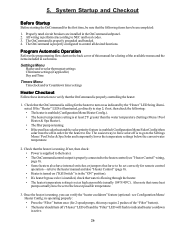
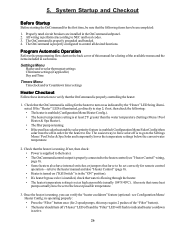
... for remote control operation-refer to NEC and local codes. 3. Also note that water is flowing through the heater. • The heater temperature setting is set correctly for the heater to verify that the heater is turned on as possible (usually 104ºF/40ºC). Settings Menu Heater and/or solar thermostat settings Chlorinator settings (if applicable) Day and Time...
Model: ALL MODELS Installation - Page 30


... a timed service mode. Push the SERVICE button once more detailed instructions on /off , but will initially turn outputs on control and operation of the 5 minute heater cooldown period. To enter service mode, push the SERVICE button once on if the water temperature exceeds 104ºF (40ºC). This will not turn outputs off manually at the end of the OnCommand...
Model: ALL MODELS Installation - Page 31


...is required for warranty service. To obtain warranty service or repair, please contact the place of installation.
2. For more information on private residential swimming pools in the owners manual(s).
5. Problems resulting from failure to maintain pool water chemistry in accordance with the recommendations in the US and Canada. Problems resulting from failure to install, operate or maintain...
Model: ALL MODELS Operation - Page 2
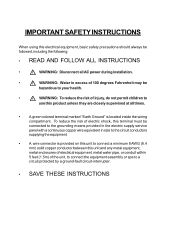
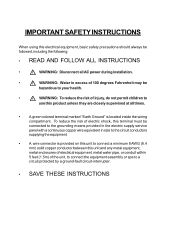
...service panel with a continuous copper wire equivalent in excess of 100 degrees Fahrenheit may be followed, including the following:
• READ AND FOLLOW ALL INSTRUCTIONS
•
! IMPORTANT SAFETY INSTRUCTIONS...product unless they are closely supervised at all AC power during installation.
•
! WARNING: Disconnect all times.
• A green colored terminal marked "Earth Ground" ...
Model: ALL MODELS Operation - Page 6


... the OnCommand to switch to service-timed mode which is very similar to service mode, except that the OnCommand will generate a temporary display which was set up in this mode of operation until manually taken out of 20%. Manual turn on the relay. Assuming that requires the filter pump to be illuminated and the OnCommand will switch back to pool-only...
Model: ALL MODELS Operation - Page 13


... menu is only available if the system has been setup for "pool and spa".
During the programmed spa time, the OnCommand will operate in the display will be the period of time when the pump runs at the start of filtration for the pool.
These include super-chlorination, spa operation, manual operation, heater cooldown, freeze protection and "solar-extend". Only...
Model: ALL MODELS Operation - Page 16
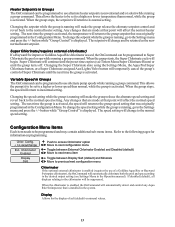
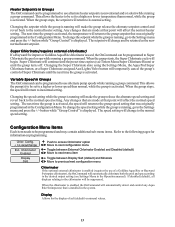
...
Chlorinator If the optional external chlorinator is used, the OnCommand can be set to the normal heater setting. This allows the heater to be programmed to Super Chlorinate the pool or spa while running a group command. The next time the group is activated. button while "Group Control" is displayed. When the group starts, the Super Chlorinate...
Model: ALL MODELS Operation - Page 20


... the Valve3 output must be installed.
This provides the most cost effective way of the pool/spa suction valve, the proper temperature setting will turn off time if solar heat is still available.
Allow Low Speed This menu only appears if the pool filter is in the "Settings Menu". During default operation, high speed mode is used...
Model: ALL MODELS Operation - Page 27


..." button rotates through normal operation (red LED off in "Serviced-Timed" it will return the OnCommand to service-timed mode which means that may be manually controlled by pressing the "Service" button.
The countdown automatic turn off function is disabled but will still be displayed on the remote display/keypads will not turn any problems that all automatic functions...
Model: ALL MODELS Operation - Page 31
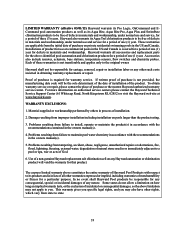
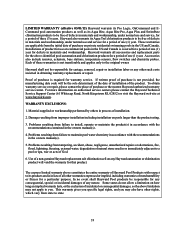
...contact the Hayward Technical Service Support Center (61 Whitecap Road, North Kingstown RI, 02852) or visit the Hayward web site at www.hayward.com. Hayward shall not be responsible for a period of one (1) year.
WARRANTY EXCLUSIONS:
1. Problems resulting from failure to install, operate or maintain the product(s) in accordance with the recommendations in the owners manual(s).
5. The...
Hayward OnCommand® Reviews
Do you have an experience with the Hayward OnCommand® that you would like to share?
Earn 750 points for your review!
We have not received any reviews for Hayward yet.
Earn 750 points for your review!
