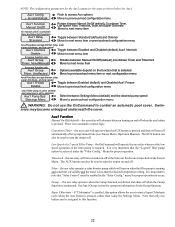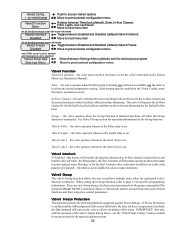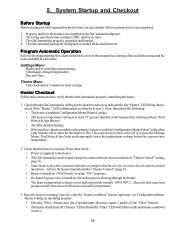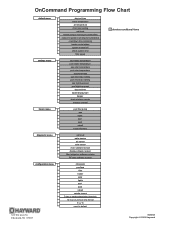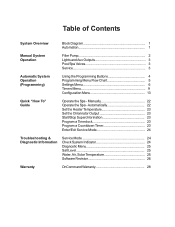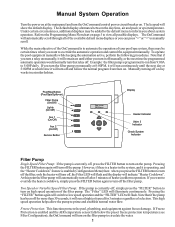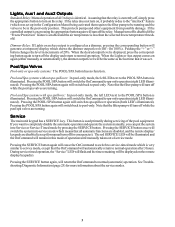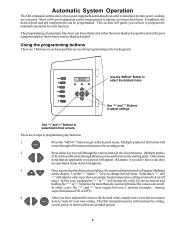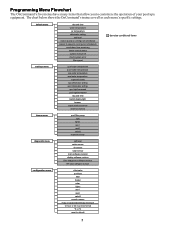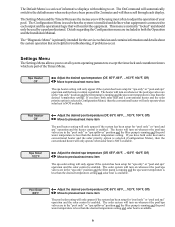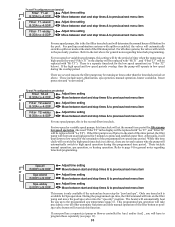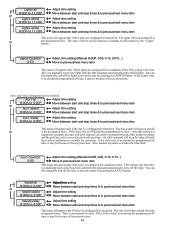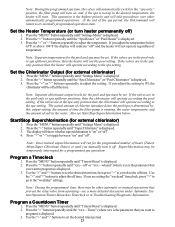Hayward OnCommand Support Question
Find answers below for this question about Hayward OnCommand.Need a Hayward OnCommand manual? We have 2 online manuals for this item!
Question posted by ppogson on May 16th, 2017
Oncommand Menu Locked
We are trying to program our pool heater to our OnCommand remote, but the menu is locked. We have the Hayward OnCommand Automation Operation Manual, but are looking for a service manual or something with instructions to unlock the menu. Thanks
Current Answers
Answer #1: Posted by Odin on May 16th, 2017 12:40 PM
Unlock instructions are at https://www.manualslib.com/manual/400553/Hayward-Oncommand.html?page=18&term=unlock.
Hope this is useful. Please don't forget to click the Accept This Answer button if you do accept it. My aim is to provide reliable helpful answers, not just a lot of them. See https://www.helpowl.com/profile/Odin.
Related Hayward OnCommand Manual Pages
Similar Questions
Why Does My Spx3210z2ber Century Pool Motor Only Runs On Low Speed?
(Posted by tereasajjt1 2 years ago)
Filter Button Lights Up But Wont Turn On The Filter.
Why doesn't my filter button turn on my pool when I press it. It only turns on when I press the Aux ...
Why doesn't my filter button turn on my pool when I press it. It only turns on when I press the Aux ...
(Posted by tereasajjt1 5 years ago)
Programming Problem
Installed an oncommand system which is responsible for a pool pump, spa pump, lights and heater, evr...
Installed an oncommand system which is responsible for a pool pump, spa pump, lights and heater, evr...
(Posted by blakeandstephaniemorton 10 years ago)
Pool Heater
We are trying to make the heater work automatically. The heater is a Taylor wood stove. The power is...
We are trying to make the heater work automatically. The heater is a Taylor wood stove. The power is...
(Posted by dray0506 11 years ago)
Dual Pool Spa System But The Settings Menu Doesn't Show Pool Heater Only Spa Hea
(Posted by Anonymous-39619 12 years ago)