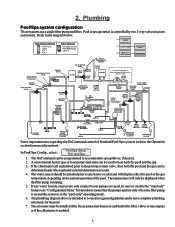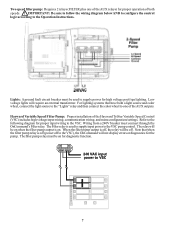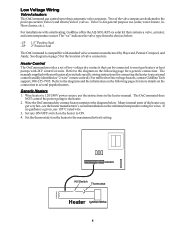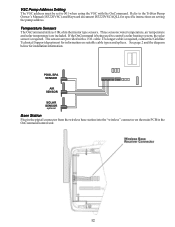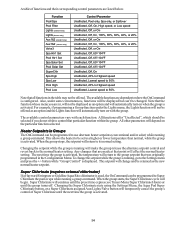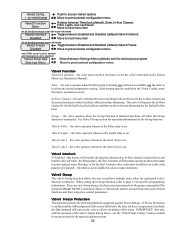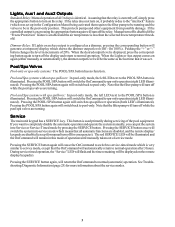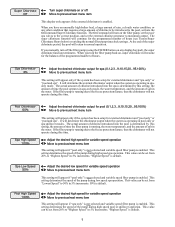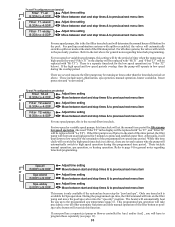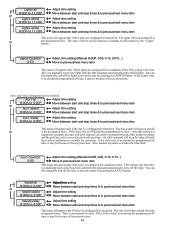Hayward OnCommand Support Question
Find answers below for this question about Hayward OnCommand.Need a Hayward OnCommand manual? We have 2 online manuals for this item!
Question posted by webbfamily on January 3rd, 2015
How To Set Frost Protection Temp?
The person who posted this question about this Hayward product did not include a detailed explanation. Please use the "Request More Information" button to the right if more details would help you to answer this question.
Current Answers
Answer #1: Posted by BusterDoogen on January 3rd, 2015 5:28 PM
Start on page 13 for the configuration menu items until you reach enable/disable freeze protection menu.
Related Hayward OnCommand Manual Pages
Similar Questions
Why Does My Spx3210z2ber Century Pool Motor Only Runs On Low Speed?
(Posted by tereasajjt1 2 years ago)
Filter Button Lights Up But Wont Turn On The Filter.
Why doesn't my filter button turn on my pool when I press it. It only turns on when I press the Aux ...
Why doesn't my filter button turn on my pool when I press it. It only turns on when I press the Aux ...
(Posted by tereasajjt1 5 years ago)
Oncommand Menu Locked
We are trying to program our pool heater to our OnCommand remote, but the menu is locked. We have th...
We are trying to program our pool heater to our OnCommand remote, but the menu is locked. We have th...
(Posted by ppogson 6 years ago)
Could You Please Tell Me How To Set Up My Dv4000 Pool Cleaner,
How do I asseble my dv4000 pool cleaner.
How do I asseble my dv4000 pool cleaner.
(Posted by bostickmary 10 years ago)
Dual Pool Spa System But The Settings Menu Doesn't Show Pool Heater Only Spa Hea
(Posted by Anonymous-39619 12 years ago)