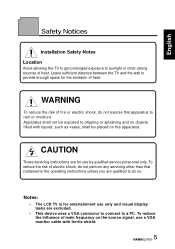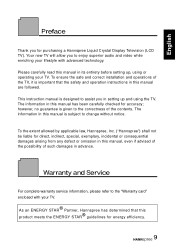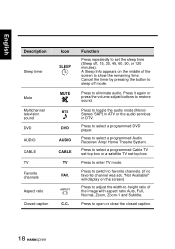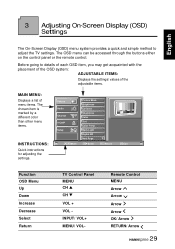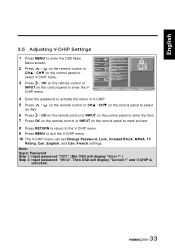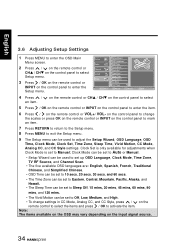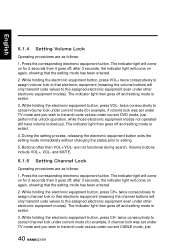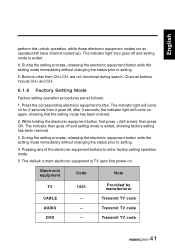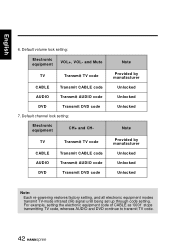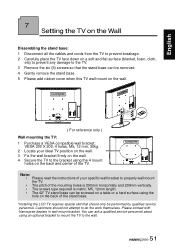Hannspree ST42DMSB Support and Manuals
Get Help and Manuals for this Hannspree item

View All Support Options Below
Free Hannspree ST42DMSB manuals!
Problems with Hannspree ST42DMSB?
Ask a Question
Free Hannspree ST42DMSB manuals!
Problems with Hannspree ST42DMSB?
Ask a Question
Most Recent Hannspree ST42DMSB Questions
Remote For Hannspree St42dmsb
Where can I get a remote for Hannspree ST42DMSB
Where can I get a remote for Hannspree ST42DMSB
(Posted by paulandruth 10 years ago)
Hannspree ST42DMSB Videos
Popular Hannspree ST42DMSB Manual Pages
Hannspree ST42DMSB Reviews
We have not received any reviews for Hannspree yet.