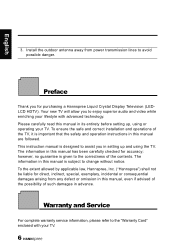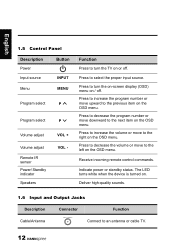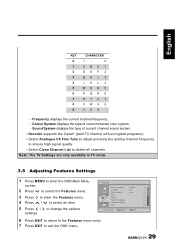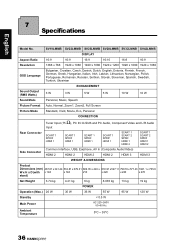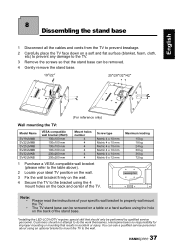Hannspree SV32AMUB Support and Manuals
Get Help and Manuals for this Hannspree item

View All Support Options Below
Free Hannspree SV32AMUB manuals!
Problems with Hannspree SV32AMUB?
Ask a Question
Free Hannspree SV32AMUB manuals!
Problems with Hannspree SV32AMUB?
Ask a Question
Most Recent Hannspree SV32AMUB Questions
Can I Purchase A Base For The Hanspreee 25 St259mub? I Hung It On A Wall When I
I purchased this TV about 5 years ago and hung it on the wall. I must have misplaced the base. I got...
I purchased this TV about 5 years ago and hung it on the wall. I must have misplaced the base. I got...
(Posted by chrismeade1 8 years ago)
Tablet 9.7
my tablet as been at the repair service for weeks my first tablet broke down had to go to repair tea...
my tablet as been at the repair service for weeks my first tablet broke down had to go to repair tea...
(Posted by sylviawooding 9 years ago)
Power Supply Gone.
Is it possible to buy pover supply for Hannspree LCD TV Model No. T321, Serial # 772dlt 35000 A0 158...
Is it possible to buy pover supply for Hannspree LCD TV Model No. T321, Serial # 772dlt 35000 A0 158...
(Posted by smilovicp 9 years ago)
How To Connect External Speakers To Hannspree Sv32amub
(Posted by nagamr 10 years ago)
Audio
My hannspree basketball tv has "audio only" on my favorite channel. What can I do to get my video ba...
My hannspree basketball tv has "audio only" on my favorite channel. What can I do to get my video ba...
(Posted by jk505631 10 years ago)
Hannspree SV32AMUB Videos
Popular Hannspree SV32AMUB Manual Pages
Hannspree SV32AMUB Reviews
We have not received any reviews for Hannspree yet.