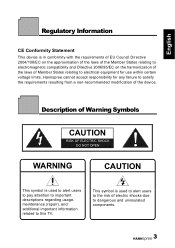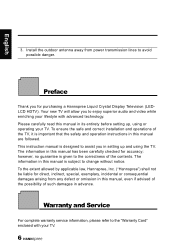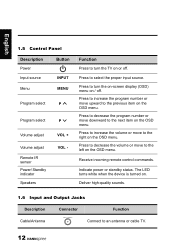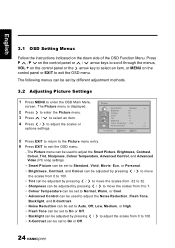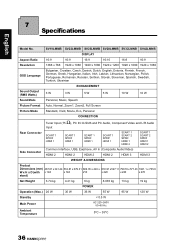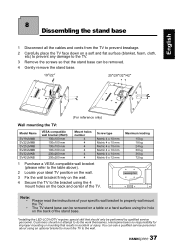Hannspree SV32AMUB Support Question
Find answers below for this question about Hannspree SV32AMUB.Need a Hannspree SV32AMUB manual? We have 1 online manual for this item!
Question posted by smilovicp on June 7th, 2014
Power Supply Gone.
Current Answers
Answer #1: Posted by BusterDoogen on June 7th, 2014 7:30 PM
I hope this is helpful to you!
Please respond to my effort to provide you with the best possible solution by using the "Acceptable Solution" and/or the "Helpful" buttons when the answer has proven to be helpful. Please feel free to submit further info for your question, if a solution was not provided. I appreciate the opportunity to serve you!
Related Hannspree SV32AMUB Manual Pages
Similar Questions
What is the model number for the remote supplied with the Hanspree TV model ST289MUB ? Thanks
I got a Hanspree SV32Amub from a family member but it came with a wall mount bracket. I'd like to se...
my Hannspree SJ22DMAB is on standby mode and cannot turn on even when the power button is pressed. w...
volume very low out of built-in speakers, though set @100%. headphone output is also very low. power...