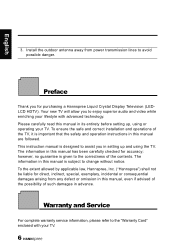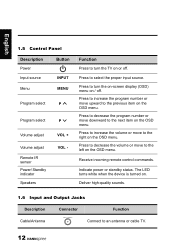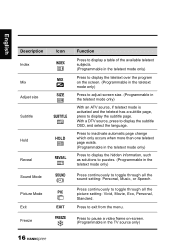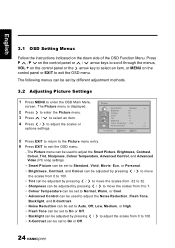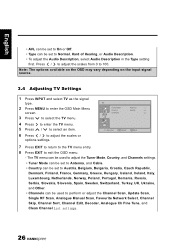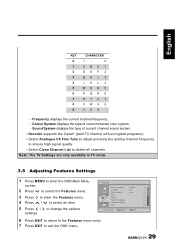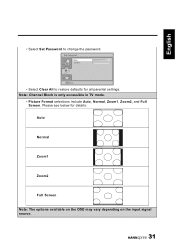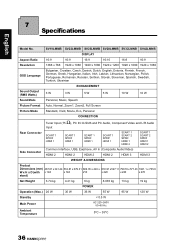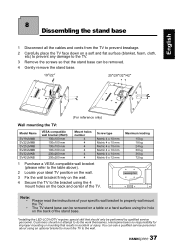Hannspree SV32AMUB Support Question
Find answers below for this question about Hannspree SV32AMUB.Need a Hannspree SV32AMUB manual? We have 1 online manual for this item!
Question posted by macbolts on October 28th, 2012
Is The Stand For The Hanspree Sv32amub Available Separately?
I got a Hanspree SV32Amub from a family member but it came with a wall mount bracket. I'd like to see about getting the original stand for this model
Current Answers
Related Hannspree SV32AMUB Manual Pages
Similar Questions
Can I Purchase A Base For The Hanspreee 25 St259mub? I Hung It On A Wall When I
I purchased this TV about 5 years ago and hung it on the wall. I must have misplaced the base. I got...
I purchased this TV about 5 years ago and hung it on the wall. I must have misplaced the base. I got...
(Posted by chrismeade1 8 years ago)
Remote Model Number
What is the model number for the remote supplied with the Hanspree TV model ST289MUB ? Thanks
What is the model number for the remote supplied with the Hanspree TV model ST289MUB ? Thanks
(Posted by peternuala 9 years ago)
Why Is The Hannspree Website Down And Not Available?
Why is the Hannspree website down? I need to know who to contact, phone number, and location to retu...
Why is the Hannspree website down? I need to know who to contact, phone number, and location to retu...
(Posted by msdh 9 years ago)
How To Connect External Speakers To Hannspree Sv32amub
(Posted by nagamr 10 years ago)
Hanspree Sv32lmnb And I Ma Tryingot Find In The Menu Settings For
Hello, I am trying to turn on and ask the tv to putput the adui through the SPDIF connection. Can yo...
Hello, I am trying to turn on and ask the tv to putput the adui through the SPDIF connection. Can yo...
(Posted by ryancowper 11 years ago)