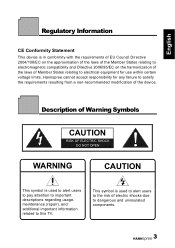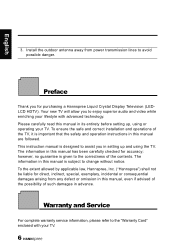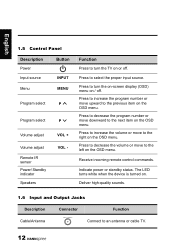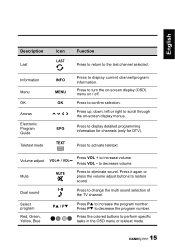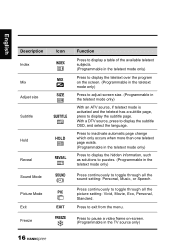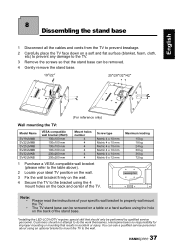Hannspree SV32AMUB Support Question
Find answers below for this question about Hannspree SV32AMUB.Need a Hannspree SV32AMUB manual? We have 1 online manual for this item!
Question posted by chrismeade1 on January 24th, 2016
Can I Purchase A Base For The Hanspreee 25 St259mub? I Hung It On A Wall When I
I purchased this TV about 5 years ago and hung it on the wall. I must have misplaced the base. I got a larger TV to hang and now I would like to move the Hanspree 25 to my office, but need the base.
Current Answers
Related Hannspree SV32AMUB Manual Pages
Similar Questions
Hannspad-sn1at71
I purchase my tablet Dec/2013 and since that time I have not been able to be connected on line. I ha...
I purchase my tablet Dec/2013 and since that time I have not been able to be connected on line. I ha...
(Posted by msdh 9 years ago)
Power Supply Gone.
Is it possible to buy pover supply for Hannspree LCD TV Model No. T321, Serial # 772dlt 35000 A0 158...
Is it possible to buy pover supply for Hannspree LCD TV Model No. T321, Serial # 772dlt 35000 A0 158...
(Posted by smilovicp 9 years ago)
Is The Stand For The Hanspree Sv32amub Available Separately?
I got a Hanspree SV32Amub from a family member but it came with a wall mount bracket. I'd like to se...
I got a Hanspree SV32Amub from a family member but it came with a wall mount bracket. I'd like to se...
(Posted by macbolts 11 years ago)
I Need A New Power Supply
I have a SN12E2...not sure it is the "8" one. The power adapter (wall version) hAs failed. I need to...
I have a SN12E2...not sure it is the "8" one. The power adapter (wall version) hAs failed. I need to...
(Posted by ckeith3 12 years ago)