Hannspree ST281MAB Support and Manuals
Get Help and Manuals for this Hannspree item
This item is in your list!

View All Support Options Below
Free Hannspree ST281MAB manuals!
Problems with Hannspree ST281MAB?
Ask a Question
Free Hannspree ST281MAB manuals!
Problems with Hannspree ST281MAB?
Ask a Question
Popular Hannspree ST281MAB Manual Pages
User Manual - Page 2


... of Contents
Adjusting the Volume 25 Adjusting On-Screen Display (OSD) Settings 26
OSD Setting Menus 27 Adjusting Picture Settings 27 Adjusting Sound Settings 28 Adjusting Channel Settings 28 Adjusting DTV Settings 30 Adjusting PC Settings 33 Adjusting Setup Settings 34 Troubleshooting 36 Support Timing 37 Specifications 38 Dissembling the stand base 39 Using the Cable Organizer 40
2
User Manual - Page 4


... a VGA monitor cable with ferrite shield.
4 To reduce the influence of heat. To reduce the risk of electric shock, do not perform any servicing other than that contained in the operating instructions unless you are qualified to sunlight or other strong sources of main frequency on the apparatus. English
Safety Notices
Installation Safety Notes...
User Manual - Page 6


... this manual has been carefully checked for purchasing a Hannspree Liquid Crystal Display Television (LCD TV). To the extent allowed by applicable law, Hannspree, Inc. ("Hannspree") shall not be liable for direct, indirect, special, exemplary, incidental or consequential damages arising from any defect or omission in setting up , using the TV. To ensure the safe and correct installation...
User Manual - Page 7


... TV described in any form by applicable law, any copyrighted software contained in any means without the prior written authorization of Hannspree (or of this manual may be deemed to distribute or reproduce the copyrighted software. No part of other third parties). Trademark Notice
Hannspree products incorporate High-Definition Multimedia Interface (HDMI™) technology.
User Manual - Page 8


... that this TV can't be handled as normal trash in the box. Please contact Hannspree Customer Service immediately if anything is missing or damaged. • TV • User's manual • Quick start guide • Warranty card • Power cord • Remote control and batteries • TV cleaning cloth
According to handle it is out of...
User Manual - Page 9


..., or digital television channels, and easily connect a VCR, STB or DVD player to the manufacturer's user manual or the Quick Start Guide of these ports depends on model). The built-in stereo speakers provide full rich sound and a convenient audio output port lets you change channels, adjust the volume, and change display settings through the...
User Manual - Page 11
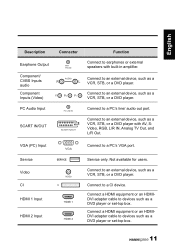
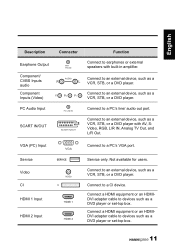
Connect to an external device, such as a DVD player or set -top box. Not available for users. Connect a HDMI equipment or an HDMIDVI adapter cable...'s line/ audio out port.
Connect to an external device, such as a VCR, STB, or a DVD player.
VGA (PC) Input Service
VGA SERVICE
Video CI
VIDEO CI
HDMI 1 Input
HDMI 1
HDMI 2 Input
HDMI 2
Connect to an external device, such as a VCR, STB, ...
User Manual - Page 27


...1-10. • The Colour Temp can be set by pressing / to move the scales from 0-9. • The Backlight helps to manually turn down side of the OSD Function Menu....Temp settings. • The Picture Mode can be adjusted by different adjustment methods.
3.2 Adjusting Picture Settings
1 Press MENU to exit the OSD menu. English
3.1 OSD Setting Menus
Follow the instructions indicated...
User Manual - Page 28


... be adjusted by pressing / to adjust the Area, Channel, Colour System, Sound System, Auto Search, Manual Search, Fine Tune, AFC Lock, Channel Edit and Parental Lock settings.
28
Channel
Area Channel Colour System Sound System Auto Search Manual Search Fine Tune AFC Lock
Move
Select
Germany 15
AUTO AUTO
241.25 MHz Off
Menu...
User Manual - Page 29


... channels manually. Auto Search
Manual Search
Channel
1
Channel
1
63.55 MHz
144.95 MHz
Menu Exit
Menu Exit
• Press / to adjust the channel frequency in Fine Tune.
• The AFC Lock can be set to ... channels by pressing / . • The Colour System can be set to AUTO, PAL, and SECAM. • The Sound System can be set to On or Off.
• Press to enter the Channel Edit...
User Manual - Page 30


... Blue button on the remote control to change the password. - Press the Up / Down button on the remote control to adjust the Channel Management, Area, Auto Search, Manual Search, Preferred Audio,...the remote control to lock the channels. -
The DTV menu can be used to add favorite channels. - Note: The Channel Settings are only available in TV mode.
3.5 Adjusting DTV Settings
1...
User Manual - Page 31


... Lock
Enter Old Password
Enter New Password
Confirm New Password
0 9 Press 0 to 9
Menu Cancel
Note: The original password is set to Off, English, France, Germany, Italy, Spain, Portugal, Denmark, and Czech.
• The Channel Organizer supports channel swap function. To select one channel that you prefer to exchange, press the Yellow button on the remote control, then...
User Manual - Page 32


...
-
Press the Keypad on the remote control to AUTO, Germany, UK, Italy, France, Spain, Netherlands, Taiwan, China, Norway, Sweden, Finland, Greece, Australia, Russia, Ireland, Denmark, Portugal, Turkey, or Poland.
- Press / to adjust the GMT Offset to enter the passwords.
- English
• The Subtitle Type can be set to Normal or Hearing Impaired.
•...
User Manual - Page 34


..., 20 Secs, 30 Secs, and 60 Secs.
• Select Reset Setting to reset settings to the defaults. • Background can be set to Blue or Off. • Select Initial Setup to change the scales or
options settings.
to select the Setting menu
3 Press to enter the Setting menu.
4 Press / to select an item.
5 Press / to do Channel...
User Manual - Page 39


..., 6 holes, M4, 8mm, 20 kg. 2 Locate your specific wall bracket to properly wall mount the TV. • The pitch of the mounting holes is 100mm horizontally and 100mm vertically. • The screws type required is metric: M4, 8 mm length. • The 28" TV stand base can ask a qualified service personnel about using the hole on a table or...
Hannspree ST281MAB Reviews
Do you have an experience with the Hannspree ST281MAB that you would like to share?
Earn 750 points for your review!
We have not received any reviews for Hannspree yet.
Earn 750 points for your review!
