Hannspree ST42DMSB Support Question
Find answers below for this question about Hannspree ST42DMSB.Need a Hannspree ST42DMSB manual? We have 1 online manual for this item!
Question posted by paulandruth on October 8th, 2013
Remote For Hannspree St42dmsb
Where can I get a remote for Hannspree ST42DMSB
Current Answers
There are currently no answers that have been posted for this question.
Be the first to post an answer! Remember that you can earn up to 1,100 points for every answer you submit. The better the quality of your answer, the better chance it has to be accepted.
Be the first to post an answer! Remember that you can earn up to 1,100 points for every answer you submit. The better the quality of your answer, the better chance it has to be accepted.
Related Hannspree ST42DMSB Manual Pages
User Manual - Page 2
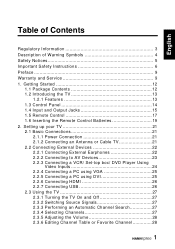
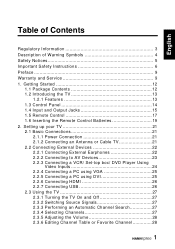
... Table or Favorite Channel 28
1 Getting Started 12
1.1 Package Contents 12 1.2 Introducing the TV 13
1.2.1 Features 13 1.3 Control Panel 14 1.4 Input and Output Jacks 15 1.5 Remote Control 17 1.6 Inserting the Remote Control Batteries 19 2. English
Table of Contents
Regulatory Information 3 Description of Warning Symbols 4 Safety Notices 5 Important Safety Instructions 6 Preface...
User Manual - Page 3


Appendix: Remote Control Guide 38
6.1 Introduction 38 6.1.2 Setting Program Codes 38 6.1.3 Searching Codes 39 6.1.4 Setting Volume Lock 40 6.1.5 Setting Channel Lock 40 6.1.6 Factory Setting Mode 41 6.1.7 Description ...
User Manual - Page 10
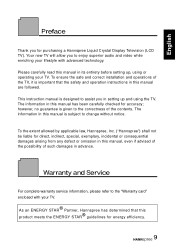
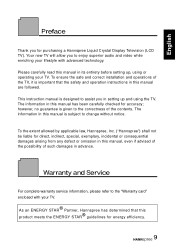
...video while enriching your lifestyle with your TV. As an ENERGY STAR® Partner, Hannspree has determined that the safety and operation instructions in this manual has been carefully checked for... manual in this product meets the ENERGY STAR® guidelines for purchasing a Hannspree Liquid Crystal Display Television (LCD TV).
Your new TV will allow you to assist you in this...
User Manual - Page 11


... herein shall not be reproduced in any means without the prior written authorization of Hannspree. Accordingly, and to hazardous and poisoned substance. On the contrary, other third parties... protected by copyright and distributed under the copyrights, patents, patent applications or trademarks of Hannspree, except for copyrighted software, such as the right to grant, either directly or by...
User Manual - Page 12


... and High-Definition Multimedia Interface are trademarks of HDMI Licensing LLC. License Notice and Trademark Acknowledgment
Manufactured under license from Dolby Laboratories. English
Trademark Notice
Hannspree products incorporate High-Definition Multimedia Interface (HDMI™) technology. Dolby and the double-D symbol are trademarks or registered trademarks of Dolby Laboratories.
11...
User Manual - Page 13
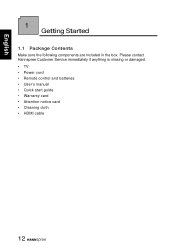
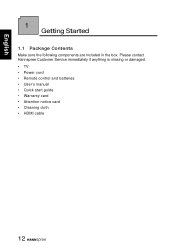
Please contact Hannspree Customer Service immediately if anything is missing or damaged. • TV • Power cord • Remote control and batteries • User's manual • Quick start guide • Warranty card • Attention notice card • Cleaning cloth • HDMI cable
12 English
1 ...
User Manual - Page 14


... audio input - AV or Composite input - Convenient control buttons located on the TV and a handy remote control let you connect to the standard CVBS, S-Video, component, and HDMI input ports (location of... - 3.5 mm stereo earphone output - You can watch NTSC/ATSC broadcast, cable, or digital television channels, and easily connect a VCR, set for R/L audio inputs for AV or Composite/S-Video ...
User Manual - Page 15
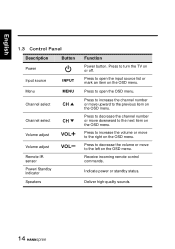
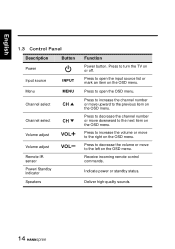
English
1.3 Control Panel
Description
Button
Power
Input source Menu
INPUT MENU
Channel select
CH
Channel select
CH
Volume adjust
Volume adjust
Remote IR sensor Power/ Standby indicator Speakers
VOL ... to increase the volume or move downward to the right on the OSD menu. Receive incoming remote control commands.
Press to turn the TV on the OSD menu. Press to decrease the channel...
User Manual - Page 18
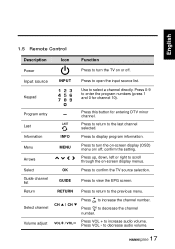
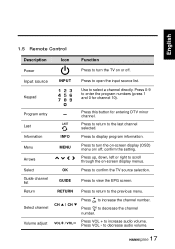
... information.
to the previous menu.
confirm the setting. Press to return to decrease audio volume.
17 Press CH to open the input source list. English
1.5 Remote Control
Description
Icon
Power Input source
INPUT
Keypad
Function
Press to turn the on-screen display (OSD) menu on/ off .
Press to increase the channel...
User Manual - Page 21
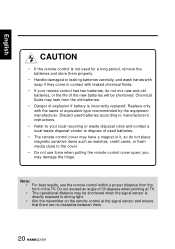
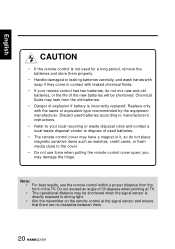
..., credit cards, or flash media close to the cover.
• Do not use the remote control within a proper distance from the old batteries.
• Danger of explosion if battery ...is incorrectly replaced.
Note: • For best results, use force when pulling the remote control cover open; Discard used batteries according to manufacturer's instructions.
• Refer to your local...
User Manual - Page 28


... an Automatic Channel Search Before using the TV to view programs, you need to activate the channel search first. 1 Press MENU on the control panel or remote control, then select to enter the
Channel menu. 2 Select Antenna to set TV source for channel search. The power LED indicator on
the TV changes...
User Manual - Page 29


on the control panel or VOL on the control panel or remote control, then select to enter the Channel menu.
2 Select Channel List.
3 If you want...or press the volume
buttons to restore the original volume.
2.3.6 Editing Channel Table or Favorite Channel
1 Press MENU on the remote control to mark "S" column. If you want to add or remove favorite channel, please select the channel and press OK...
User Manual - Page 30
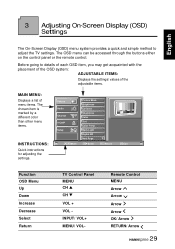
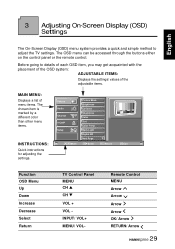
...Page
OK Enter
Return Return
Menu Exit
Function OSD Menu Up Down Increase Decrease Select Return
TV Control Panel MENU CH S CH T
VOL + VOL INPUT/ VOL+ MENU/ VOL-
Remote Control MENU Arrow Arrow Arrow Arrow OK/ Arrow RETURN/ Arrow
29 3 Adjusting On-Screen Display (... for adjusting the settings. The OSD menu can be accessed through the buttons either on the control panel or the remote control.
User Manual - Page 31
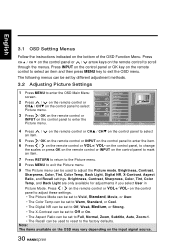
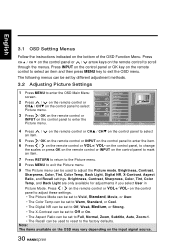
... Settings
1 Press MENU to enter the OSD Main Menu
screen.
2 Press / on the remote control or
CHS / CHT on the control panel to select Picture menu. The following menus can be set to Full, Normal, Zoom, Subtitle...for adjustments if you select User in
Picture Mode. on the control panel, to change
the scales or press OK on the remote control or INPUT on the bottom of the OSD Function Menu. English...
User Manual - Page 32
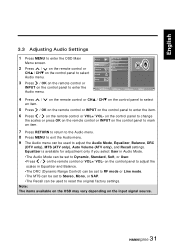
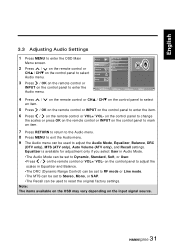
...
V-CHIP
Audio menu. Picture Audio
Audio Mode Equalizer Balance
2 Press / on the remote control or
CHS / CHT on the control panel to adjust the scales in Audio Mode.
•The Audio Mode can be set ... to reset the original factory settings. on the control panel to change
the scales or press OK on the remote control or INPUT on the control panel to mark an item.
7 Press RETURN to return ...
User Manual - Page 33


... (under Cable mode
only).
Move
OK Enter
Return Return
Menu Exit
4 Press / on the remote control or CHS / CHT on the control panel to select an
item.
5 Press / OK on the remote control or INPUT on the remote control or VOL+/ VOL- on the control panel to change
the scales or press OK on the...
User Manual - Page 34
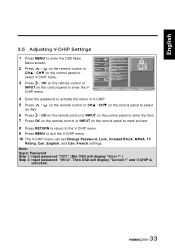
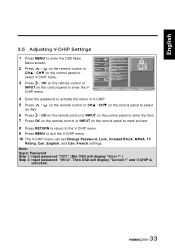
... menu of V-CHIP.
5 Press /
an item. on the remote control or CHS / CHT on the control panel to select
6 Press / OK on the remote control or INPUT on the control panel to enter the item.
7 Press OK on the remote control or INPUT on the control panel to exit the V-CHIP menu.
10 The V-CHIP menu...
User Manual - Page 35
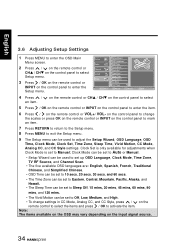
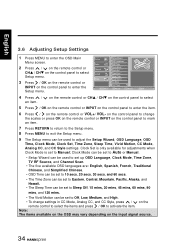
..., Time Zone, Sleep Time, Vivid Motion, CC Mode, Analog CC, and CC Style settings. on the remote control or CHS / CHT on the control panel to select
5 Press / OK on the remote control or INPUT on the remote control or VOL+/ VOL- Move
CC Mode Next Page
OK Enter
Return Return
Menu Exit
4 Press...
User Manual - Page 36


...•
Picture is OK, no • sound.
Press channel up on the control panel or remote control. Adjust the saturation in the OSD Audio menu. Make sure the audio cable is... overlapped
•
images.
•
• • • Remote control doesn't work. •
•
Press on the control panel or remote control. Use the Setup Wizard function in a state such that those ...
User Manual - Page 52
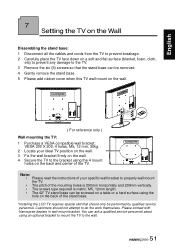
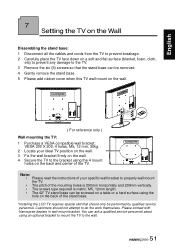
... bracket using an optional bracket to mount the TV to the wall.
51 Please contact with Hannspree dealers in wall mount bracket.
Customers should only be performed by qualified service personnel. English
...and cords from the TV to prevent breakage. 2 Carefully place the TV face down on a soft and flat surface (blanket, foam, cloth,
etc) to prevent any damage to the TV. 3 Remove the six (6)...
Similar Questions
What Is The Code To Use For Universal Remote Control Tv Sk42tmnb
1) Where can I get a replacement for my handspree remote control My Tv is SK42TMNB2) What is the cod...
1) Where can I get a replacement for my handspree remote control My Tv is SK42TMNB2) What is the cod...
(Posted by alatedenimi 1 year ago)
Tv Replacement Remote Or Universal Code
Can you please tell me the universal code for the hannspree tv or how i can get a replacement remote
Can you please tell me the universal code for the hannspree tv or how i can get a replacement remote
(Posted by meester6266 5 years ago)
Remote Model Number
What is the model number for the remote supplied with the Hanspree TV model ST289MUB ? Thanks
What is the model number for the remote supplied with the Hanspree TV model ST289MUB ? Thanks
(Posted by peternuala 9 years ago)
Please What Is Hannspree Code To Use Sky Remote
Control
(Posted by lolamakinde 11 years ago)

