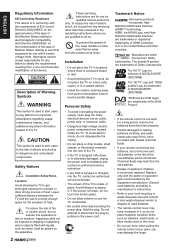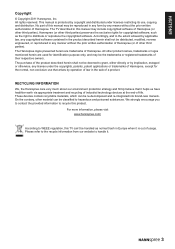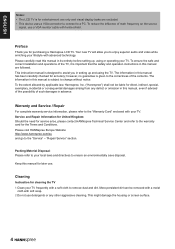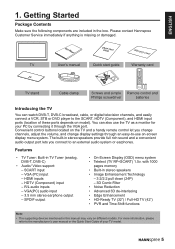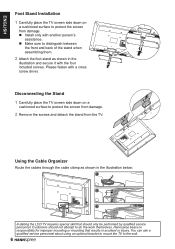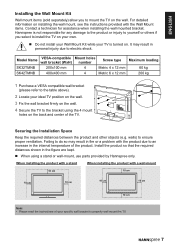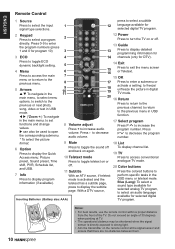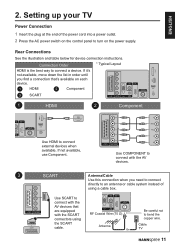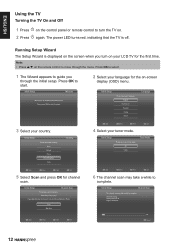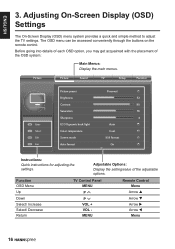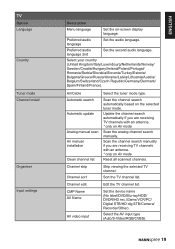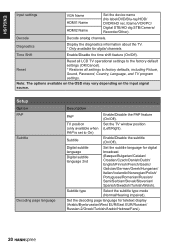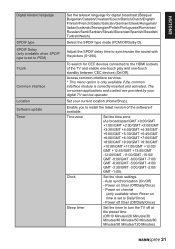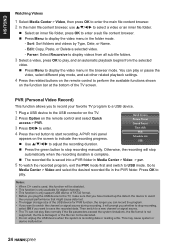Hannspree SK42TMNB Support and Manuals
Get Help and Manuals for this Hannspree item

View All Support Options Below
Free Hannspree SK42TMNB manuals!
Problems with Hannspree SK42TMNB?
Ask a Question
Free Hannspree SK42TMNB manuals!
Problems with Hannspree SK42TMNB?
Ask a Question
Most Recent Hannspree SK42TMNB Questions
What Is The Code To Use For Universal Remote Control Tv Sk42tmnb
1) Where can I get a replacement for my handspree remote control My Tv is SK42TMNB2) What is the cod...
1) Where can I get a replacement for my handspree remote control My Tv is SK42TMNB2) What is the cod...
(Posted by alatedenimi 1 year ago)
What Modules Ci Supports Tv Sk42tmnb
What modules ci+ supports sk42tmnb tv
What modules ci+ supports sk42tmnb tv
(Posted by lechzabinski 5 years ago)
Installment
hi what cables go where? please help im using scarts and have a sky tv box and dvd too
hi what cables go where? please help im using scarts and have a sky tv box and dvd too
(Posted by luisabayon2006 11 years ago)
Why Does The T.v Give A One Min Warning Then Turn Off?
(Posted by caroldkyle 12 years ago)
Turn Off
Why does this set after approx 6 hours state it will shut down after 1 minute and then do so ?
Why does this set after approx 6 hours state it will shut down after 1 minute and then do so ?
(Posted by jimpy0jr 12 years ago)
Popular Hannspree SK42TMNB Manual Pages
Hannspree SK42TMNB Reviews
We have not received any reviews for Hannspree yet.