Hannspree SL32UMNB Support and Manuals
Get Help and Manuals for this Hannspree item
This item is in your list!

View All Support Options Below
Free Hannspree SL32UMNB manuals!
Problems with Hannspree SL32UMNB?
Ask a Question
Free Hannspree SL32UMNB manuals!
Problems with Hannspree SL32UMNB?
Ask a Question
Most Recent Hannspree SL32UMNB Questions
Popular Hannspree SL32UMNB Manual Pages
User Manual - Page 3
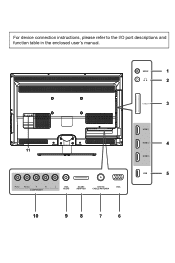
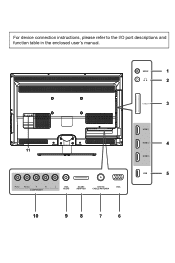
For device connection instructions, please refer to the I/O port descriptions and function table in the enclosed user's manual.
SPDIF
Pr/Cr
Pb/Cb
Y
R
COMPONENT
L
VGA
SCART
DTV/TV
VGA
AUDIO
ADAPTER
CABLE/ANTENNA
HDMI 1 HDMI 2 HDMI 3 USB
User Manual - Page 4


... the Stand 6 • Installing the Wall Mount Kit............7 • Control Panel 8 • Input and Output Jacks 9 • Remote Control 10 2. Troubleshooting 25 5. Support Timing 26 6. Specifications 27
1 Setting up your TV 11 • Power Connection 11 • Rear Connections 11 • Using the TV 12
Turning the TV On and Off...........12 Running Setup Wizard 12...
User Manual - Page 5
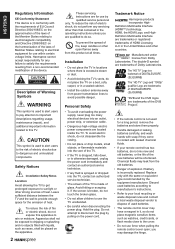
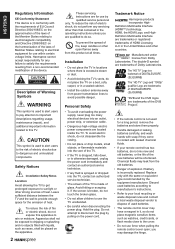
... the device.
Installation
• Do not place the TV in locations where there is excessive steam or dust.
• Avoid blocking the TV's vents, do not perform any fluid is sprayed or dropped into the TV, contact an authorized service technician.
• The screen of the TV is incorrectly replaced. Do not attempt to this TV. Manufactured under...
User Manual - Page 6
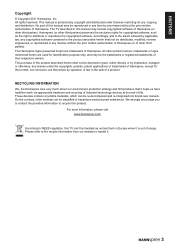
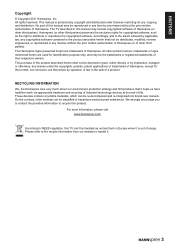
... Hannspree (or other third parties). For more information, please visit www.hannspree.com/
According to WEEE regulation, this TV can't be handled as the right to grant, either directly or by operation of -life. This manual is out of usage. Hannspree ... its use that it .
3 All rights reserved. The purchase of Hannspree. No part of this manual may include copyrighted software of...
User Manual - Page 7
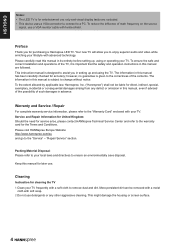
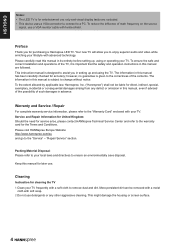
...its entirety before setting up and using or operating your TV.
This might damage the housing or screen surface.
4 The information in this manual for later use only and visual display tasks are followed. "Repair Service" section. Keep this manual is subject to the "Service" - Cleaning
Instruction for cleaning the TV 1 Clean your TV. ENGLISH
Notes: • The LED TV is for...
User Manual - Page 8
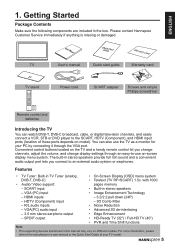
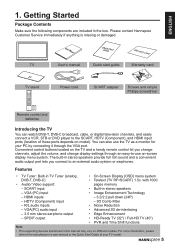
... display settings through the VGA port. HDMI inputs -
You can watch DVB-T, DVB-C broadcast, cable, or digital television channels, and easily connect a VCR, STB or DVD player to an external audio system or earphones.
VGA (PC) input - For more information, please refer to -use the TV as a monitor for your TV model.
5 Please contact Hannspree Customer Service...
User Manual - Page 9
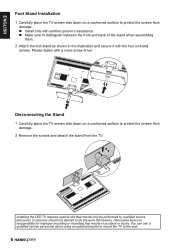
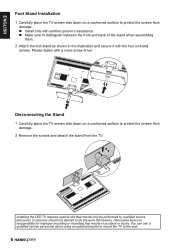
... service personnel. You can ask a qualified service personnel about using an optional bracket to mount the TV to do the work themselves. n Make sure to distinguish between the front and back of the stand when assembling
them.
2 Attach the foot stand as shown in accident or injuiry. n Install only with another person's assistance. Installing the LED TV...
User Manual - Page 10
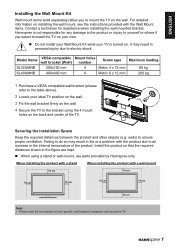
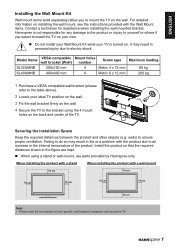
... instructions of the TV. Model Name
SL32UMNB SL40UMNB
VESA-compatible wall bracket (WxH)
200x100 mm
400x400 mm
Mount holes number
4
4
Screw type
Metric 4 x 12 mm Metric 6 x 12 mm
Maximum loading
60 kg 200 kg
1 Purchase a VESA compatible wall bracket (please
refer to the table above).
2 Locate your specific wall bracket to properly wall mount the TV.
7
Install...
User Manual - Page 14
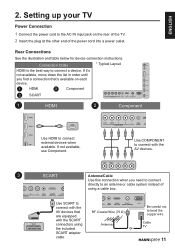
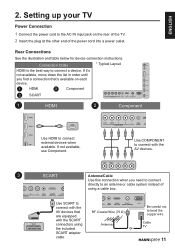
... cable system instead of the power cord into a power outlet. ENGLISH
2.
Setting up your TV
Power Connection 1 Connect the power cord to bend the copper wire. Connection...connection instructions. Pr/Cr Pb/Cb
Y
R
L
3
SCART
Y
R
PONENT
L
VGA
SCART
DTV
AUDIO ADAPTER CABLE/A
Antenna/Cable Use this connection when you find a connection that are equipped
L
VGA
SCART
DTV/TV
...
User Manual - Page 15
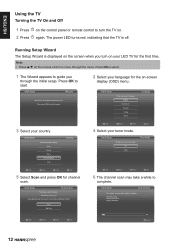
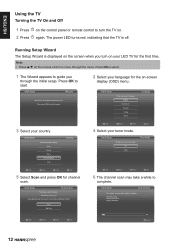
... Setup
Welcome
Welcome to
start the wizard.
2 Select your LED TV for Initial Setup !!
Scan Skip Scan
Back
Select
Next
Exit Exit
Back
Select
Next
Exit Exit
4 Select your country.
Initial Setup
...may take a while to guide you skip this step, the channel scan could be performed in Menu. If you
through the menu.
Initial Setup
Channel Scan
The channel scan...
User Manual - Page 17
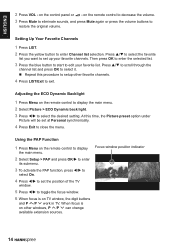
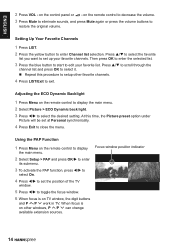
... remote control to display the main menu. 2 Select Picture > ECO Dynamic back light. 3 Press t/u to set up your favorite list.
Press p/q to select the favorite
list you want to set the position of the TV
window.
5 Press t/u to setup other windows, P /P can change available extension sources.
14 At this procedure to toggle the focus...
User Manual - Page 22
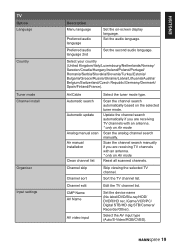
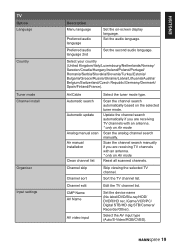
Air/Cable Automatic search
Automatic update
Analog manual scan Air manual installation
Clean channel list
Select the tuner mode type.
Sort the TV channel list. Edit the TV channel list. TV
Option Language
Country
Tuner mode Channel install
Organiser Input settings
Description Menu language
Preferred audio language
Set the on the selected tuner mode.
Set the audio language.
Scan the ...
User Manual - Page 23
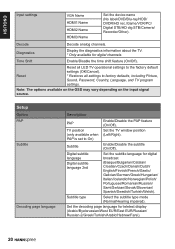
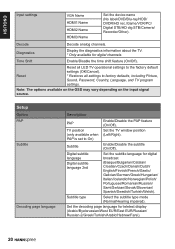
... available when PAP is set to factory defaults, including Picture, Sound, Password, Country, Language, and TV program settings.
Set the decoding page language for digital channels. Time Shift
Enable/Disable the time shift feature (On/Off). Note: The options available on the OSD may vary depending on the input signal source. Setup
Option PAP Subtitle
Decoding...
User Manual - Page 27
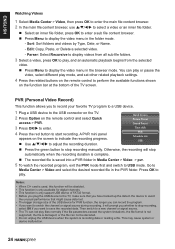
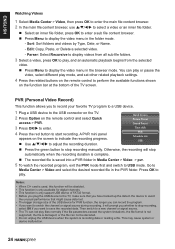
...playback begins from all sub file folders.
3 Select a video, press OK to play mode, and set other related playback settings.
4 Press the related buttons on the screen to display the video menu in the folder mode.
... the recorded data. n The recorded file is only support USB device of FAT32 format. • Before you plug the USB device to the TV, make sure that you want to switch the channel ...
Hannspree SL32UMNB Reviews
Do you have an experience with the Hannspree SL32UMNB that you would like to share?
Earn 750 points for your review!
We have not received any reviews for Hannspree yet.
Earn 750 points for your review!

