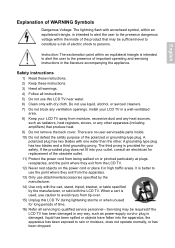Hannspree ST19AMBB Support and Manuals
Get Help and Manuals for this Hannspree item

View All Support Options Below
Free Hannspree ST19AMBB manuals!
Problems with Hannspree ST19AMBB?
Ask a Question
Free Hannspree ST19AMBB manuals!
Problems with Hannspree ST19AMBB?
Ask a Question
Most Recent Hannspree ST19AMBB Questions
Fault On Screen When On
white verticle line on left hand side of screen, is there anything I can do about it?
white verticle line on left hand side of screen, is there anything I can do about it?
(Posted by michaelcharles 11 years ago)
Popular Hannspree ST19AMBB Manual Pages
Hannspree ST19AMBB Reviews
We have not received any reviews for Hannspree yet.