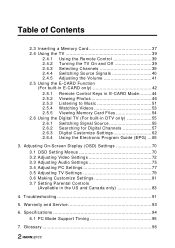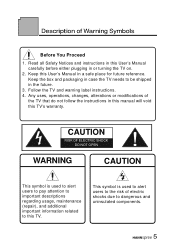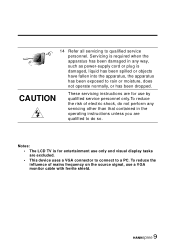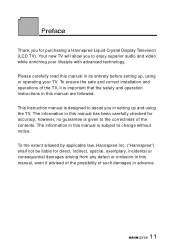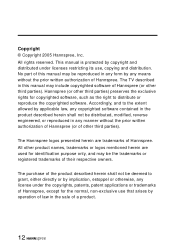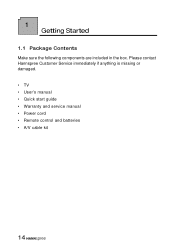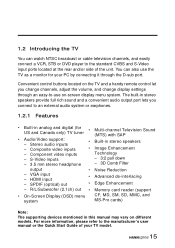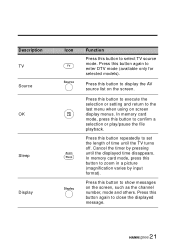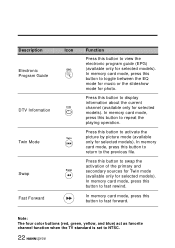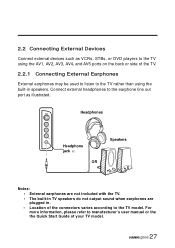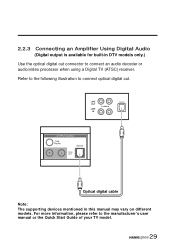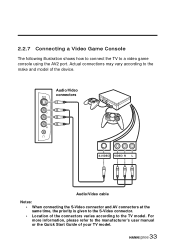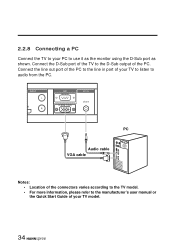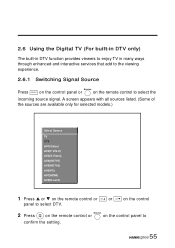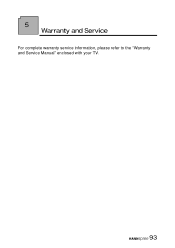Hannspree LT35-32U1-000 Support and Manuals
Get Help and Manuals for this Hannspree item

View All Support Options Below
Free Hannspree LT35-32U1-000 manuals!
Problems with Hannspree LT35-32U1-000?
Ask a Question
Free Hannspree LT35-32U1-000 manuals!
Problems with Hannspree LT35-32U1-000?
Ask a Question
Most Recent Hannspree LT35-32U1-000 Questions
Is There A Software Upgrade That I Can Install On My Hannspree Lt35-32u1-000?
I am looking for an upgrade for this tv. I need the upgrade and a loader to load it with using a 9pi...
I am looking for an upgrade for this tv. I need the upgrade and a loader to load it with using a 9pi...
(Posted by roofdog 11 years ago)
Loosing The Far Sides Of The Picture.
My television is limited to 4:3 and 16:9 picture sizes. At least those are the picture sizes display...
My television is limited to 4:3 and 16:9 picture sizes. At least those are the picture sizes display...
(Posted by silversteindavid 12 years ago)
Popular Hannspree LT35-32U1-000 Manual Pages
Hannspree LT35-32U1-000 Reviews
We have not received any reviews for Hannspree yet.