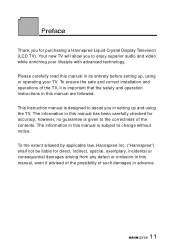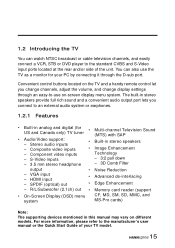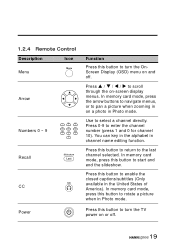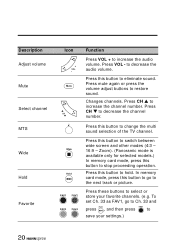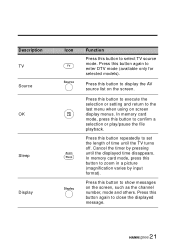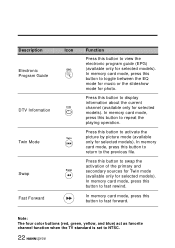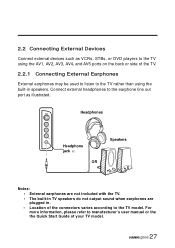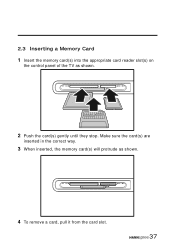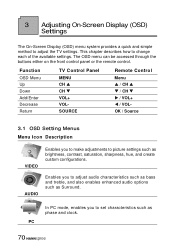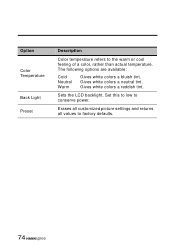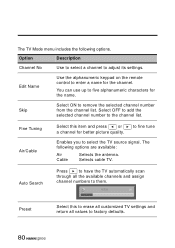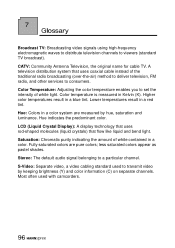Hannspree LT35-32U1-000 Support Question
Find answers below for this question about Hannspree LT35-32U1-000.Need a Hannspree LT35-32U1-000 manual? We have 1 online manual for this item!
Question posted by silversteindavid on November 27th, 2011
Loosing The Far Sides Of The Picture.
My television is limited to 4:3 and 16:9 picture sizes. At least those are the picture sizes displayed when I push the "wide" button on the remote. Recently the picture was set as wide angel and something changed in the last few days. Now I am missing the far sides of the picture and am viewing only part of the channel icons, often displayed on the sides of the screen. There is nothing in the owners manual about this. What can be done to enjoy the entire picture?
Current Answers
Related Hannspree LT35-32U1-000 Manual Pages
Similar Questions
White Picture
When switched on there is sound but the picture is white, can anyone help please.
When switched on there is sound but the picture is white, can anyone help please.
(Posted by aramark51 10 years ago)
Fault On Screen When On
white verticle line on left hand side of screen, is there anything I can do about it?
white verticle line on left hand side of screen, is there anything I can do about it?
(Posted by michaelcharles 11 years ago)
Is There A Software Upgrade That I Can Install On My Hannspree Lt35-32u1-000?
I am looking for an upgrade for this tv. I need the upgrade and a loader to load it with using a 9pi...
I am looking for an upgrade for this tv. I need the upgrade and a loader to load it with using a 9pi...
(Posted by roofdog 11 years ago)
Set Default Input Device
How can I set my TV to go straight to HDMI1 when I switch it on? At the moment it goes straight to S...
How can I set my TV to go straight to HDMI1 when I switch it on? At the moment it goes straight to S...
(Posted by stevecook 12 years ago)