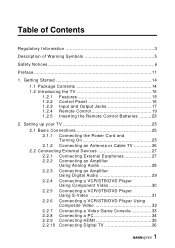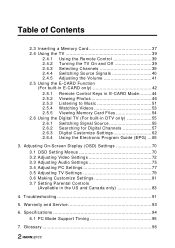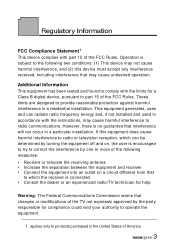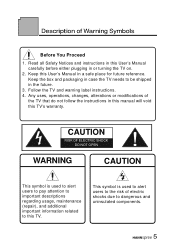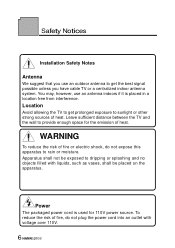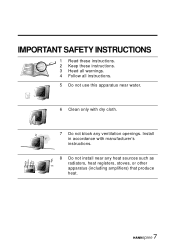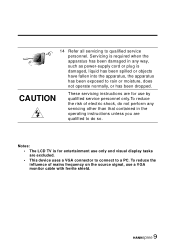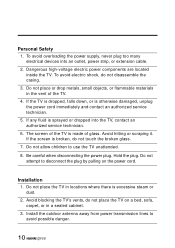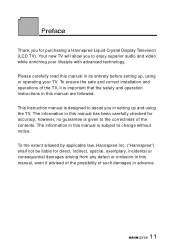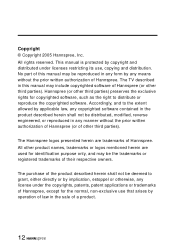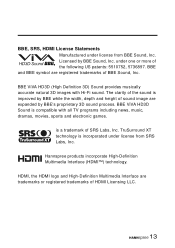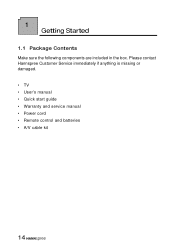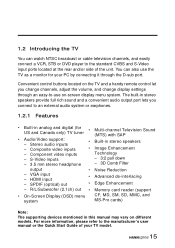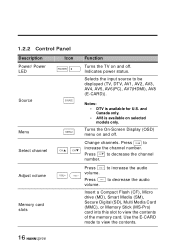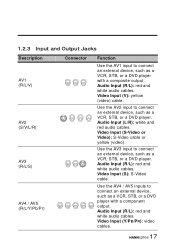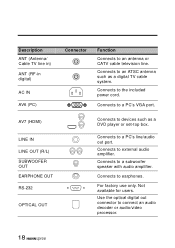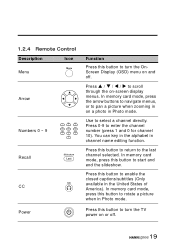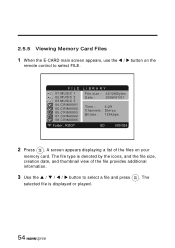Hannspree LT35-32U1-000 Support Question
Find answers below for this question about Hannspree LT35-32U1-000.Need a Hannspree LT35-32U1-000 manual? We have 1 online manual for this item!
Question posted by roofdog on September 11th, 2012
Is There A Software Upgrade That I Can Install On My Hannspree Lt35-32u1-000?
I am looking for an upgrade for this tv. I need the upgrade and a loader to load it with using a 9pin serial cable. Thanks!
Current Answers
Related Hannspree LT35-32U1-000 Manual Pages
Similar Questions
Can I Install My Prime Video App To My Hannspree Led Tv.
I subscribe to both Netflix and Prime Video. My Roku gets both but my Hannspree gets only Netflix. H...
I subscribe to both Netflix and Prime Video. My Roku gets both but my Hannspree gets only Netflix. H...
(Posted by nancydobson 4 years ago)
Hannstar133-usa-1.1.4. Message Invalid. Rom Google Version Not Su
Want to update hannspree133 . rk30sdk. Can`t, browser no longer supported.
Want to update hannspree133 . rk30sdk. Can`t, browser no longer supported.
(Posted by ieanideaworking 7 years ago)
Installment
hi what cables go where? please help im using scarts and have a sky tv box and dvd too
hi what cables go where? please help im using scarts and have a sky tv box and dvd too
(Posted by luisabayon2006 11 years ago)