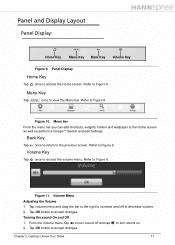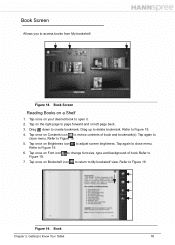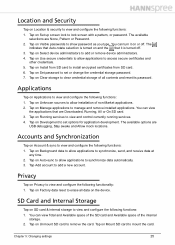Hannspree SN10T2 Support and Manuals
Get Help and Manuals for this Hannspree item

View All Support Options Below
Free Hannspree SN10T2 manuals!
Problems with Hannspree SN10T2?
Ask a Question
Free Hannspree SN10T2 manuals!
Problems with Hannspree SN10T2?
Ask a Question
Most Recent Hannspree SN10T2 Questions
Is There An Instruction Book For The Tablet? How Do I Delete Unwanted Emails?
(Posted by merseamusic 9 years ago)
Hannspree SN10T2 Videos
Popular Hannspree SN10T2 Manual Pages
Hannspree SN10T2 Reviews
We have not received any reviews for Hannspree yet.