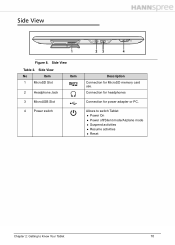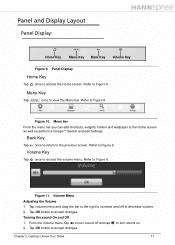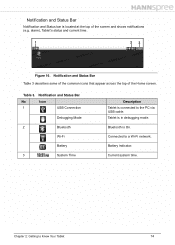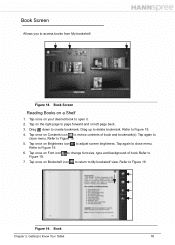Hannspree SN10T2 Support Question
Find answers below for this question about Hannspree SN10T2.Need a Hannspree SN10T2 manual? We have 1 online manual for this item!
Question posted by dankerteileen on May 29th, 2014
13.3 In. Hanspree Tablet
Is there a manual for this tablet?
Current Answers
Related Hannspree SN10T2 Manual Pages
Similar Questions
Is There An Instruction Book For The Tablet? How Do I Delete Unwanted Emails?
(Posted by merseamusic 9 years ago)
Once I Reset My Tablet Is It Possible That Vital Information Stays On The Tablet
(Posted by msdh 9 years ago)
I Turned Off My 10.1 Tablet .now I Cannot Start It Again.
I cannot start my 10.1 tablet. The external button soes not work
I cannot start my 10.1 tablet. The external button soes not work
(Posted by jjgula 10 years ago)