Hannspree SV22LMMB Support and Manuals
Get Help and Manuals for this Hannspree item
This item is in your list!

View All Support Options Below
Free Hannspree SV22LMMB manuals!
Problems with Hannspree SV22LMMB?
Ask a Question
Free Hannspree SV22LMMB manuals!
Problems with Hannspree SV22LMMB?
Ask a Question
Popular Hannspree SV22LMMB Manual Pages
User Manual - Page 1


... 24 3.3 Adjusting Sound Settings 25 3.4 Adjusting TV Settings 26 3.5 Adjusting Features Settings 29
1 Setting up your TV 20 2.1 Power Connection 20 2.2 Rear Connections 20 2.3 Using the TV 22
2.3.1 Turning the TV On and Off 22 2.3.2 Switching Source Signals 22 2.3.3 Performing an Automatic Channel Search 22 2.3.4 Selecting Channels 22 2.3.5 Adjusting the Volume 22 3. English
Table of...
User Manual - Page 2


Dissembling the stand base 37 9. English
Table of Contents
3.6 Adjusting Eco Settings 32 4. Using the Cable Organizer 38
2 Support Timing 34 6. Specifications 36 8. Support USB Compatible Formats 35 7. Troubleshooting 33 5.
User Manual - Page 4


... the spread of electric shock, do not perform any servicing other than that contained in the operating instructions unless you are for the emission of heat.
Apparatus shall not be placed on the apparatus. English
Safety Notices
Installation Safety Notes Location
Avoid allowing the TV to get prolonged exposure to sunlight or other strong...
User Manual - Page 5


.... English
Notes:
• The LED-LCD HDTV is for entertainment use the TV unattended. 8. To reduce the influence...TV's vents, do not place the TV on the source signal, use a VGA monitor cable with ferrite shield.
The screen of the TV...TV, contact an authorized service technician.
6. If the screen is made of the TV.
4. Do not
attempt to a PC. Avoid hitting or scraping it. Installation...
User Manual - Page 6
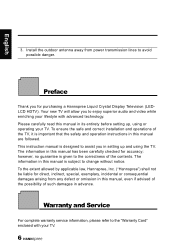
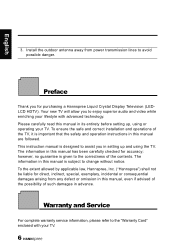
... and Service
For complete warranty service information, please refer to enjoy superior audio and video while enriching your lifestyle with your TV. Install the outdoor antenna away from any defect or omission in this manual is given to change without notice. Please carefully read this manual has been carefully checked for purchasing a Hannspree Liquid Crystal Display Television (LEDLCD...
User Manual - Page 7


..., trademarks or logos mentioned herein are trademarks or registered trademarks of Hannspree. HDMI, the HDMI logo and High-Definition Multimedia Interface are used for copyrighted software, such as the right to distribute or reproduce the copyrighted software. The TV described in this manual may be distributed, modified, reverse engineered, or reproduced in the...
User Manual - Page 8


... handled as normal trash in the box. Please contact Hannspree Customer Service immediately if anything is missing or damaged. • TV • User's manual • Quick start guide • Warranty card • Power cord • Remote control and batteries • TV cleaning cloth • Stand screw x 3 (for 19"/22") • Stand screws x 4 (for 25"/28"/32"/42...
User Manual - Page 11


... volume, and change display settings through the VGA port. Dynamic contrast • Eco design • Noise Reduction
Note:
• The supporting devices mentioned in TV Tuner • Audio/ Video support:
- SPDIF output (digital audio
out) • On-Screen Display (OSD) menu
system • USB (Music, photo and movie) • USB update firmware
• Teletext level 1.5 with...
User Manual - Page 14


...
Connect an HDMI equipment or an HDMI-DVI adapter cable to devices such as a DVD player or set-top box. Connect to the included power cord.
1.7 Remote Control
Description
Icon
Power
Input Signal Type
...
Keypad Pro.List
Pro.LIST
Function
Press to display the programs contained.
14 Press to turn the TV on or off.
English
Description HDMI 1 Input HDMI 2 Input (32"/42" only) HDMI 3...
User Manual - Page 16
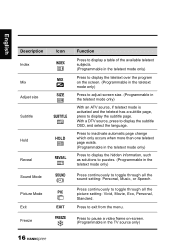
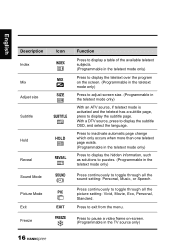
... in the teletext mode only)
Press to display the teletext over the program on -screen. (Programmable in the TV source only)
16
Press to display the subtitle OSD, and select the language. With a DTV source, press ... a subtitle page, press to toggle through all the sound setting: Personal, Music, or Speech. Press continuously to exit from the menu. Press to toggle through all ...
User Manual - Page 17


...-to strong light.
• Aim the transmitter on the remote control at TV.
• The operational distance may be shortened when the signal sensor is directly... Screen. Do not exceed an angle of the TV. Cancel the timer by selecting the "Off" option. English
Description Sleep timer Aspect ratio
Icon SLEEP
ASPECT
Function
Press repeatedly to set the sleep timer (Off, 10Min., 20Min., 30Min...
User Manual - Page 20


English
2 Setting up your TV
2.1 Power Connection 1 Connect the power cord to the AC IN input jack on the rear of the TV. 2 Insert the plug at the other end of the power cord into a power outlet. 2.2 Rear Connections See the illustration and table below for device connection instructions.
Speaker system
Camcorder
DVD player
PC...
User Manual - Page 22


... or press the
volume buttons to restore the original volume.
22 on the remote control (or P
the channel number. on...control panel) to decrease the channel number.
• Enter the specific channel number by pressing the number buttons on the remote control.
...TV 2.3.1 Turning the TV On and Off 1 Press on the control panel or remote control to increase the volume.
2 Press VOL- The power LED...
User Manual - Page 26
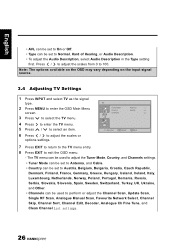
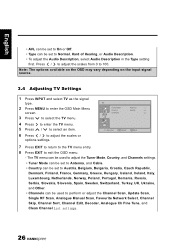
...
7 Press EXIT to return to the TV menu entry. 8 Press EXIT to perform or adjust the Channel Scan, Update Scan, Single RF Scan, Analogue Manual Scan, Favourite Network Select, Channel Skip, Channel Sort, Channel Edit, Decoder, Analogue Ch Fine Tune, and Clean Channel List settings.
26 The TV menu can be used to adjust the...
User Manual - Page 37
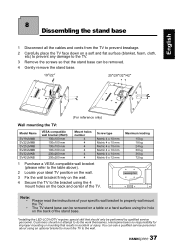
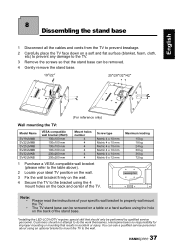
...4 Gently remove the stand base.
19"/22"
25"/28"/32"/42"
(For reference only)
Wall mounting the TV:
Model Name
SV19LMMB SV22LMMB SV25LMMB SV28LMMB SV32LMNB SV42LMNB
VESA-compatible wall ...specific wall bracket to properly wall mount the TV. • The TV stand base can be screwed on a table or a hard surface using the hole on the back and center of the stand base.
*Installing the LED-LCD...
Hannspree SV22LMMB Reviews
Do you have an experience with the Hannspree SV22LMMB that you would like to share?
Earn 750 points for your review!
We have not received any reviews for Hannspree yet.
Earn 750 points for your review!
