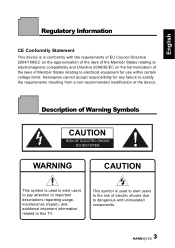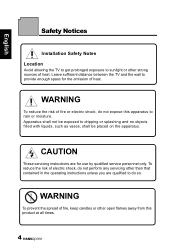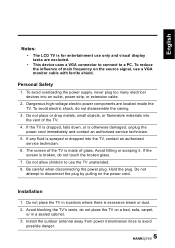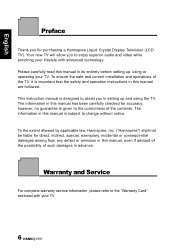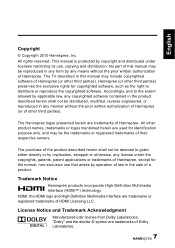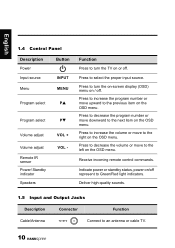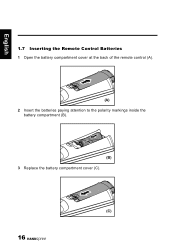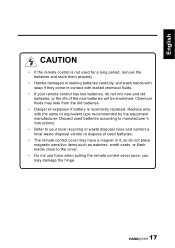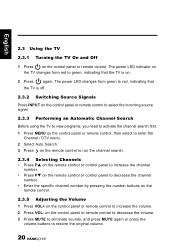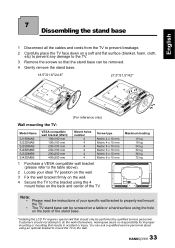Hannspree SJ28DMBB Support Question
Find answers below for this question about Hannspree SJ28DMBB.Need a Hannspree SJ28DMBB manual? We have 1 online manual for this item!
Question posted by meester6266 on May 11th, 2018
Tv Replacement Remote Or Universal Code
Can you please tell me the universal code for the hannspree tv or how i can get a replacement remote
Current Answers
Answer #1: Posted by Odin on May 11th, 2018 6:02 PM
The code depends on which remote. With that information you should be able to find the answer at http://codesforuniversalremotes.com/.
For a replacement remote: First try Hannspree. If you can't get what you need there (use the contact information here--https://www.contacthelp.com/Hannspree/customer-service), try https://www.remotes.net/. For used, I recommend http://www.searchtempest.com/,* which will provide many useful filters, will let you search locally or country-wide and even globally, and covers Craigslist, eBay, Amazon, and many other sources.
*For SearchTempest, you may want to use a free tracking program like https://www.followthatpage.com/, to save you from having to repeat your search over time.
For a replacement remote: First try Hannspree. If you can't get what you need there (use the contact information here--https://www.contacthelp.com/Hannspree/customer-service), try https://www.remotes.net/. For used, I recommend http://www.searchtempest.com/,* which will provide many useful filters, will let you search locally or country-wide and even globally, and covers Craigslist, eBay, Amazon, and many other sources.
*For SearchTempest, you may want to use a free tracking program like https://www.followthatpage.com/, to save you from having to repeat your search over time.
Hope this is useful. Please don't forget to click the Accept This Answer button if you do accept it. My aim is to provide reliable helpful answers, not just a lot of them. See https://www.helpowl.com/profile/Odin.
Related Hannspree SJ28DMBB Manual Pages
Similar Questions
What Is The Code To Use For Universal Remote Control Tv Sk42tmnb
1) Where can I get a replacement for my handspree remote control My Tv is SK42TMNB2) What is the cod...
1) Where can I get a replacement for my handspree remote control My Tv is SK42TMNB2) What is the cod...
(Posted by alatedenimi 1 year ago)
I Can't Remember The Parental Code For My Hannspree Tv, Can Anybody Help
I need a code to unlock my tv, there is a parental lock but forgot it
I need a code to unlock my tv, there is a parental lock but forgot it
(Posted by janicelooby1 10 years ago)
What Is The Remote Control Code For This Tv If I Am Using A Universal Remote?
(Posted by jakinsinger 10 years ago)
Please What Is Hannspree Code To Use Sky Remote
Control
(Posted by lolamakinde 11 years ago)