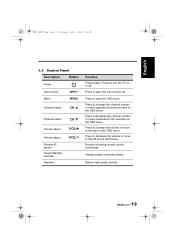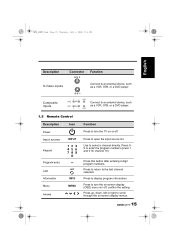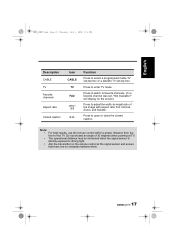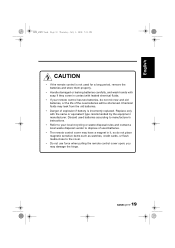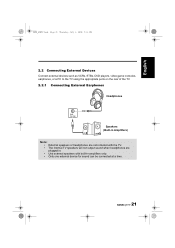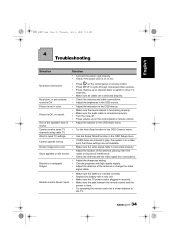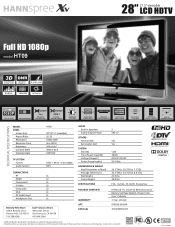Hannspree HT09 Support Question
Find answers below for this question about Hannspree HT09.Need a Hannspree HT09 manual? We have 2 online manuals for this item!
Question posted by jakinsinger on May 3rd, 2013
What Is The Remote Control Code For This Tv If I Am Using A Universal Remote?
The person who posted this question about this Hannspree product did not include a detailed explanation. Please use the "Request More Information" button to the right if more details would help you to answer this question.
Current Answers
Related Hannspree HT09 Manual Pages
Similar Questions
What Is The Code To Use For Universal Remote Control Tv Sk42tmnb
1) Where can I get a replacement for my handspree remote control My Tv is SK42TMNB2) What is the cod...
1) Where can I get a replacement for my handspree remote control My Tv is SK42TMNB2) What is the cod...
(Posted by alatedenimi 1 year ago)
Tv Replacement Remote Or Universal Code
Can you please tell me the universal code for the hannspree tv or how i can get a replacement remote
Can you please tell me the universal code for the hannspree tv or how i can get a replacement remote
(Posted by meester6266 5 years ago)
Tablet Wont Charge
I got the hanspree hanspad as a christmas gift I was using it last night today it would not switch o...
I got the hanspree hanspad as a christmas gift I was using it last night today it would not switch o...
(Posted by manda112005 8 years ago)
Please What Is Hannspree Code To Use Sky Remote
Control
(Posted by lolamakinde 11 years ago)