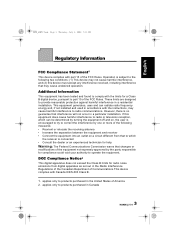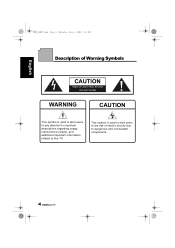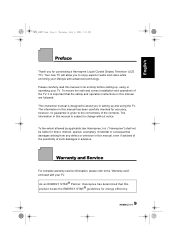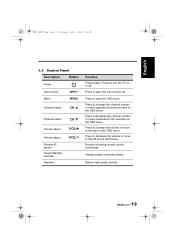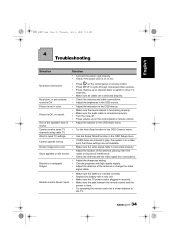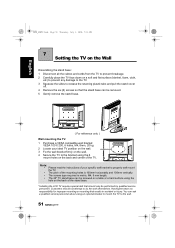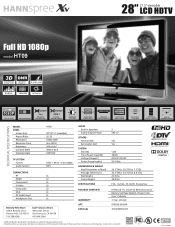Hannspree HT09 Support Question
Find answers below for this question about Hannspree HT09.Need a Hannspree HT09 manual? We have 2 online manuals for this item!
Question posted by manda112005 on January 15th, 2016
Tablet Wont Charge
I got the hanspree hanspad as a christmas gift I was using it last night today it would not switch on so I assumed the battery was flat I plugged it in to charge now it still won't switch on and all I get is an icon to plug it into the mains
Current Answers
Answer #1: Posted by TechSupport101 on January 15th, 2016 7:19 AM
Hi. Have a look at the article here http://www.satechhelp.co.za/3756/Tablet-Charge and let us know.
Related Hannspree HT09 Manual Pages
Similar Questions
Were Do I Buy A Replacement Charger For The Hannspree 9.7' Tablet Sn97t41
I have tried every place i can think of to replace this charger,which was lost from my bag on the tr...
I have tried every place i can think of to replace this charger,which was lost from my bag on the tr...
(Posted by becats 9 years ago)
Why Is The Hannspree Website Down And Not Available?
Why is the Hannspree website down? I need to know who to contact, phone number, and location to retu...
Why is the Hannspree website down? I need to know who to contact, phone number, and location to retu...
(Posted by msdh 9 years ago)
Hannspad-sn1at71
I purchase my tablet Dec/2013 and since that time I have not been able to be connected on line. I ha...
I purchase my tablet Dec/2013 and since that time I have not been able to be connected on line. I ha...
(Posted by msdh 9 years ago)
How Too
My Hannspree tablet is stuck on the logo,it wont turn off and theres nothing else on the screen.Can ...
My Hannspree tablet is stuck on the logo,it wont turn off and theres nothing else on the screen.Can ...
(Posted by chris12002 9 years ago)
Tablet 9.7
my tablet as been at the repair service for weeks my first tablet broke down had to go to repair tea...
my tablet as been at the repair service for weeks my first tablet broke down had to go to repair tea...
(Posted by sylviawooding 9 years ago)