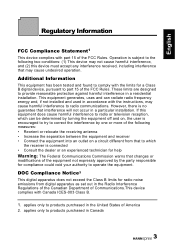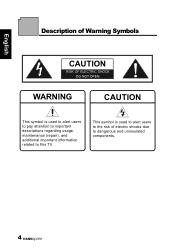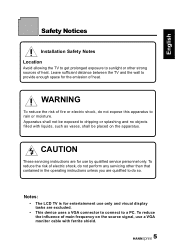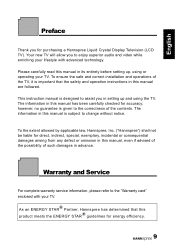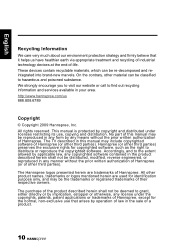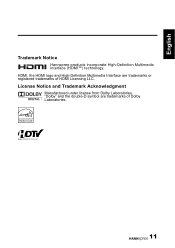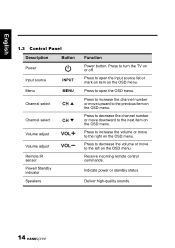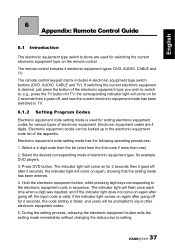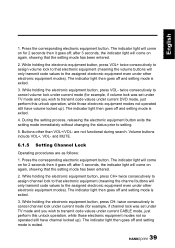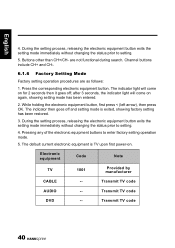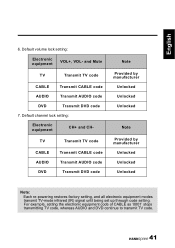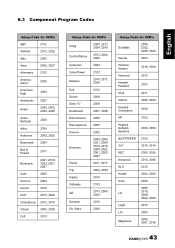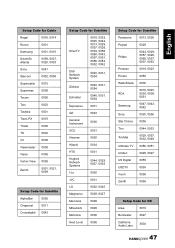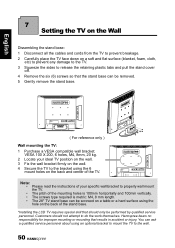Hannspree ST289MUB Support Question
Find answers below for this question about Hannspree ST289MUB.Need a Hannspree ST289MUB manual? We have 1 online manual for this item!
Question posted by janicelooby1 on April 8th, 2014
I Can't Remember The Parental Code For My Hannspree Tv, Can Anybody Help
I need a code to unlock my tv, there is a parental lock but forgot it
Current Answers
Related Hannspree ST289MUB Manual Pages
Similar Questions
What Is The Code To Use For Universal Remote Control Tv Sk42tmnb
1) Where can I get a replacement for my handspree remote control My Tv is SK42TMNB2) What is the cod...
1) Where can I get a replacement for my handspree remote control My Tv is SK42TMNB2) What is the cod...
(Posted by alatedenimi 1 year ago)
Tv Replacement Remote Or Universal Code
Can you please tell me the universal code for the hannspree tv or how i can get a replacement remote
Can you please tell me the universal code for the hannspree tv or how i can get a replacement remote
(Posted by meester6266 5 years ago)
Remote Model Number
What is the model number for the remote supplied with the Hanspree TV model ST289MUB ? Thanks
What is the model number for the remote supplied with the Hanspree TV model ST289MUB ? Thanks
(Posted by peternuala 9 years ago)
How Too
My Hannspree tablet is stuck on the logo,it wont turn off and theres nothing else on the screen.Can ...
My Hannspree tablet is stuck on the logo,it wont turn off and theres nothing else on the screen.Can ...
(Posted by chris12002 9 years ago)
What Is The Remote Control Code For This Tv If I Am Using A Universal Remote?
(Posted by jakinsinger 10 years ago)