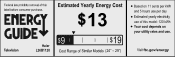Haier L26B1120 Support and Manuals
Get Help and Manuals for this Haier item
This item is in your list!

View All Support Options Below
Free Haier L26B1120 manuals!
Problems with Haier L26B1120?
Ask a Question
Free Haier L26B1120 manuals!
Problems with Haier L26B1120?
Ask a Question
Popular Haier L26B1120 Manual Pages
Product Manual - Page 2


Contents
Safety and warnings 2-3 Introduction 4 Stand installation guide 5 Installation...6-9 Remote Control 10 Operation...11-15 Trouble Shooting 16 Warranty...17
-1-
Product Manual - Page 3
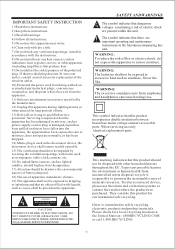
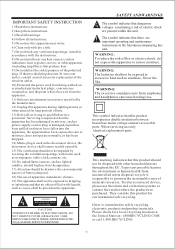
... the like. IMPORTANT SAFETY INSTRUCTION
1) Read these instructions. 2) Keep these instructions. 3) Heed all warnings. 4) Follow all servicing to rain or moisture. Servicing is required when the apparatus has been damaged in the United States at plugs, convenience receptacles, and the point where they exit from the apparatus. 11) Only use only identical replacement parts.
To prevent possible...
Product Manual - Page 4
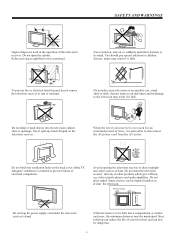
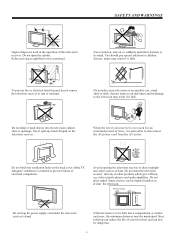
... television receiver directly on the back cover of the TV.
To prevent fire or electrical shock hazard, do not expose the television receiver to qualified service personnel. SAFETY AND WARNINGS
High voltages are used for... AC power cord from the AC outlet. Do not open the cabinet. Refer servicing to rain or moisture. Serious injury may result if it falls.
Do not block the ventilation holes...
Product Manual - Page 5
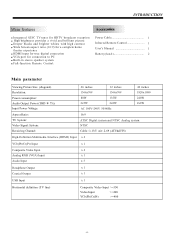
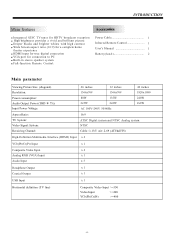
...-function Remote Control
Power Cable 1 Infrared Remote Control 1 User s Manual 1 Battery(AAA 2
Main parameter
Viewing Picture Size (diagonal) Resolution:
Power consumption: Audio Output Power (THD Input Power Voltage:
7%):
Aspect Ratio:
TV System: Video Signal System: Receiving Channel:
26 inches 1366x768
32 inches 1366x768
42 inches 1920x1080
80W 2x5W
135W 2x8W
240W 2x8W
AC 100V...
Product Manual - Page 6
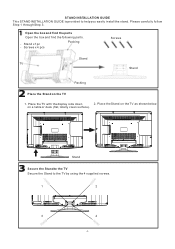
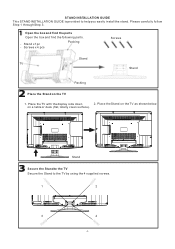
... the box and find the parts
Open the box and find the following parts.
- Screws x 4 pcs
Packing
Screws
Stand TV
Stand
Packing
Place the Stand on the TV
1. Stand
Secure the Stand to the TV Secure the Stand to help you easily install the stand. STAND INSTALLATION GUIDE This STAND INSTALLATION GUIDE is provided to the TV by using the 4 supplied...
Product Manual - Page 7


.../OUTPUT
1. HDMI1 Input 2. When a DVI connection is used on the TV. 4.
VOL+/VOL-: Adjust sound level. AUDIO INPUT-R
HDMI 1
1
HDMI 2
2
Pr COMPONENT Pb... 9. HDMI2 Input 3. STANDBY. VGA Port (PC Input)
7. CH+/CH-: In TV mode, press "CH+" or "CH-" to adjust the item that you selected. ... button to turn the set back to turn on the HDMI 1 Input, use "YPbPr Audio"...
Product Manual - Page 8
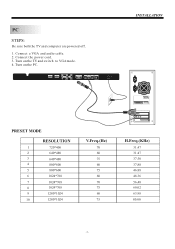
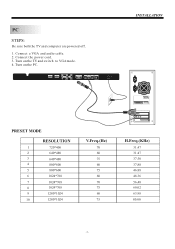
...
Pr COMPONENT Pb INPUT
AUDIO L INPUT
AV1
Y
R
VGA INPUT
HEADPHONE PC AUDIO COAXIAL INPUT
RF INPUT
AC INPUT 100-240V~50/60Hz
INSTALLATION
PRESET MODE
RESOLUTION
1
720*400
2
640*480
3
640*480
4
800*600
5
800*600
6
1024*768
7
1024*768
8
1024....02 63.98 80.00
-7- Turn on the PC. Turn on the TV and switch to VGAmode. 4. Connect the power cord. 3. PC
STEPS:
Be sure both the...
Product Manual - Page 10
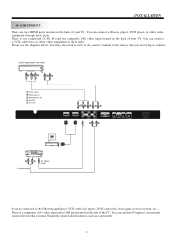
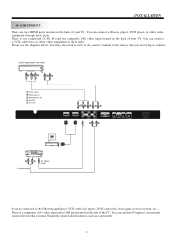
... diagram below. INSTALLATION
AV EQUIPMENT
There are trying to conveniently connect devices that you may also need to refer to the owner's manual of the device that you are two HDMI ports located on the back of your TV. You can ...Pb, Pr) and two composite (AV) video input located on the side of your TV. There is a composite (AV) video input and a USB port located on the back of the...
Product Manual - Page 11
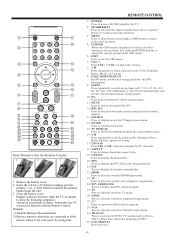
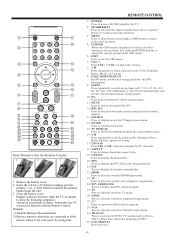
...display theDTV signal strength.
25: TV Press to directly switchto TV mode.
26: YPbPr Press to directly switchto ...TV sounds,such as the up,down the EPG information.
9: SLEEP Press repeatedly to show theinformation about the currentinput source.
16: S.M Press repeatedly to switch audio modes: Standard, News, Music,Theater, Sports orCustom.
17: CH+/CHPress CH+ or CH- Sometimes the TV set...
Product Manual - Page 12


...50 0 50
>
Select
Menu Exit
Note: If you will be reset manual.
3.1.
Color Temp. Adjust
Select
Menu Exit
2.AUDIO menu
The second item ...Settings
>
VGA Settings
>
Restore Default
>
Adjust
Select
Menu Exit
Note: Restore Default: Reset all settings to select Parental Controls, press , and the screen shown below will be set system settings here.
Enter Password
----
Sound...
Product Manual - Page 13


.... X X is an orderrating that is ON, theoptions shown below can be displayed. Old password: Input the old password 2). Press the ENTER key to Suggested order children)
X
age
TV-G(General
audience)
TV-PG(Parental Guidance suggested . TV MPAA
>
<
N/A
>
Adjust
Select
Menu Exit
1): TV:Press , and the screen shown below will be adjusted. Somematerial .may not be displayed...
Product Manual - Page 14


... 8) becauseit could threatentheir sense of plot orcharacter.
Adjust
Select
Menu Exit
RRT setting: in ATSCmode, and the Clock can adjust timers here.
Press , and the...are available in ATSC digital TV mode, it mustbe integral to the development of securityand well-being.
CC Mode Basic Selection Advanced Selection Option
<
Off
>
<
CC1
>
<
Service 1
>
>
18ans+...
Product Manual - Page 15


...TV signal or Cable TV signal. 2).
Auto: Auto adjust to select VGA Settings, press , and the screen shown below will be displayed. Show/Hide: Press the ENTER button to add/delete favorite channels. 4). 3.4 Menu Settings... Favorite: Press to display or
hide channels. 5). It can adjust Menu Settings here. OPERATION
1).
Usually
you sure?
Press to adjust. DTV signal: ...
Product Manual - Page 17
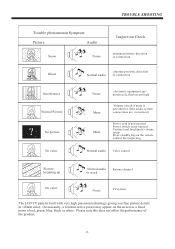
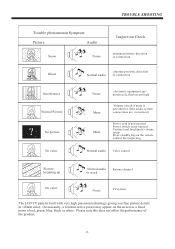
TROUBLE SHOOTING
Trouble phenomenon Symptom
Picture
Audio
Snow
Noise
Inspection Check
antenna position, direction or connection
Ghost
...audio Color control
Picture breaking up
Normal audio Retune channel or weak
No color
Noise
TVsystem
The LCD TV panel is not opened Contrast and brightness/volume setup Press standby key on the screen as a fixed point of the product.
-16- Please ...
Haier L26B1120 Reviews
Do you have an experience with the Haier L26B1120 that you would like to share?
Earn 750 points for your review!
We have not received any reviews for Haier yet.
Earn 750 points for your review!