Haier HL22R1 - R-Series - 21.6" LCD TV Support and Manuals
Get Help and Manuals for this Haier item
This item is in your list!

View All Support Options Below
Free Haier HL22R1 manuals!
Problems with Haier HL22R1?
Ask a Question
Free Haier HL22R1 manuals!
Problems with Haier HL22R1?
Ask a Question
Most Recent Haier HL22R1 Questions
Tv Wont Come On
set sound started to crackle then stopped and started again. turned set off, power light flashed red...
set sound started to crackle then stopped and started again. turned set off, power light flashed red...
(Posted by ridgeway84 12 years ago)
Popular Haier HL22R1 Manual Pages
User Manual - Page 1


R
HL19R1/HL19K1/HLC19R1/HLC19K1/HL22R1/HL22K1/HLC22R1 HLC22K1/HL22F1 LCD TV & LCD TV/DVD Combo USER MANUAL
Please read this manual carefully before using this TV set and keep it
for future reference.
User Manual - Page 2
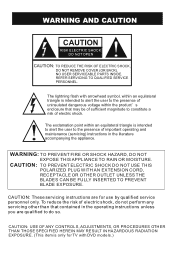
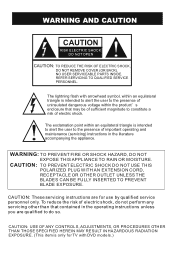
... servicing instructions are for TV with arrowhead symbol, within the product s enclosure that contained in the operating instructions unless you are qualified to do not perform any servicing other than that may be of sufficient magnitude to the presence of important operating and maintenance (servicing) instructions in the literature accompanying the appliance. NO USER SERVICEABLE PARTS...
User Manual - Page 5


...Channel You Want 12 Picture Mode 12 Audio Mode 12 Sleep...12 GUIDE 12 ARC button 12 .Button 13 CH.LIST button 13 FAVORATE button 1..3. Component Setup 8 VCR Setup 9 HDMI Input 9 Cable TV Setup 10 External Component Source Setup 10
Basic Operating Instructions 11 Switch On/Off the TV set
for specific details.
CONTENT
Safety Notice Items 1 Front Panel Controls 2 Connection Options...
User Manual - Page 6


... recommended by
manufacturer: l Before operation, please make sure that the operating voltage of LCD-TV, please read and understand all the instructions before operation; Safety Notice Items
Incorrect usage may cause fire or electric shock. l Do not remove the back cover. l Please keep water away from the power source, then wipe the set with the...
User Manual - Page 10


...
2
21
digital channels
GUIDE CCD MTS/SAP CH.LIST
4.Select a closed caption
3
22
4
PICTURE AUDIO ARC FAVORITE
23
5.Press repeatedly to cycle through the available picture
5
24
modes
6
25
6.Press to cycle through channels. To scan quickly
19
39
between two channels 29.Press to scan through different sound settings
7.Show the input...
User Manual - Page 11
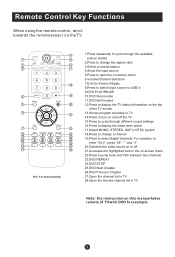
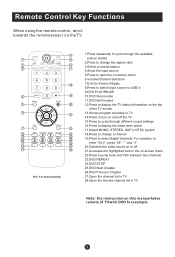
....Shows program schedule in TV 14.Press to turn on and off 21.Accesses the highlighted item in TV
Note: the instruction on this manual takes remote of TV with DVD for example. Remote Control Key Functions
When using the remote control, aim it towards the remote sensor on -screen menu 22.Press to select digital...
User Manual - Page 13
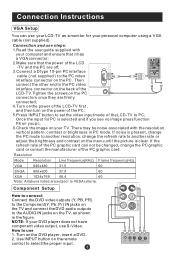
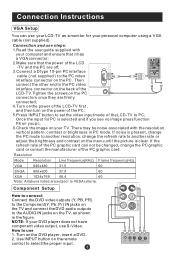
... Instructions
VGA Setup
You can not be noise associated with
your LCD-TV ...set the video input mode of the LCD-TV to the PC video interface connector on your DVD player does not have component video output, use steps: 1.Read the user guide...consult the manufacturer of the LCD -TV and the PC are off; 3.Connect a D type 15-pin PC interface cable ( not supplied ) to PC; NOTE: If your TV. VGA...
User Manual - Page 14
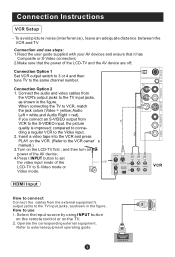
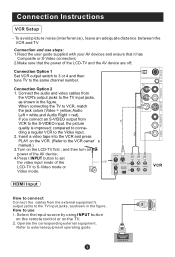
...). and then turn on the LCD-TV first ; HDMI
If you connect an S-VIDEO output from the external equipment's output jacks to set the video input mode of the LCD-TV and the AV device are off;
ATN IN
Connection Option 1 Set VCR output switch to 3 or 4 and then tune TV to external equipment operating guide. Pr
R-AUDIO-L S-VIDEO IN R-AUDIO...
User Manual - Page 15


... the TV to the TV input jacks, as shown in the figure. External Component Source Setup
How to connect Connect the audio and video cables from a local provider you can watch cable TV programming. pment. Connection Option 2 1. Select your local cable TV service provider(s).
Operate the corresponding external equi- Refer to use 1. How to external equipment operating guide.
For...
User Manual - Page 16
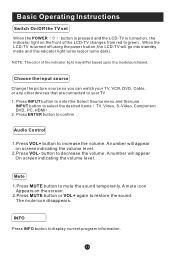
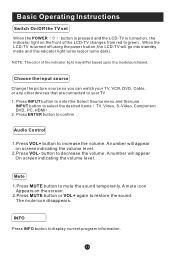
...Instructions
Switch On/Off the TV set
When the POWER
button is pressed and the LCD-TV is turned off using the power button, the LCD-TV ...the
LCD-TV is turned on, the
indicator light on the front of the indicator light may differ based upon the model ... to select the desired items TV, Video, S-Video, Component DVD, PC, HDMI .
2.
NOTE: The color of the LCD-TV changes from red to mute the...
User Manual - Page 19


...button to confirm and / increase and decrease the level to adjust the selected option to your TV These are fixed. Select EXIT Back VOL+/-
Press /ENTER button to confirm and / to ...menu. 5.
Press MENU button to illustrate the TV's operation. Menu Operations
* In this manual, the OSD (On Screen Display) may be differ from the actual set display. 3.The picture options can be changed only...
User Manual - Page 26


... position and digits button to set the time manually. Select EXIT Back VOL+/-
Auto: Press / to enter the submenu. Time: Press / to select the position and digits button to set the date.
Select Off ... Continued
Video Audio
Time Zone Date/Time Sleep Timer
Channel
Function Lock
Central Off
Time Setup
CH+/- Closed Caption: Press /ENTER to select On or Off.
Select EXIT Back...
User Manual - Page 40
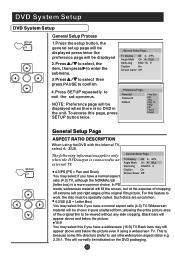
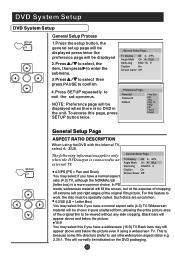
.....
The following information applies only
when the DVD output is
because some film directors prefer to an Tv Display LB 4 3/Ps
external TV. DVD System Setup
DVD System Setup
SETUP
PLAY/ENTER
General Setup Process
1.Press the setup button, the general set -up page will be displayed press twice the preference page will be displayed
2.Press / to select, the...
User Manual - Page 43
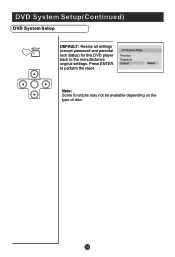
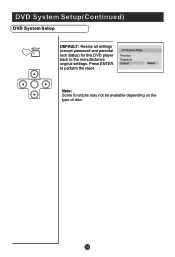
DVD System Setup(Continued)
DVD System Setup
SETUP
PLAY/ENTER
DEFAULT: Resets all settings (except password and parental lock status) for this DVD player back to perform the reset.
..Preference Page.. Parental Password Default
Reset
Note: Some functions may not be available depending on the type of disc. Press ENTER to the manufacturers original settings.
User Manual - Page 46
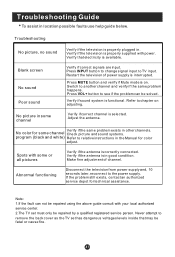
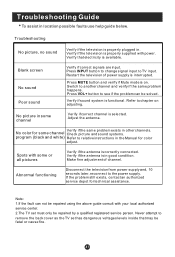
... channel is correctly connected.
Spots with your local authorized service center. 2.The TV set has dangerous voltages levels inside that electricity is in . If the problem still exists, contact an authorized service depot for technical assistance.
No picture in other channels.
Troubleshooting Guide
To assist in the Manual for color
adjust. Restart the television of channel...
Haier HL22R1 Reviews
Do you have an experience with the Haier HL22R1 that you would like to share?
Earn 750 points for your review!
We have not received any reviews for Haier yet.
Earn 750 points for your review!
