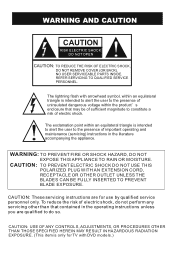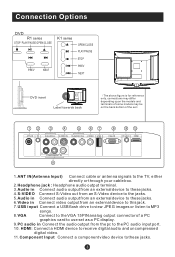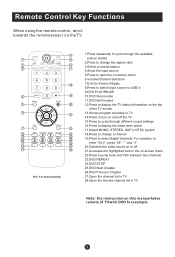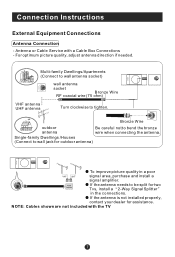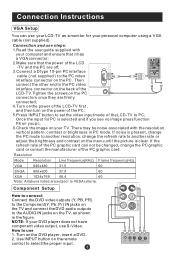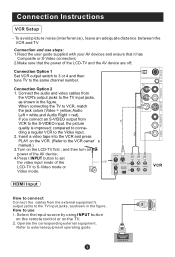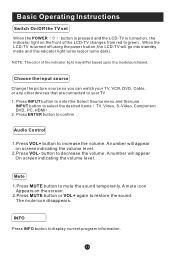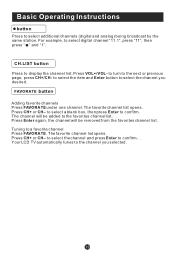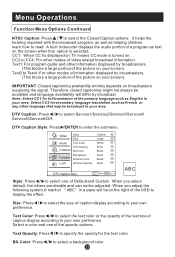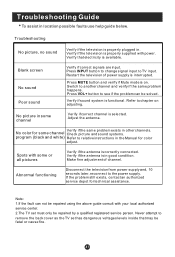Haier HL22R1 Support Question
Find answers below for this question about Haier HL22R1 - R-Series - 21.6" LCD TV.Need a Haier HL22R1 manual? We have 1 online manual for this item!
Question posted by ridgeway84 on November 4th, 2011
Tv Wont Come On
set sound started to crackle then stopped and started again. turned set off, power light flashed red. first slowly then fast, unplugged it then it only makes a slight popping sound.with no power light at all. set will not come back on, the popping sound. whats wrong?
Current Answers
Related Haier HL22R1 Manual Pages
Similar Questions
Tv Power
tv blue light comes on and screen may flicker once but does not light up and no volume either-after ...
tv blue light comes on and screen may flicker once but does not light up and no volume either-after ...
(Posted by Stevesinkovich 4 years ago)
How Can I Connect The Haier Tv To A Av Receiver And Get Sound
(Posted by mrbaddog 10 years ago)
Error Code On Tv Screen
My tv has has a message box on thescreen that says 'no database' and the battery icon flashes red. I...
My tv has has a message box on thescreen that says 'no database' and the battery icon flashes red. I...
(Posted by AdrRedd 11 years ago)
Why My Haier Tv Model No. Hl42e Wont Come On
(Posted by picketttv 12 years ago)
How To Reset Tv To Deault Settings.
How to reset Haier HL32ATBB Tv to the Manufacturer's default setting please
How to reset Haier HL32ATBB Tv to the Manufacturer's default setting please
(Posted by info8325 12 years ago)