Gigabyte MNNM1PI Support and Manuals
Get Help and Manuals for this Gigabyte item
This item is in your list!

View All Support Options Below
Free Gigabyte MNNM1PI manuals!
Problems with Gigabyte MNNM1PI?
Ask a Question
Free Gigabyte MNNM1PI manuals!
Problems with Gigabyte MNNM1PI?
Ask a Question
Popular Gigabyte MNNM1PI Manual Pages
Manual - Page 3


... 1 Introduction 5
1-1Considerations Prior to Installation 5 1.2 Features Summary 6 1.3 Motherboard Components 8 Chapter 2 Hardware Installation Process 9 2-1: Installing Memory Module 9 2-2: Connect ribbon cables, cabinet wires, and power supply 10
2-2-1 : I/O Back Panel Introduction 10
2-3: Connectors Introduction & Jumper Setting 13 Chapter 3 BIOS Setup 22
Main ...24 Advanced 25
CPU...
Manual - Page 5
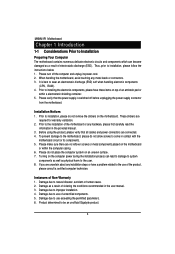
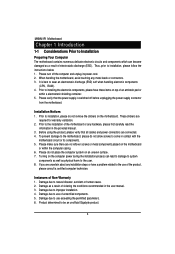
... become damaged as a result of violating the conditions recommended in the user manual. 3. Turning on an uneven surface. 7.
Damage due to improper installation. 4. Prior to installing the electronic components, please have a problem related to the use of electrostatic discharge (ESD). Instances of the motherboard or any metal leads or connectors. 3. To prevent damage to the...
Manual - Page 15
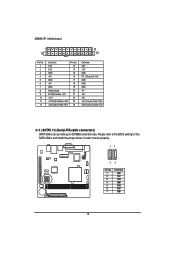
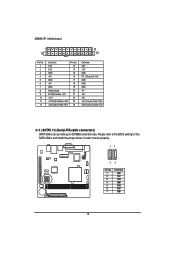
MNNM1PI Motherboard
1
12
13
24
Pin No. 1 2 3 4 5 6 7 8 9 10 11 12
Definition 3.3V 3.3V GND +5V GND +5V GND Power Good 5V SB(... GND -5V +5V +5V +5V (Only for 24-pin ATX) GND(Only for the SATA 3Gb/s and install the proper driver in order to 300MB/s stransfer rate. Please refer to the BIOS setting for 24-pin ATX)
3/ 4 ) SATAII 1/2 (Serial ATA cable connectors) SATA 3Gb/s can provide up to...
Manual - Page 22
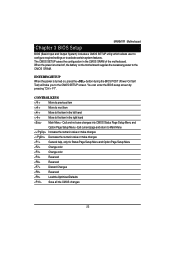
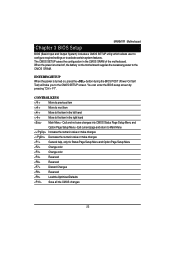
... item
Move to next item
Move to the item in the left hand
Move to the CMOS SETUP screen. Chapter 3 BIOS Setup
MNNM1PI Motherboard
BIOS (Basic Input and Output System) includes a CMOS SETUP utility which allows user to configure required settings or to Main Menu
Increase the numeric value or make changes
Decrease the numeric value or make...
Manual - Page 24
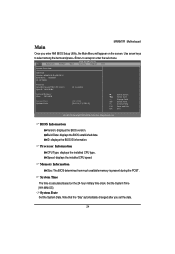
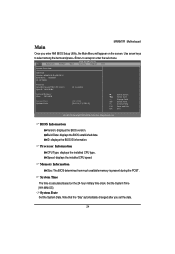
... the installed CPU speed.
ID: displays the BIOS ID information. Memory Information Size: The BIOS determines how much available memory is calculated based on the screen. Note that the "Day" automatically changed after you enter AMI BIOS Setup Utility, the Main Menu will appear on the 24-hour military time clock. MNNM1PI Motherboard
Main
Once you set the...
Manual - Page 26


..., the operating system executes the CPUID instruction to find out the highest input value CPUID recognizes. Before it can provide the operating system. Enabled
Enable Max CPUID Value Limit.
CPU Configuration
BIOS SETUP UTILITY Main Advanced PCIPnP Boot Security Chipset Exit
CPU Configuration Module Version: 3F.15
MNNM1PI Motherboard
Manufacturer: Intel
Intel (R) Atom(TM) CPU...
Manual - Page 27
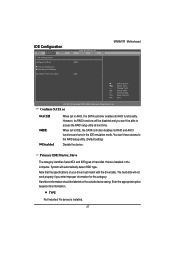
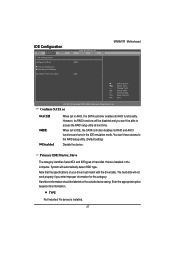
... IDE Master
IDE Detect Time Out (Sec)
[35]
MNNM1PI Motherboard
Select Screen
Select Item
+- Change Field
Tab Select Field
F1
General Help
F10 Save and Exit
ESC Exit
v02.61 (C) Copyright 1985-2006, American Megatrends, Inc.
Note that the specifications of hard disk that are installed in the IDE emulation mode.
Manual - Page 30
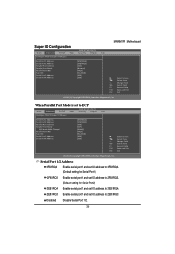
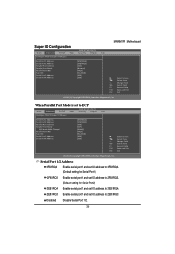
... Parallel Port Mode is set IO address to 3E8/IRQ4. Change Field
Tab Select Field
F1
General Help
F10 Save and Exit
ESC Exit
v02.61 (C) Copyright 1985-2006, American Megatrends, Inc. Super IO Configuration
BIOS SETUP UTILITY Main Advanced PCIPnP Boot Security Chipset Exit
Configure ITE8721 Super IO Chipset
MNNM1PI Motherboard
Serial Port1 Address...
Manual - Page 33
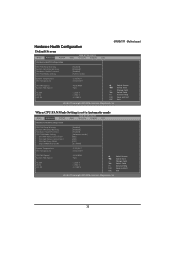
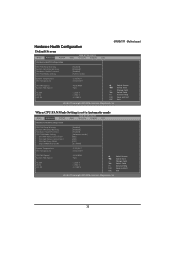
....61 (C) Copyright 1985-2006, American Megatrends, Inc.
33 Hardware Health Configuration
MNNM1PI Motherboard
Default Screen
BIOS SETUP UTILITY Main Advanced PCIPnP Boot Security Chipset Exit
Hardware Health Configuration
CPU FAN Stop Warning System FAN Stop Warning Hardware Health Function CPU FAN Mode Setting
[Enabled] [Disabled] [Enabled] [Full On mode]
System Temperature CPU Temperature...
Manual - Page 34


... is 0oC
Maximum temperature is set to PWM Manually mode
BIOS SETUP UTILITY Main Advanced PCIPnP Boot Security...MNNM1PI Motherboard
When CPU FAN Mode Setting is 127oC. Disabled
Disable System Fan Stop Warning Function. (Default setting)
Hardware Health Function
Enabled
Enable Hardware Health Function. (Default setting)
Disabled
Disable Hardware Health Function. CPU FAN Mode Setting...
Manual - Page 36
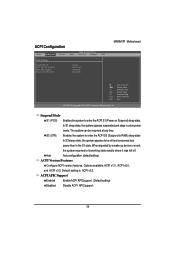
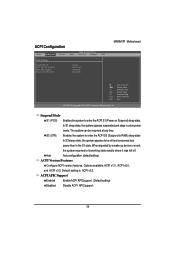
... Security Chipset Exit
ACPI Settings
Suspend Mode ACPI Version Features ACPI APIC support Resume On RTC Alarm epost Video on Suspend) sleep state. When signaled by a wake-up device or event,
the system resumes to enter the ACPI S1 (Power on S3 Resume
[Auto] [ACPI v3.0] [Enabled] [Disabled] [No]
MNNM1PI Motherboard
Select Screen...
Manual - Page 38
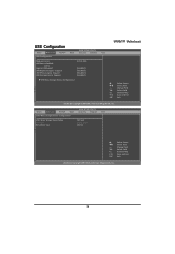
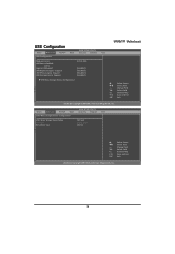
...Configuration ACPI Configuration USB Configuration
USB Configuration
BIOS SETUP UTILITY Main Advanced PCIPnP Boot Security Chipset Exit
USB Configuration
MNNM1PI Motherboard
Module Version USB Device Enabled:
1 Drive Legacy USB Support USB Keyboard Legacy Support USB Mouse Legacy Support USB Storage Device Support
2.24.3-13.4
[Enabled] [Enabled] [Enabled] [Enabled]
USB...
Manual - Page 40
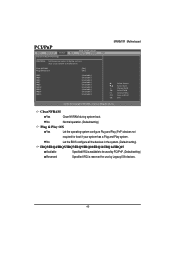
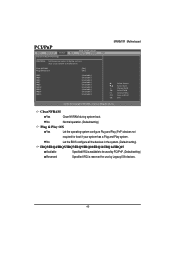
...
Specified IRQ is reserved for boot if your system has a Plug and Play system. MNNM1PI Motherboard
PCI/PnP BIOS SETUP UTILITY Main Advanced PCIPnP Boot Security Chipset Exit
Advanced PCI/PnP Settings
WARNING: Setting wrong values in the system. (Default setting)
IRQ3/IRQ4/IRQ5/IRQ7/IRQ9/IRQ10/IRQ11/IRQ14/IRQ15
Available
Specified IRQ is available to malfunction...
Manual - Page 41
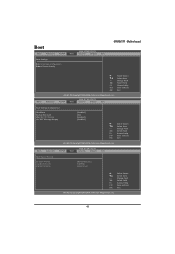
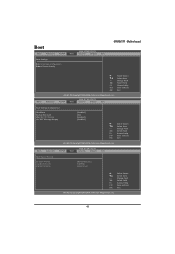
... Priority
MNNM1PI Motherboard
Main
Advanced
Select Screen
Select Item
+-
Change Field
Tab Select Field
F1
General Help
F10 Save and Exit
ESC Exit
v02.61 (C) Copyright 1985-2006, American Megatrends, Inc. BIOS SETUP UTILITY PCIPnP Boot Security Chipset Exit
Boot Settings Configuration
Quick Boot Bootup Num-Lock Wait for 'F1' If Error Hit...
Manual - Page 43


... the center of the screen to 6 characters in creating a password. MNNM1PI Motherboard
Security
About This Section: Security In this section, user can set either supervisor or user passwords, or both for different level of
password securities. In addition, user also can set the virus protection for boot sector. BIOS SETUP UTILITY Main Advanced PCIPnP Boot Security Chipset Exit
Security...
Gigabyte MNNM1PI Reviews
Do you have an experience with the Gigabyte MNNM1PI that you would like to share?
Earn 750 points for your review!
We have not received any reviews for Gigabyte yet.
Earn 750 points for your review!
