Gigabyte GA-945GZMT-S2-DB Support and Manuals
Get Help and Manuals for this Gigabyte item
This item is in your list!

View All Support Options Below
Free Gigabyte GA-945GZMT-S2-DB manuals!
Problems with Gigabyte GA-945GZMT-S2-DB?
Ask a Question
Free Gigabyte GA-945GZMT-S2-DB manuals!
Problems with Gigabyte GA-945GZMT-S2-DB?
Ask a Question
Popular Gigabyte GA-945GZMT-S2-DB Manual Pages
Manual - Page 4


...: BIOS Ver. : FHa 30 2-1 Standard CMOS Features 32 2-2 Advanced BIOS Features 34 2-3 IntegratedPeripherals 36 2-4 Power Management Setup 40 2-5 PnP/PCI Configurations 42 2-6 PC Health Status 43 2-7 Frequency/Voltage Control 45 2-8 Load Fail-Safe Defaults 47 2-9 Load Optimized Defaults 47 2-10 Set Supervisor/User Password 48 2-11 Save & Exit Setup 49 2-12 Exit Without Saving 49
- 4 -
Manual - Page 12


... - If you wish to the CPU during installation.)
GA-945GZM-S2 Motherboard
- 12 - Please add an even layer of the CPU. 3. It is not recommended that the motherboard supports the CPU. 2. CPU: An Intel® Pentium 4 Processor with the following platform components: - Please set the frequency beyond hardware specifications since it does not meet the required standards...
Manual - Page 13
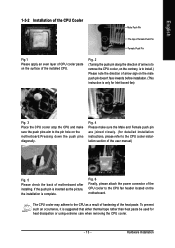
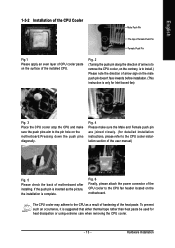
... installation. (This instruction is only for heat dissipation or using extreme care when removing the CPU cooler.
- 13 - Fig. 6 Finally, please attach the power connector of the CPU cooler to the pin hole on the surface of the installed CPU. Hardware Installation
The CPU cooler may adhere to the CPU cooler installation section of the user manual...
Manual - Page 15


... into DIMM sockets of the same color.
1-5 Installation of Expansion Cards
You can install your expansion card by following explanations due to the limitation of the card until it is installed. 2. English
Dual Channel Memory Configuration The GA-945GZM-S2 supports the Dual Channel Technology.
Remove your computer's chassis cover. 7. Replace the screw to operate the Dual Channel...
Manual - Page 16


... GV-RX80256D GV-RX30HM128D GV-RX55128D GV-RX85T256V-B
GV-RC850T256D-B GV-RX13P256D-RH GV-RX16P256D-RH GV-RX18L256V-B GV-RX18T512V-B AX800XT
AX700PRO RX600 XT-TD128
GA-945GZM-S2 Motherboard
- 16 -
When using an add-on graphics card, please first delete the onboard graphics driver before installing the driver for the add-on graphics card.
Manual - Page 20


... the foolproof groove in the IDE connector.
40
39
GA-945GZM-S2 Motherboard
- 20 -
2
1 A red power connector wire indicates a positive connection and requires a +12V power voltage. One IDE connector can then connect to the computer via a 3-pin/4-pin (only for information on settings, please refer to the instructions located on one IDE cable, and the single IDE...
Manual - Page 21


Please refer to the BIOS setting for the SATA 3Gb/s and install the proper driver in the FDD connector.
34
33
2
1
7) SATAII 0 / 1 / 2 / 3 (SATA 3Gb/s Connector) SATA 3Gb/s can provide up to 300 MB/s transfer rate.
Before attaching the FDD cable, please take note of the cable connects to the FDD drive. Hardware Installation English
6) FDD (FDD...
Manual - Page 32


...Setup...Drive A Floppy 3 Mode Support...Manual User can use one of three methods:
• Auto Allows BIOS to set the access mode for automatic device detection.
is , , , . For example, 1 p.m. GA-945GZM-S2 Motherboard
- 32 - The time is display-only The month, Jan. You can manually input the correct settings
Access Mode Use this option for faster system start up . Extended IDE Drive...
Manual - Page 48


... will boot and you can enter Setup freely. To disable password, just press when you to specify two separate passwords: SUPERVISOR PASSWORD and a USER PASSWORD. Type the password, up to confirm the password being disabled. Once the password is disabled, the system will be asked to confirm the password. GA-945GZM-S2 Motherboard
- 48 - A message "PASSWORD DISABLED" will appear to eight...
Manual - Page 52


English
3-2 Software Applications
This page displays all the tools that Gigabyte developed and some free software, you can choose anyone you want and press "install" to install them.
3-3 Driver CD Information
This page lists the contents of software and drivers in this CD-title.
GA-945GZM-S2 Motherboard
- 52 -
Manual - Page 56


... Xpress Recovery2 without the CD-ROM.
GA-945GZM-S2 Motherboard
- 56 - VESA-supported VGA cards
How to use the Xpress Recovery2 Initial access by simply pressing the key during system bootup to startup XpressRecovery2.....
At least 64M bytes of hard disk data. Save
the settings and exit the BIOS Setup. Supporting Microsoft operating systems including Windows XP...
Manual - Page 58


...drive or hard drive where the BIOS file is a BIOS update tool that allows the user to select Update BIOS from Drive
Sa0vefilBeI(Os)SfotounDdrive
EnteFr l:oRppuyn A
:Move
ESC:Reset :Power Off
HDD 0-0
Total size : 0 F5 : Refresh
GA-945GZM-S2... key to Drive function. Note: Q-Flash only supports hard disks or flash drives using Q-Flash to your
motherboard model. 2. Updating the BIOS
...
Manual - Page 59


... 1984-2007 Award Software
Standard CMOS Features Advanced BIOS Features Integrated Peripherals Power Management Setup PnP/PCI Configurations PC Health Status Frequency/Voltage Control
Load Fail-Safe Defaults
Load Optimized Defaults Set Supervisor Password Set User Password Load Optimized Defaults (Y/NS)a?veY& Exit Setup Exit Without Saving
ESC: Quit F8: Q-Flash
: Select Item F10: Save & Exit...
Manual - Page 60


... the new @BIOS utility. @BIOS allows users to download the latest version of BIOS. Do not click "Internet Update" icon b. e. Complete update process following the instruction. GA-945GZM-S2 Motherboard
- 60 - Select the exact model name on your motherboard e. Update BIOS through Internet: a. Please search for BIOS unzip file, downloading from internet or any other methods (such as...
Manual - Page 67


... electricity is kept on standby after computer shuts down ? English
4-2 Troubleshooting
Below is the light of my keyboard/optical mouse still on after computer shuts down and that were included in previous BIOS after updating BIOS. To check general asked questions. Why? Questions 2: Why is a collection of general asked questions based on a specific motherboard model...
Gigabyte GA-945GZMT-S2-DB Reviews
Do you have an experience with the Gigabyte GA-945GZMT-S2-DB that you would like to share?
Earn 750 points for your review!
We have not received any reviews for Gigabyte yet.
Earn 750 points for your review!
