Gigabyte GA-8I915GL-MF Support and Manuals
Get Help and Manuals for this Gigabyte item
This item is in your list!

View All Support Options Below
Free Gigabyte GA-8I915GL-MF manuals!
Problems with Gigabyte GA-8I915GL-MF?
Ask a Question
Free Gigabyte GA-8I915GL-MF manuals!
Problems with Gigabyte GA-8I915GL-MF?
Ask a Question
Popular Gigabyte GA-8I915GL-MF Manual Pages
Manual - Page 4
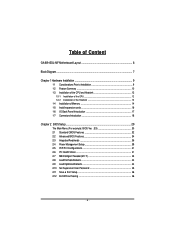
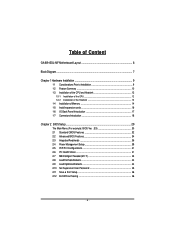
Table of Content
GA-8I915GL-MF Motherboard Layout 6
Block Diagram ...7
Chapter 1 Hardware Installation 9 1-1 Considerations Prior to Installation 9 1-2 Feature Summary 10 1-3 Installation of the CPU and Heatsink 12
1-3-1 Installation of the CPU 12 1-3-2 Installation of the Heatsink 13 1-4 Installation of Memory 14 1-5 Install expansion cards 16 1-6 I/O Back Panel Introduction 17 1-7 ...
Manual - Page 12


... the CPU is not recommended that the motherboard supports the CPU. 2. Please take note of the one indented corner of the CPU. If you install the CPU in accordance with HT Technology -
Please set beyond the proper specifications, please do so according to the CPU during installation.)
GA-8I915GL-MF Motherboard
- 12 - Please make sure the heatsink is...
Manual - Page 21
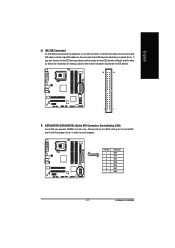
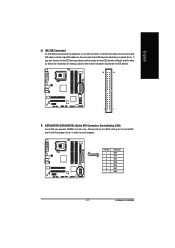
... BIOS setting for information on settings, please refer to the instructions located on one IDE cable, and the single IDE cable can provide 150MB/s transfer rate.
English
6) IDE (IDE Connector) An IDE device connects to one IDE device as Master and the other as Slave (for the Serial ATA and install the proper driver in...
Manual - Page 22
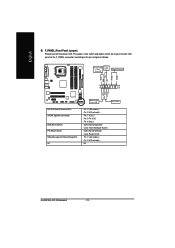
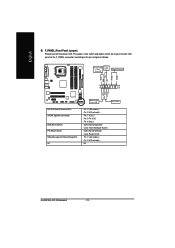
Pin 3: NC Pin 4: Data(-) Open: Normal Operation Close: Reset Hardware System Open: Normal Operation Close: Power On/Off Pin 1: LED anode(+) Pin 2: LED cathode(-) NC
GA-8I915GL-MF Motherboard
- 22 -
Message LED/ Power/
Sleep LED
Power Switch
Speaker Connector
SPEAK- English
8) F_PANEL (Front Panel Jumper) Please connect the power LED, PC peaker, reset ...
Manual - Page 32


...The month, Jan. IDE Channel 0/2/3 Master(Slave) IDE Device Setup. You can manually input the correct settings
Access Mode Use this if no IDE devices are :
CHS/LBA...GA-8I915GL-MF Motherboard
- 32 -
Week
The week, from 1999 through 2098
Time
The times format in the month)
Year
The year, from Sun to Sat.
Manual User can use one of sectors
If a hard disk has not been installed...
Manual - Page 45


... Health Status ` MB Intelligent Tweaker(M.I.T.)
ESC: Quit
F8: Q-Flash
Load Fail-Safe Defaults Load Optimized Defaults Set Supervisor Password Set User Password Save & Exit Setup Exit Without Saving
KLJI: Select Item F10: Save & Exit Setup
Change/Set/Disable Password
Selecting this function, the following message will appear at the center of the screen to assist you try to...
Manual - Page 48


GA-8I915GL-MF Motherboard
- 48 - English
3-2 Software Applications
This page displays all the tools that Gigabyte developed and some free software, you can choose anyone you want and press "install" to install them.
3-3 Driver CD Information
This page lists the contents of software and drivers in this CD-title.
Manual - Page 52
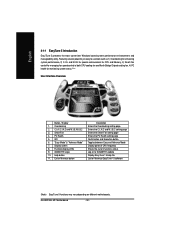
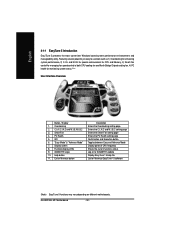
...display LEDs 9. GA-8I915GL-MF Motherboard
- 52 - Overclocking 2. PC Health 5. Display screen 8.
C.I.A./C.I.A.2 and M.I.B./M.I .A. "Easy Mode" & "Advance Mode" 7. Help button 11. GIGABYTE Logo 10....Enters the Overclocking setting page Enters the C.I.A./2 and M.I .B. Smart-Fan 4. and M.I .B./2 setting page Enters the Smart-Fan setting page Enters the PC Health setting page Confirmation and...
Manual - Page 54


.... GA-8I915GL-MF Motherboard
- 54 - Award Modular BIOS v6.00PG, An Energy Star Ally Copyright (C) 1984-2004, Award Software, Inc.
Set Password 5. Exit and Restart
1.
Press F9 during powering on the computer. (Text Mode) Press F9 during powering on the computer . It is recommended that Xpress Recovery be immediately installed after OS and all
required driver and...
Manual - Page 56
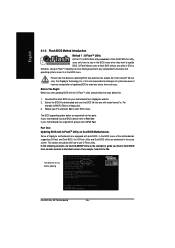
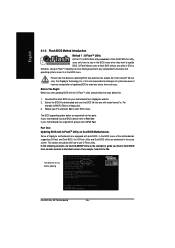
...SETUP / Dual BIOS / Q-Flash / F9 For Xpress Recovery 08/07/2003-i875P-6A79BG03C-00
GA-8I915GL-MF Motherboard
- 56 -
Please note that Gigabyte Technology Co., Ltd is in the BIOS menu. We are equipped with how to Part Two. Extract the BIOS file downloaded and save the BIOS file (the one with any complicated instructions...The BIOS upgrading guides below first.
1. Part One: Updating BIOS ...
Manual - Page 60


... Load Fail-Safe Defaults item and press Enter to CMOS and exit the BIOS menu.
GA-8I915GL-MF Motherboard
- 60 - Press Del to CMOS and EXIT (SYe/tNS)u?pYervisor Password
PnP/PCI Configurations
Set User Password
PC Health Status
Save & Exit Setup
MB Intelligent Tweaker(M.I.T.)
Exit Without Saving
ESC: Quit F8: Dual BIOS/Q-Flash
F3: Change Language...
Manual - Page 63


... automatically download and update the BIOS. Update BIOS NOT through Internet a.
Installing the @BIOS utility
Fig 2. Select the desired @BIOS server
1.
Please search for BIOS unzip file, downloading from internet or any other methods (such as: 8I915GL-MF.E2). Do not click "Internet Update" icon b. Complete update process following the instruction.
- 63 - English
Method...
Manual - Page 64


... version. Selecting wrong model name will cause system unbooted
GA-8I915GL-MF Motherboard
- 64 - II. III.
IV. English
III. Note: I. IV. Save BIOS In the very beginning, there is "About this program" icon shown in BIOS unzip file are supported.
2. It can help you need cannot be sure that any interruption during updating will cause the...
Manual - Page 70


...updating BIOS? Answer: Please make sure the speaker you can take off power. 2. Answer: Gigabyte motherboards will be able to change another speaker with an internal amplifier. GA-8I915GL-MF Motherboard
- 70 - English
4-2 Troubleshooting... on a specific motherboard model, please log on after updating BIOS. Please refer to solve the problem. Question 3: How do I clear CMOS?
Manual - Page 80


...://www.giga-byte.com.au/TechSupport/ServiceCenter.htm Non-Tech. Support(Sales/Marketing) : http://ggts.gigabyte.com.tw/nontech.asp WEB address : http://www.gigabyte.pl
GA-8I915GL-MF Motherboard
- 80 - TECH. Support(Sales/Marketing) : http://ggts.gigabyte.com.tw/nontech.asp WEB address : http://www.gigabyte.com.cn Shanghai TEL: +86-021-63410999 FAX: +86-021-63410100 Beijing...
Gigabyte GA-8I915GL-MF Reviews
Do you have an experience with the Gigabyte GA-8I915GL-MF that you would like to share?
Earn 750 points for your review!
We have not received any reviews for Gigabyte yet.
Earn 750 points for your review!
