Gigabyte GA-8I925XC-G Support and Manuals
Get Help and Manuals for this Gigabyte item
This item is in your list!

View All Support Options Below
Free Gigabyte GA-8I925XC-G manuals!
Problems with Gigabyte GA-8I925XC-G?
Ask a Question
Free Gigabyte GA-8I925XC-G manuals!
Problems with Gigabyte GA-8I925XC-G?
Ask a Question
Popular Gigabyte GA-8I925XC-G Manual Pages
Manual - Page 2
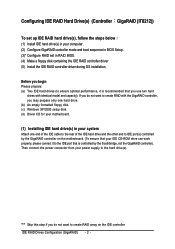
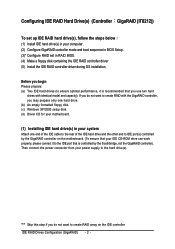
...model and capacity). Then connect the power connector from your computer.
(2) Configure GigaRAID controller mode and boot sequence in BIOS Setup.
(3)* Configure RAID set up IDE RAID hard drive(s), follow the steps below
¤å
(1) Install...floppy disk. (c) Windows XP/2000 setup disk. (d) Driver CD for your motherboard.
(1) Installing IDE hard drive(s) in your power supply to ...
Manual - Page 4
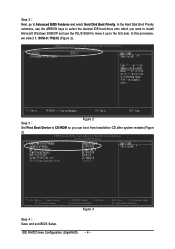
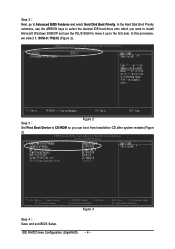
Ác
Step 2
Next, go to the first item. SCSI-0: IT8212 (Figure 2).
¤å
CMOS Setup Utility-Copyright (C) 1984-2004 Award Software
Hard Disk Boot Priority
Step 3
Figure 2
Set First Boot Device to CD-ROM so you want to install
¤¤
Microsoft Windows 2000/XP and use the ARROW keys to select the desired...
Manual - Page 14
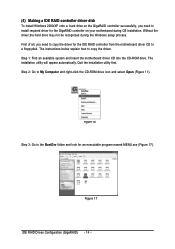
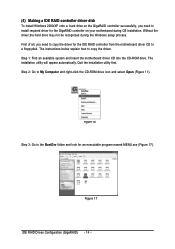
... hard drive may not be recognized during OS installation.
Ác
(4) Making a IDE RAID controller driver disk
Åé
To install Windows 2000/XP onto a hard drive on the GigaRAID controller successfully, you need to install required driver for the GigaRAID controller on your motherboard during the Windows setup process.
¤å
First of all, you need...
Manual - Page 21
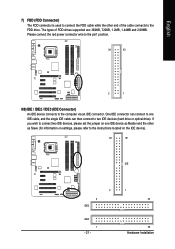
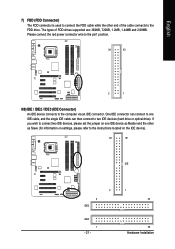
...other as Master and the other end of FDD drives supported are: 360KB, 720KB, 1.2MB, 1.44MB and 2.... two IDE devices, please set the jumper on one IDE cable, and ...settings, please refer to the computer via an IDE connector. Please connect the red power connector wire to the pin1 position.
34
33
2
1
8/9) IDE / IDE2 / IDE3 (IDE Connector) An IDE device connects to the instructions...
Manual - Page 22


... the system power indicator to work properly. Definition
1
1
MPD+
2
MPD-
3
MPD-
Please refer to the BIOS setting for the Serial ATA and install the proper driver in order to indicate whether the system is on/off.
GA-8I925XE-G / GA-8I925XC-G Motherboard - 22 -
Pin No. Pin No. English
10) SATA0_SB/SATA1_SB/SATA2_SB/SATA3_SB (Serial ATA Connector, Controlled...
Manual - Page 32


.... time clock. You can manually input the correct settings. Cylinder
Number of cylinders
Head...Setup.
Access Mode Use this option for faster system start up.
• Manual User can use one of sectors
If a hard disk has not been installed, select NONE and press . Jan.
Day
The day, from 1999 through 2098
Time The times format in the month)
1999 to Sat. GA-8I925XE-G / GA-8I925XC...
Manual - Page 46


... access all BIOS Setup program function. Once the password is disabled, the system will boot and you are prompted to enter password.
A message "PASSWORD DISABLED" will be asked to confirm the password. GA-8I925XE-G / GA-8I925XC-G Motherboard - 46 - When disabled, anyone may also press to eight characters, and press . You will appear to confirm the password being disabled. Type...
Manual - Page 53


... different modes within BIOS setup in order to change BIOS feature settings with the option for their factory defaults to its initial status. With GIGABYTE's proprietary S.O.S. English
Chapter 4 Appendix
4-1 Unique Software Utilities
(Not all new drivers with relative speed and ease. Download Center
Download Center allows users to quickly download and update their BIOS as...
Manual - Page 54


Overclocking 2. GO 6. GIGABYTE Logo 10. GA-8I925XE-G / GA-8I925XC-G Motherboard - 54 - PC Health 5. Display screen 8. Featuring several powerful yet easy to GIGABYTE website Display EasyTuneTM 5...
Description Enters the Overclocking setting page Enters the C.I.A./2 and M.I.B./2 setting page Enters the Smart-Fan setting page Enters the PC Health setting page Confirmation and Execution ...
Manual - Page 56


...in the future by pressing the F9 key.
2.
Press DEL to enter SETUP / Q-Flash, F9 For Xpress Recovery 08/16/2002-I845GE-6A69YG01C-00
...Star Al ly Copyright (C) 1984-2004, Award Software, Inc. Remove Backup Image 4. Set Password 5. It is recommended that Xpress Recovery be immediately installed after OS and all required
driver and software installations are complete. GA-8I925XE-G / GA-8I925XC...
Manual - Page 60


....00PG, An Energy Star Ally Copyright (C) 1984-2003, Award Software, Inc.
Please note that Gigabyte Technology Co., Ltd is not responsible for damages of system because of incorrect manipulation of the motherboards supporting Q-Flash and Dual BIOS, the Q-Flash utility and Dual BIOS utility are equipped with caution!! The BIOS upgrading guides below first.
1. If...
Manual - Page 64


.../PCI Configurations
Set User Password
PC Health Status
Save & Exit Setup
MB Intelligent Tweaker(M.I .T.)
Exit Without Saving
ESC: Quit F8: Dual BIOS/Q-Flash
F3: Change Language F10: Save & Exit Setup
Time, Date, Hard Disk Type... Part Two: Updating BIOS with Q-FlashTM Utility on Single-BIOS Motherboards. GA-8I925XE-G / GA-8I925XC-G Motherboard - 64 -
CMOS Setup Utility-Copyright...
Manual - Page 67


... click "Internet Update" icon. Click "Update New BIOS". II.
Select the exact model name on your motherboard. Just select the desired @BIOS server to update their BIOS under Windows. Installation complete and run @BIOS
Click Sart/ Programs/ GIGABYTE/@BIOS
Select @BIOS item than click Install
Fig 3. Complete update process following the instruction.
- 67 - Update BIOS NOT...
Manual - Page 75


... install the SATA controller driver during the Windows setup...GIGABYTE motherboard drive CD-ROM. A command prompt window will have to be installed under Windows once for the SATA controller from the startup disk. Follow the on-screen instructions to complete the installation.
(Each time you add a new hard drive to a RAID array, the RAID driver will open similar to that has CD-ROM support...
Manual - Page 80


... 11 beeps Cache memory bad
AWARD BIOS Beep Codes 1 short: System boots successfully 2 short: CMOS setting error 1 long 1 short: DRAM or M/B error 1 long 2 short: Monitor or display card error 1 long 3 short: Keyboard error 1 long 9 short: BIOS ROM error Continuous long beeps: DRAM error Continuous short beeps: Power error
GA-8I925XE-G / GA-8I925XC-G Motherboard - 80 - Turn off the on power...
Gigabyte GA-8I925XC-G Reviews
Do you have an experience with the Gigabyte GA-8I925XC-G that you would like to share?
Earn 750 points for your review!
We have not received any reviews for Gigabyte yet.
Earn 750 points for your review!
