Gigabyte M5NM1AI Support and Manuals
Get Help and Manuals for this Gigabyte item
This item is in your list!

View All Support Options Below
Free Gigabyte M5NM1AI manuals!
Problems with Gigabyte M5NM1AI?
Ask a Question
Free Gigabyte M5NM1AI manuals!
Problems with Gigabyte M5NM1AI?
Ask a Question
Popular Gigabyte M5NM1AI Manual Pages
User Manual - Page 3
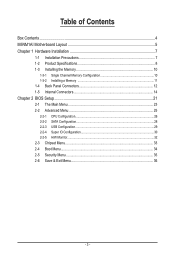
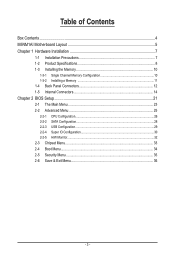
Table of Contents
Box Contents...4 M5NM1AI Motherboard Layout 5 Chapter 1 Hardware Installation 7
1-1 Installation Precautions 7 1-2 Product Specifications 8 1-3 Installing the Memory 10
1-3-1 Single Channel Memory Configuration 10 1-3-2 Installing a Memory 11 1-4 Back Panel Connectors 12 1-5 Internal Connectors 14
Chapter 2 BIOS Setup 21 2-1 The Main Menu 23 2-2 Advanced Menu 25
2-2-1...
User Manual - Page 4
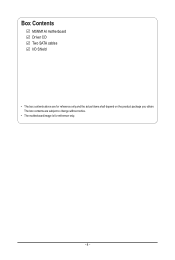
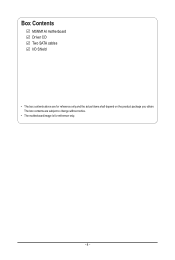
The box contents are for reference only.
- 4 - Box Contents
M5NM1AI motherboard Driver CD Two SATA cables I/O Shield
• The box contents above are subject to change without notice.
• The motherboard image is for reference only and the actual items shall depend on the product package you obtain.
User Manual - Page 7
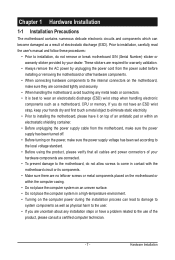
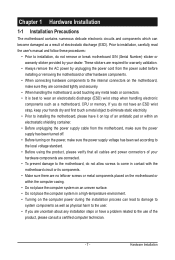
...of electrostatic discharge (ESD). Hardware Installation Prior to installation, carefully read the user's manual and follow these procedures:
• Prior to installation, do not have an ESD wrist strap, keep your hands dry and first touch a metal object to eliminate static electricity. • Prior to installing the motherboard, please have a problem related to the internal connectors on...
User Manual - Page 10
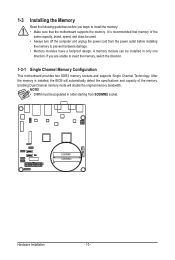
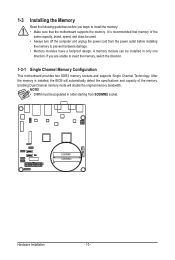
...SODIMM1 SODIMM2
Hardware Installation
- 10 - 1-3 Installing the Memory
Read the following guidelines before you are unable to insert the memory, switch the direction.
1-3-1 Single Channel Memory Configuration
This motherboard provides two DDR3 memory sockets and supports Single Channel Technology.
Enabling Dual Channel memory mode will automatically detect the specifications and capacity of...
User Manual - Page 12
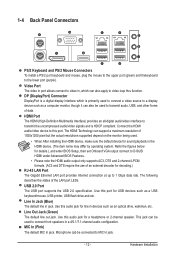
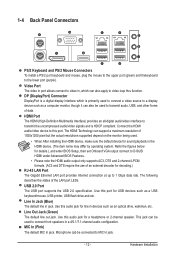
... Connectors To install a PS/2 port keyboard and mouse, plug the mouse to the upper port (green) and thekeyboard to this port.
USB 2.0 Port The USB port supports the USB 2.0 specification. Connect the... details.), and enter BIOS Setup, then set Onboard VGA output connect to D-SUB/ HDMI under Advanced BIOS Features..
• Please note the HDMI audio output only supports AC3, DTS and 2-channel...
User Manual - Page 18
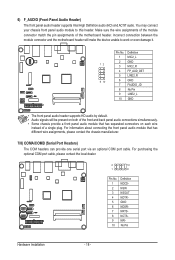
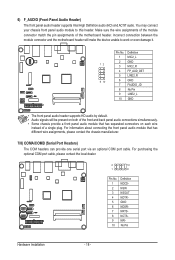
... NDSRNRTSNCTSNRINo Pin
Hardware Installation
- 18 - Pin No. Definition
1 MIC2_L
2 GND
12
3 MIC2_R
4 FP_AUD_DET
5 LINE2_R
9 10
6 GND
7 FAUDIO_JD
8 No Pin
9 LINE2_L
10 GND
• The front panel audio header supports HD audio by ... connectors on both of the motherboard header. Incorrect connection between the module connector and the motherboard header will be present on ...
User Manual - Page 19
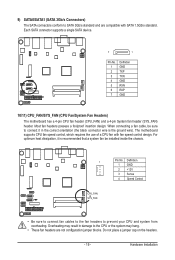
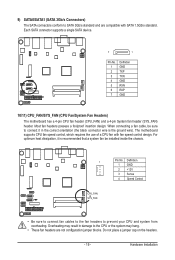
... heat dissipation, it in damage to the CPU or the system may hang.
• These fan headers are compatible with fan speed control design. Hardware Installation The motherboard supports CPU fan speed control, which requires the use of a CPU fan with SATA 1.5Gb/s standard. 9) SATA0/SATA1 (SATA 3Gb/s Connectors) The SATA connectors conform...
User Manual - Page 20
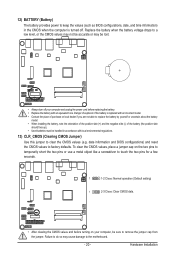
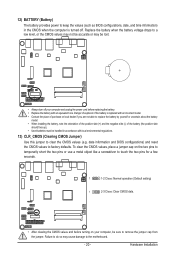
... the CMOS values to the motherboard.
- 20 - To clear the CMOS values, place a jumper cap on your computer and unplug the power cord before replacing the battery. • Replace the battery with local environmental regulations.
13) CLR_CMOS (Clearing CMOS Jumper)
Use this jumper to clear the CMOS values (e.g. Hardware Installation Replace the battery when the...
User Manual - Page 21


... motherboard supplies the necessary power to the CMOS to keep the configuration values in the CMOS on the motherboard....problems of using the current BIOS version, it with caution. Inadequate BIOS flashing may result in system malfunction.
• It is recommended that you not alter the default settings (unless you don't flash the BIOS.
BIOS Setup
Inadequately altering the settings...
User Manual - Page 22
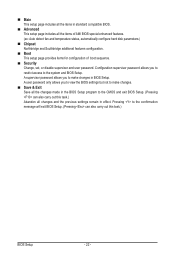
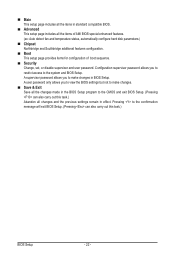
....)
Chipset Northbridge and Southbridge additional features configuration.
Boot This setup page provides items for configuration of boot sequence.
Security Change, set, or disable supervisor and user password. Main This setup page includes all the items in BIOS Setup. A user password only allows you to restrict access to the CMOS and exit BIOS...
User Manual - Page 25
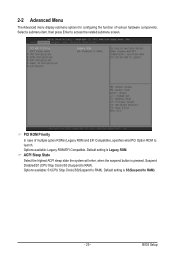
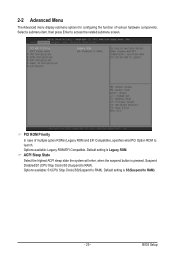
... Stop Clock)/S3(Suspend to RAM). BIOS Setup Select a submenu item, then press Enter to launch. PCI ROM Priority
In case of various hardware components. Default setting is pressed. ACPI Sleep State
Select the... ACPI sleep state the system will enter, when the suspend button is Legacy ROM. Default setting is S3(Suspend to RAM).
- 25 -
2-2 Advanced Menu
The Advanced menu display submenu...
User Manual - Page 26
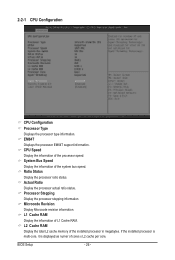
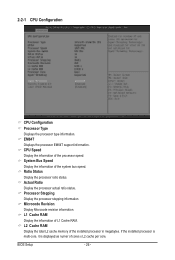
...Stepping Display the processor stepping information. EM64T Displays the processor EM64T support information. If the installed processor is multi-core, it is displayed as numer of the ... the information of cores x L2 cache per core. L1 Cache RAM Display the information of the installed processor in megabytes. L2 Cache RAM Display the total L2 cache memory of L1 Cache RAM. Microcode...
User Manual - Page 27
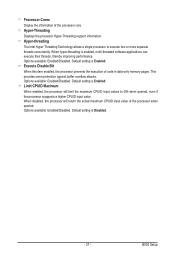
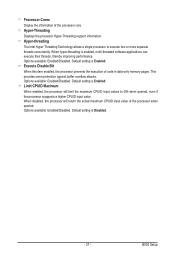
...Setup When hyper-threading is Enabled. Default setting... support information. Options available: Enabled/Disabled. Default setting ...code in data-only memory pages. Options available: Enabled/Disabled. Options available: Enabled/Disabled. This provides some protection against buffer overflow attacks. Default setting is Disabled.
- 27 - Hyper-threading
The Intel Hyper Threading Technology...
User Manual - Page 29
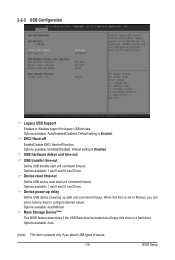
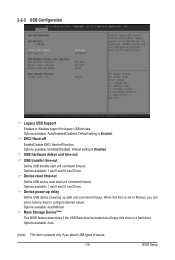
2-2-3 USB Configuration
Legacy USB Support
Enables or disables support for legacy USB devices. EHCI Hand-off
Enable/Disable EHCI Hand...: Auto.
(Note) This item is Enabled. Default setting is present only if you can press numeric keys to Manual, you attach USB types of device. - 29 -
BIOS Setup Default setting is set to configure desired values. Device reset time-out
Define ...
User Manual - Page 33
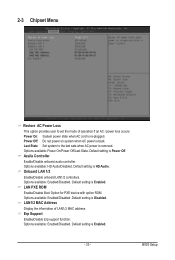
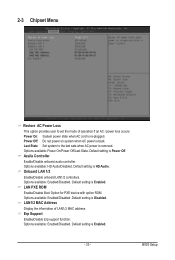
...AC cord is Disabled. Options available: Enabled/Disabled. Default setting is re-plugged. Options available: Enabled/Disabled. Power ...setting is back. Default setting is HD Audio. Default setting is Enabled.
- 33 - Options available: Power On/Power Off/Last State. Options available: HD Audio/Disabled. BIOS Setup Default setting is Enabled. Erp Support
Enable/Disable Erp support...
Gigabyte M5NM1AI Reviews
Do you have an experience with the Gigabyte M5NM1AI that you would like to share?
Earn 750 points for your review!
We have not received any reviews for Gigabyte yet.
Earn 750 points for your review!
