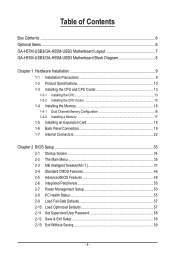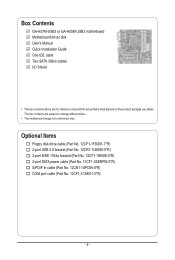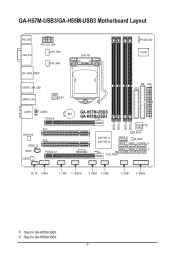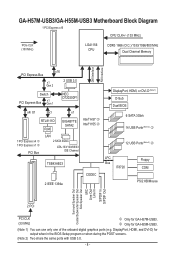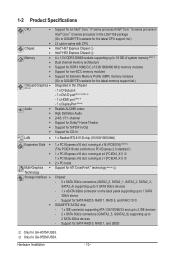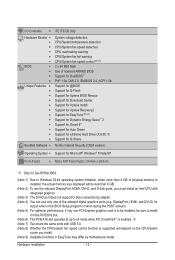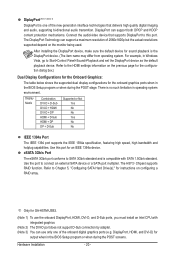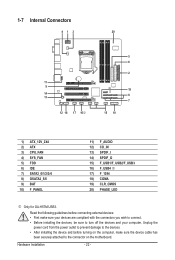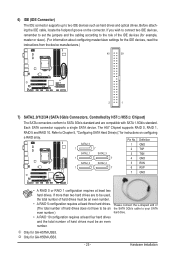Gigabyte GA-H57M-USB3 Support and Manuals
Get Help and Manuals for this Gigabyte item

View All Support Options Below
Free Gigabyte GA-H57M-USB3 manuals!
Problems with Gigabyte GA-H57M-USB3?
Ask a Question
Free Gigabyte GA-H57M-USB3 manuals!
Problems with Gigabyte GA-H57M-USB3?
Ask a Question
Most Recent Gigabyte GA-H57M-USB3 Questions
Mother Board No Display Show
2 green led one orange and one red led power show but after a few second motherboard fan is off
2 green led one orange and one red led power show but after a few second motherboard fan is off
(Posted by abdulraufbhutta429 3 years ago)
Gigabyte GA-H57M-USB3 Videos
Popular Gigabyte GA-H57M-USB3 Manual Pages
Gigabyte GA-H57M-USB3 Reviews
We have not received any reviews for Gigabyte yet.