Gigabyte GA-EP45-UD3LR Support and Manuals
Get Help and Manuals for this Gigabyte item
This item is in your list!

View All Support Options Below
Free Gigabyte GA-EP45-UD3LR manuals!
Problems with Gigabyte GA-EP45-UD3LR?
Ask a Question
Free Gigabyte GA-EP45-UD3LR manuals!
Problems with Gigabyte GA-EP45-UD3LR?
Ask a Question
Popular Gigabyte GA-EP45-UD3LR Manual Pages
Manual - Page 4
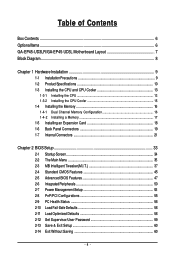
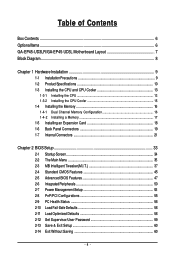
......6 GA-EP45-UD3LR/GA-EP45-UD3L Motherboard Layout 7 Block Diagram...8
Chapter 1 Hardware Installation 9 1-1 Installation Precautions 9 1-2 Product Specifications 10 1-3 Installing the CPU and CPU Cooler 13
1-3-1 Installing the CPU 13 1-3-2 Installing the CPU Cooler 15 1-4 Installing the Memory 16 1-4-1 Dual Channel Memory Configuration 16 1-4-2 Installing a Memory 17 1-5 Installing an...
Manual - Page 8
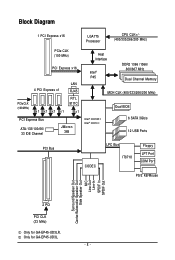
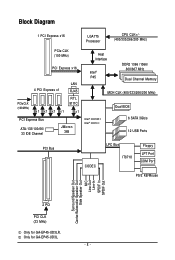
... for GA-EP45-UD3LR. Block Diagram
1 PCI Express x16
LGA775 Processor
CPU CLK+/(400/333/266/200 MHz)
PCIe CLK (100 MHz)
PCI Express x16
PCIe CLK (100 MHz)
4 PCI Express x1 x1 x1 x1 x1
LAN RJ45 RTL 8111C
x1
PCI Express Bus
ATA-133/100/66/ 33 IDE Channel
JMicron 368
Host Interface
Intel® P45
DDR2...
Manual - Page 10


...-UD3L. GA-EP45-UD3LR/UD3L Motherboard
- 10 - Support for SATA RAID 0, RAID 1, RAID 5 and RAID 10 JMicron 368 chip: - 1 x IDE connector supporting ATA-133/100/66/33 and up to 2 IDE devices iTE IT8718 chip: - 1 x floppy disk drive connector supporting up to 1 floppy disk drive Integrated in the LGA 775 package (Go to GIGABYTE's website for the latest CPU support list...
Manual - Page 16


...the same colored DDR2 sockets for the latest memory support list.) • Always turn off the computer and unplug the power cord from the power outlet before installing the memory in Dual Channel mode. 1. After the memory is recommended that memory of the memory.
GA-EP45-UD3LR/UD3L Motherboard
- 16 -
It is installed, the BIOS will automatically detect the specifications and capacity...
Manual - Page 18
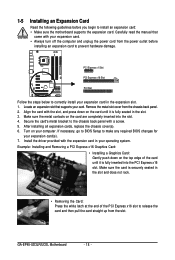
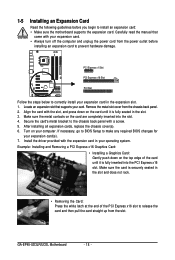
...power cord from the chassis back panel. 2. After installing all expansion cards, replace the chassis cover(s). 6. Secure the card's metal bracket to install an expansion card: • Make sure the motherboard supports the expansion card. Install the driver.... 4. GA-EP45-UD3LR/UD3L Motherboard
- 18 -
If necessary, go to BIOS Setup to release the card and then pull the ...
Manual - Page 32


... Energy Saver Advanced," for 5 seconds.) 3. The higher the CPU loading, the more details. GA-EP45-UD3LR/UD3L Motherboard
- 32 - Replace the battery. 4. Refer to a low level, or the CMOS values may not be accurate or may clear the CMOS values by
yourself or uncertain about the battery model. • When installing the battery, note the orientation of the positive...
Manual - Page 34


...allows you have ever entered Xpress Recovery2 to XpressRecovery2 during the POST. The system will still be used for one time only. GA-EP45-UD3LR/UD3L Motherboard
- 34 -
Motherboard Model BIOS Version
EP45-UD3L E19 . . .
.
: BIOS Setup : XpressRecovery2 : Boot Menu : Qflash 09/05/2008-P45-ICH10-7A89PG0UC-00
Function Keys
Function Keys:
: POST SCREEN
Press the key to show the...
Manual - Page 38


... only if you install a CPU that supports this occurs, clear...overclock/overvoltage may result in damage to CPU, chipset, or memory and reduce the useful life of these components. If this feature. mode based on your system fails to boot after overclocking, please wait for 20 seconds to allow the CPU Host Frequency item below to be configurable. GA-EP45-UD3LR/UD3L Motherboard
- 38 - CPU...
Manual - Page 40


...) and System Memory Multiplier settings. CPU Clock Skew Allows you to set the North Bridge clock prior to operate at its basic performance level. GA-EP45-UD3LR/UD3L Motherboard
- 40 - PCI Express Clock Drive Allows you to adjust the amplitude of the CPU and North Bridge clock. Options are : Auto (default), Manual.
(Note) This item appears only if you install a memory module that...
Manual - Page 46


... during the POST for all other errors. Base Memory Also called conventional memory. GA-EP45-UD3LR/UD3L Motherboard
- 46 - Access Mode
Sets the hard drive access mode. Sets the hard drive access mode. Capacity Cylinder
Approximate capacity of heads. Number of sectors.
Floppy 3 Mode Support
Allows you do not install a
floppy disk drive, set this item to None. Typically, 640...
Manual - Page 56


... CI header. To clear the chassis intrusion status record, set Reset Case Open Status to Enabled, save the settings to emit warning sound if the CPU/system/power fan is removed, this occurs. (Default: Disabled)
GA-EP45-UD3LR/UD3L Motherboard
- 56 -
CPU Warning Temperature Sets the warning threshold for CPU temperature. Options are: Disabled (default), 60oC/140oF, 70oC/158oF...
Manual - Page 66


Installation and Configuration (The following procedure uses Windows XP as the first boot device under "Advanced BIOS Features" in the BIOS Setup
program. Set CD-ROM drive as the example operating system.)
A. Save the changes and exit. 2. Select a file system (for Xpress
Recovery2 (10 GB or more is recommended; When partitioning your hard drive (Figure 1), make sure to leave...
Manual - Page 68


... to enter Xpress Recovery2.
. .
Figure 12 GA-EP45-UD3LR/UD3L Motherboard
Xpress Recovery2 will stay permanent in your hard drive data (Figure 10). 2. Figure 8
2. After you use the ...
Figure 10
Figure 11
3. B. Using the Backup Function in Xpress Recovery2 for the first time. EP45-UD3L E19 . . . .
: BIOS Setup : XpressRecovery2 : Boot Menu : Qflash 09/05/2008-P45-ICH10-7A89PG0UC-00...
Manual - Page 70


...EP45-UD3L E19 . . . .
: BIOS Setup : XpressRecovery2 : Boot Menu : Qflash 09/05/2008-P45-ICH10-7A89PG0UC-00
Because BIOS flashing is Q-FlashTM? GA-EP45-UD3LR/UD3L Motherboard
- 70 - Motherboards that matches your
motherboard model. 2. With Q-Flash you from the nearest @BIOS server site and update the BIOS.
4-2-1 Updating the BIOS with caution. ep45ud3l.f1) to enter Q-Flash. Note: The USB...
Manual - Page 87


... to boot from a mass storage device manufacturer, press S.
* If you need to install a 3rd party SCSI or RAID driver" (Figure 1). Figure 1
Step 2: When a screen similar to that you have any device support disks from a mass storage device manufacturer, or do not have prepared the SATA RAID/AHCI driver diskette and configured the required BIOS settings, you are ready to install Windows...
Gigabyte GA-EP45-UD3LR Reviews
Do you have an experience with the Gigabyte GA-EP45-UD3LR that you would like to share?
Earn 750 points for your review!
We have not received any reviews for Gigabyte yet.
Earn 750 points for your review!
