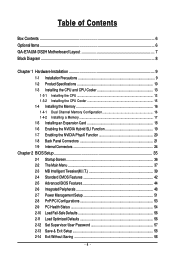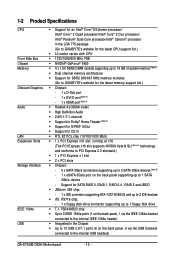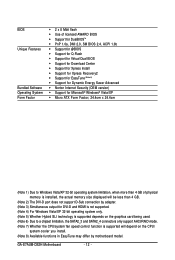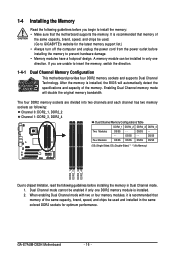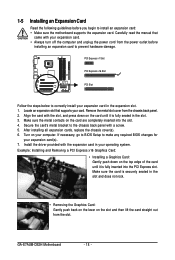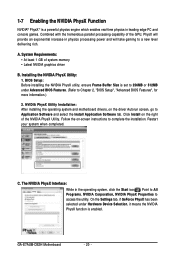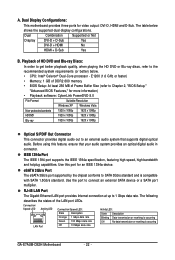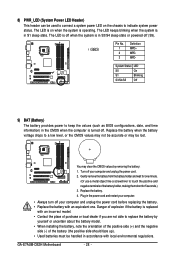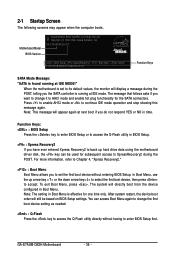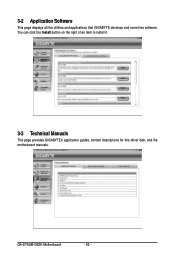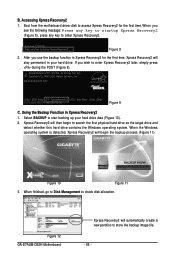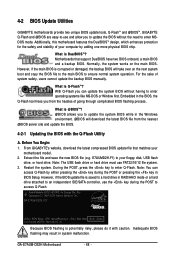Gigabyte GA-E7AUM-DS2H Support and Manuals
Get Help and Manuals for this Gigabyte item

View All Support Options Below
Free Gigabyte GA-E7AUM-DS2H manuals!
Problems with Gigabyte GA-E7AUM-DS2H?
Ask a Question
Free Gigabyte GA-E7AUM-DS2H manuals!
Problems with Gigabyte GA-E7AUM-DS2H?
Ask a Question
Gigabyte GA-E7AUM-DS2H Videos
Popular Gigabyte GA-E7AUM-DS2H Manual Pages
Gigabyte GA-E7AUM-DS2H Reviews
We have not received any reviews for Gigabyte yet.