Gigabyte GA-M85M-US2H Support and Manuals
Get Help and Manuals for this Gigabyte item
This item is in your list!

View All Support Options Below
Free Gigabyte GA-M85M-US2H manuals!
Problems with Gigabyte GA-M85M-US2H?
Ask a Question
Free Gigabyte GA-M85M-US2H manuals!
Problems with Gigabyte GA-M85M-US2H?
Ask a Question
Popular Gigabyte GA-M85M-US2H Manual Pages
Manual - Page 1
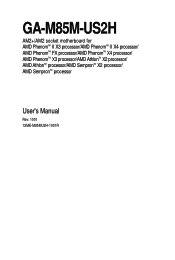
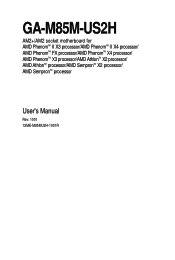
GA-M85M-US2H
AM2+/AM2 socket motherboard for AMD PhenomTM II X3 processor/AMD PhenomTM II X4 processor/ AMD PhenomTM FX processor/AMD PhenomTM X4 processor/ AMD PhenomTM X3 processor/AMD AthlonTM X2 processor/ AMD AthlonTM processor/AMD SempronTM X2 processor/ AMD SempronTM processor
User's Manual
Rev. 1001 12ME-M85MU2H-1001R
Manual - Page 4


Table of Contents
Box Contents ...6 OptionalItems ...6 GA-M85M-US2H Motherboard Layout 7 Block Diagram ...8
Chapter 1 Hardware Installation 9 1-1 Installation Precautions 9 1-2 Product Specifications 10 1-3 Installing the CPU and CPU Cooler 13
1-3-1 Installing the CPU 13 1-3-2 Installing the CPU Cooler 15 1-4 Installing the Memory 16 1-4-1 Dual Channel Memory Configuration 16 1-4-2 ...
Manual - Page 16


... computer and unplug the power cord from the power outlet before installing the memory in only one DDR2 memory module is installed, the BIOS will double the original memory bandwidth. Dual Channel mode cannot be installed in Dual Channel mode. 1. After the memory is installed. 2. A memory module can be enabled if only one direction. GA-M85M-US2H Motherboard
- 16 -
Manual - Page 18


.... 2. Locate an expansion slot that
came with a screw. 5. GA-M85M-US2H Motherboard
- 18 - Turn on the top edge of the card until it is securely seated in the slot. 3.
Carefully read the manual that supports your operating system. Example: Installing and Removing a PCI Express x16 Graphics Card:
• Installing a Graphics Card: Gently push down on the card until...
Manual - Page 34


.... GA-M85M-US2H Motherboard
- 34 - In Boot Menu, use the up hard drive data using the motherboard driver disk, the key can access Boot Menu again to change the first boot device setting as needed.
: Q-Flash Press the key to access the Q-Flash utility directly without entering BIOS Setup. To exit Boot Menu, press . You can be based on BIOS Setup settings.
Motherboard Model BIOS...
Manual - Page 40


...set the time. Options are : Auto (default), Large. 2-4 Standard CMOS Features
Date (mm:dd:yy) Time (hh:mm:ss)
CMOS Setup...Floppy 3 Mode Support
[1.44M, ...Sets the hard drive access mode. GA-M85M-US2H Motherboard
- 40 - Time
Sets the...BIOS automatically detect IDE/SATA devices during the POST. (Default)
• None
If no IDE/SATA devices are used , set to manually enter the specifications...
Manual - Page 50


BIOS auto-assigns IRQ to the second PCI slot. (Default) Assigns IRQ 3,4,5,7,9,10,11,12,14,15 to the first PCI slot. 2-8 PnP/PCI Configurations
CMOS Setup Utility-Copyright (C) ... 3,4,5,7,9,10,11,12,14,15
PCI2 IRQ Assignment Auto 3,4,5,7,9,10,11,12,14,15
BIOS auto-assigns IRQ to the first PCI slot. (Default) Assigns IRQ 3,4,5,7,9,10,11,12,14,15 to the second PCI slot. GA-M85M-US2H Motherboard
-...
Manual - Page 52


... FAN Mode
Specifies how to control CPU fan speed. Auto
Lets BIOS autodetect the type of CPU fan installed and sets the optimal CPU
fan control mode. (Default)
Voltage
Sets Voltage mode for a 4-pin CPU fan. PWM
Sets PWM mode for a 3-pin CPU fan.
GA-M85M-US2H Motherboard
- 52 - You can adjust the fan speed with EasyTune
based on...
Manual - Page 54


... then press . GA-M85M-US2H Motherboard
- 54 - When the Password Check item is set to System, you must enter the supervisor password (or user password) at system startup to continue system boot. 2-12 Set Supervisor/User Password
CMOS Setup Utility-Copyright (C) 1984-2009 Award Software
MB Intelligent Tweaker(M.I.T.) Standard CMOS Features Advanced BIOS Features...
Manual - Page 58


3-2 Software Applications
This page displays all the tools and applications that GIGABYTE develops and some free software. GA-M85M-US2H Motherboard
- 58 - You may press the Install button following an item to install it.
3-3 Driver CD Information
This page provides information about the drivers, applications and tools in this driver disk.
Manual - Page 64


...complicated BIOS flashing process. M85M-US2H E7 . . . .
: BIOS Setup : XpressRecovery2 : Boot Menu : Qflash 01/14/2009-NF-MCP78-6A61OG02C-00
Because BIOS flashing is saved to a hard drive in system malfunction. What is Q-FlashTM?
From GIGABYTE's website, download the latest compressed BIOS update file that support DualBIOS have two BIOS onboard, a main BIOS and a backup BIOS. Extract...
Manual - Page 66


... F10: Save & Exit Setup
F11: Save CMOS to BIOS F12: Load CMOS from BIOS
Load Optimized Defaults
Press to load BIOS defaults
Step 6: Select Save & Exit Setup and then press to save settings to enter BIOS Setup. Step 4: Press and then to load BIOS defaults. System will re-detect all peripherals devices after the system restarts. GA-M85M-US2H Motherboard
- 66 -
Select Load...
Manual - Page 68


... tab provides information on the installed memory module(s). The Graphics tab allows you do overclock/overvoltage in damage to see its information. Before you to -use your ATI or NVIDIA graphics card.
GA-M85M-US2H Motherboard
- 68 - Smart Fan Advance Mode allows the CPU fan speed to be sure to click Set for CPU and memory...
Manual - Page 72


...motherboard you have and the BIOS version. GA-M85M-US2H Motherboard
- 72 - To create RAID, set Onchip SATA Mode to enter BIOS Setup during the POST (Power-On Self-Test).
Configuring SATA controller mode in BIOS Setup...Parallel Port Mode x ECP Mode Use DMA OnChip USB USB Memory Type USB Keyboard Support USB Mouse Support Legacy USB storage detect
[Enabled] [Enabled] [RAID] [Auto] [Auto] [...
Manual - Page 88


... possible computer problems.
(For reference only.) 1 short: System boots successfully 2 short: CMOS setting error 1 long, 1 short: Memory or motherboard error 1 long, 2 short: Monitor or graphics card error 1 long, 3 short: Keyboard error 1 long, 9 short: BIOS ROM error Continuous long beeps: Graphics card not inserted properly Continuous short beeps: Power error
GA-M85M-US2H Motherboard
- 88...
Gigabyte GA-M85M-US2H Reviews
Do you have an experience with the Gigabyte GA-M85M-US2H that you would like to share?
Earn 750 points for your review!
We have not received any reviews for Gigabyte yet.
Earn 750 points for your review!
