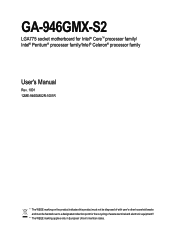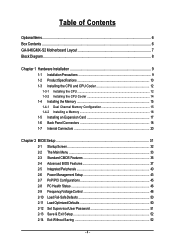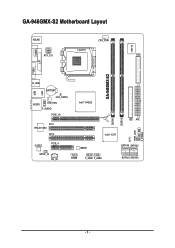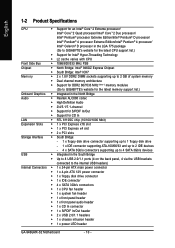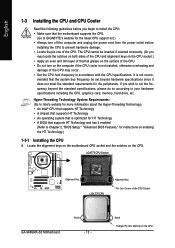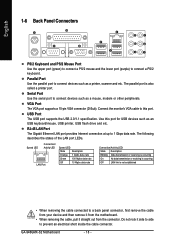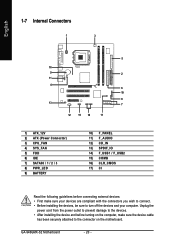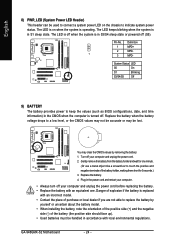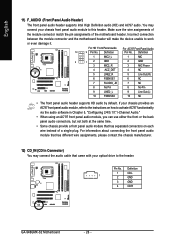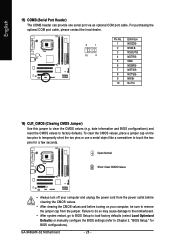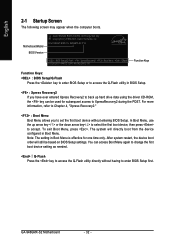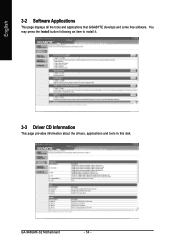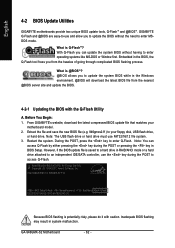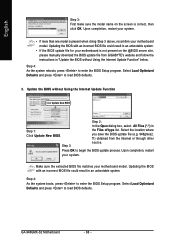Gigabyte GA-946GMX-S2 Support and Manuals
Get Help and Manuals for this Gigabyte item

View All Support Options Below
Free Gigabyte GA-946GMX-S2 manuals!
Problems with Gigabyte GA-946GMX-S2?
Ask a Question
Free Gigabyte GA-946GMX-S2 manuals!
Problems with Gigabyte GA-946GMX-S2?
Ask a Question
Most Recent Gigabyte GA-946GMX-S2 Questions
Adding More Ram.
I have a Gigabyte GA-946GMX-S2 motherboard and i want to add more RAM. Currently I have 2 GB (2x1GB)...
I have a Gigabyte GA-946GMX-S2 motherboard and i want to add more RAM. Currently I have 2 GB (2x1GB)...
(Posted by andr3yfoarfeca99 7 years ago)
Gigabyte 946 Gmx-s2 Front Panel Jack Plugs
hello i cannot for the life of me get sound to the front panel for head set
hello i cannot for the life of me get sound to the front panel for head set
(Posted by duggerbugger 12 years ago)
Popular Gigabyte GA-946GMX-S2 Manual Pages
Gigabyte GA-946GMX-S2 Reviews
We have not received any reviews for Gigabyte yet.