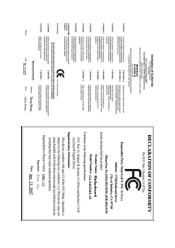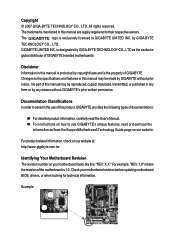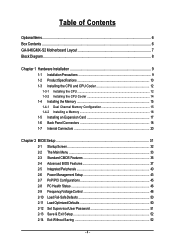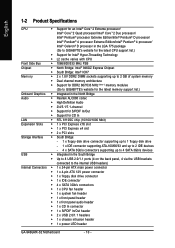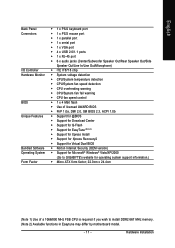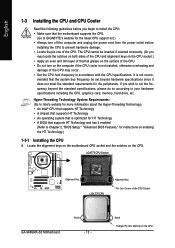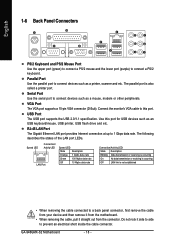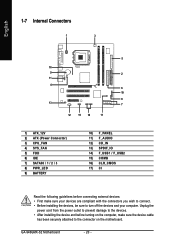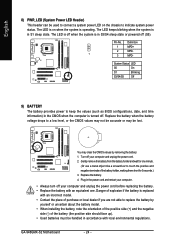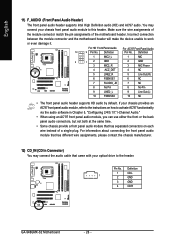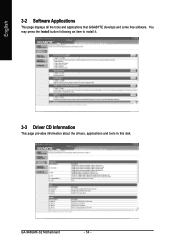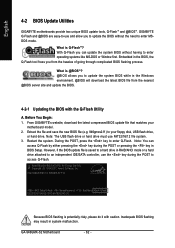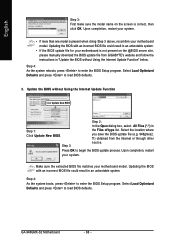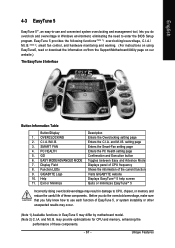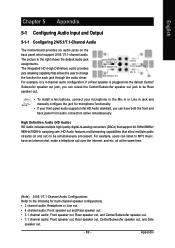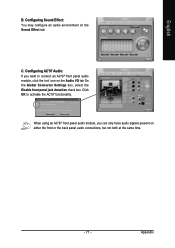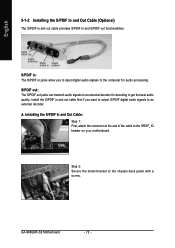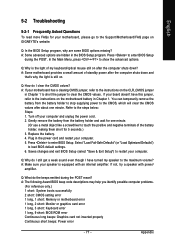Gigabyte GA-946GMX-S2 Support Question
Find answers below for this question about Gigabyte GA-946GMX-S2.Need a Gigabyte GA-946GMX-S2 manual? We have 1 online manual for this item!
Question posted by duggerbugger on January 26th, 2012
Gigabyte 946 Gmx-s2 Front Panel Jack Plugs
hello i cannot for the life of me get sound to the front panel for head set
Current Answers
Answer #1: Posted by markempee on January 26th, 2012 6:55 PM
If you cannot hear any sound from the front panel jack of your computer system, there might be no driver software installed for your sound device. Remember that you have to install the sound driver of your computer for you to be able to hear sounds from you head set and speaker. At this point, you cannot really hear any sounds whatever speaker device you plug into the front panel. Goodluck.
Regards,
Mark
Regards,
Mark
Related Gigabyte GA-946GMX-S2 Manual Pages
Similar Questions
Adding More Ram.
I have a Gigabyte GA-946GMX-S2 motherboard and i want to add more RAM. Currently I have 2 GB (2x1GB)...
I have a Gigabyte GA-946GMX-S2 motherboard and i want to add more RAM. Currently I have 2 GB (2x1GB)...
(Posted by andr3yfoarfeca99 7 years ago)
How To Manually Overclock Gigabyte Motherboard Ga-970a-ud3
(Posted by mk45Snowfl 9 years ago)
Pls. Send Me A Pdf Wiring Installation Guide For My Motherboard Ga-h61m-ds2..thn
(Posted by DAVIDJR1261 11 years ago)
Why My Motherboard Ga-g31m-es2l Not Sporting Any Game
(Posted by camonurai 12 years ago)