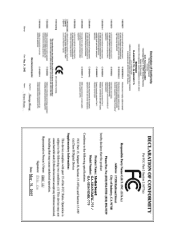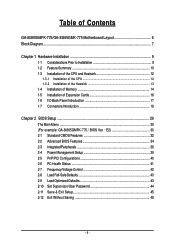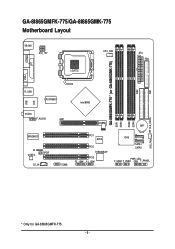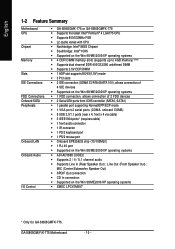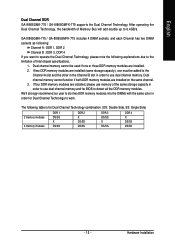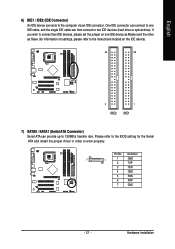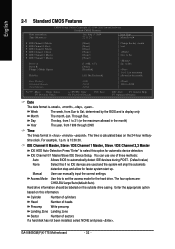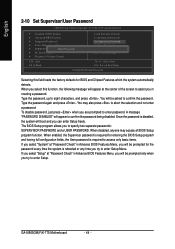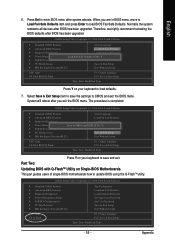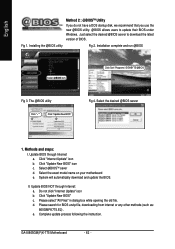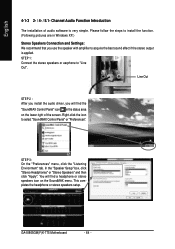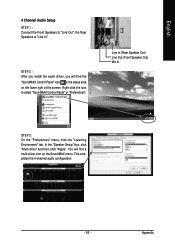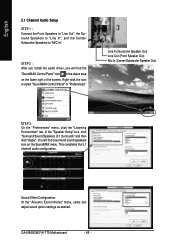Gigabyte GA-8I865GMK-775 Support and Manuals
Get Help and Manuals for this Gigabyte item

View All Support Options Below
Free Gigabyte GA-8I865GMK-775 manuals!
Problems with Gigabyte GA-8I865GMK-775?
Ask a Question
Free Gigabyte GA-8I865GMK-775 manuals!
Problems with Gigabyte GA-8I865GMK-775?
Ask a Question
Most Recent Gigabyte GA-8I865GMK-775 Questions
Ram Size Error
The ram slots on my ga-81865gm-775-rh-as MB are reporting my ram chips as 512k each rather than 1g e...
The ram slots on my ga-81865gm-775-rh-as MB are reporting my ram chips as 512k each rather than 1g e...
(Posted by Maisco441 12 years ago)
Popular Gigabyte GA-8I865GMK-775 Manual Pages
Gigabyte GA-8I865GMK-775 Reviews
We have not received any reviews for Gigabyte yet.