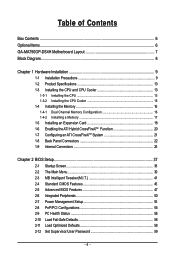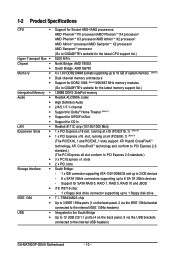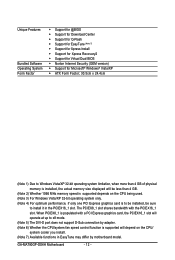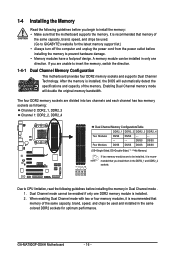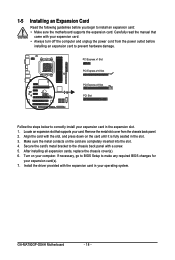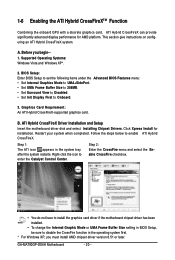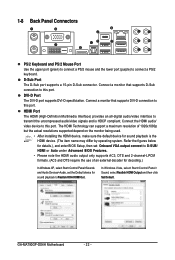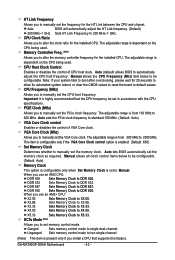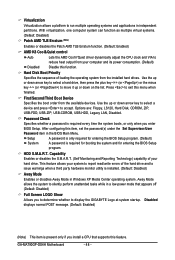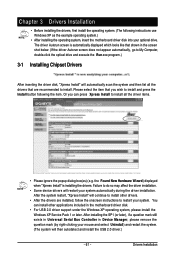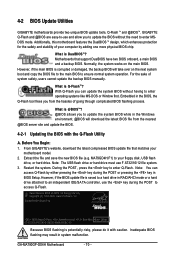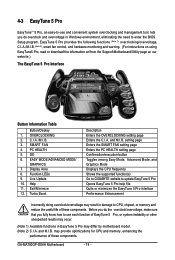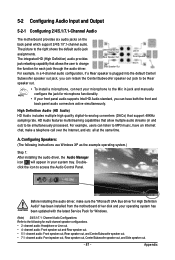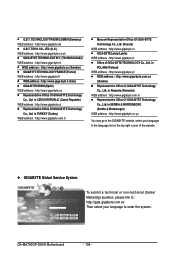Gigabyte GA-MA790GP-DS4H Support and Manuals
Get Help and Manuals for this Gigabyte item

View All Support Options Below
Free Gigabyte GA-MA790GP-DS4H manuals!
Problems with Gigabyte GA-MA790GP-DS4H?
Ask a Question
Free Gigabyte GA-MA790GP-DS4H manuals!
Problems with Gigabyte GA-MA790GP-DS4H?
Ask a Question
Gigabyte GA-MA790GP-DS4H Videos
Popular Gigabyte GA-MA790GP-DS4H Manual Pages
Gigabyte GA-MA790GP-DS4H Reviews
We have not received any reviews for Gigabyte yet.