Gigabyte GA-945GM-DS2 Support and Manuals
Get Help and Manuals for this Gigabyte item
This item is in your list!

View All Support Options Below
Free Gigabyte GA-945GM-DS2 manuals!
Problems with Gigabyte GA-945GM-DS2?
Ask a Question
Free Gigabyte GA-945GM-DS2 manuals!
Problems with Gigabyte GA-945GM-DS2?
Ask a Question
Popular Gigabyte GA-945GM-DS2 Manual Pages
Manual - Page 2


Motherboard GA-945GM-DS2/GA-945GMF-DS2 (rev. 2.0)
Nov. 10, 2006
Motherboard GA-945GM-DS2/ GA-945GMF-DS2 (rev. 2.0)
Nov. 10, 2006
Manual - Page 4


... Prior to Installation 9 1-2 Feature Summary 10 1-3 Installation of the CPU and CPU Cooler 12
1-3-1 Installation of the CPU 12 1-3-2 Installation of the CPU Cooler 13 1-4 Installation of Memory 14 1-5 Installation of Expansion Cards 16 1-6 I/O Back Panel Introduction 17 1-7 Connectors Introduction 18
Chapter 2 BIOS Setup 29 The Main Menu (For example: GA-945GMF-DS2 BIOS Ver. : F1a...
Manual - Page 7


GA-945GM(F)-DS2 (rev. 2.0) Motherboard Layout
KB_MS
ATX_12V
LGA775
CPU_FAN
GA-945GM-DS2/GA-945GMF-DS2 IT8718
VGA COMA
LPT
USB 1394
USB LAN F_AUDIO
BATTERY CLR_CMOS
AUDIO
SYS_FAN PCIE_16 RTL8111B
PCI1
PCI2 CD_IN
PCIE_1 CODEC
SPDIF_IO FDD
Intel® 945G
DDRII1 DDRII2
BIOS TSB43AB23
Intel® ICH7
COMB F1_1394 F2_1394
DDRII3 DDRII4
SATAII0 SATAII2
IDE ATX CI
F_PANEL
SATAII1 ...
Manual - Page 12


...on the CPU socket.
BIOS: A BIOS that the system bus frequency be set the frequency beyond hardware specifications since it into its original position. If you wish to set beyond the proper specifications, please do so according to the CPU during installation.)
GA-945GM(F)-DS2 (rev. 2.0) Motherboard
- 12 - English
1-3 Installation of the CPU and CPU Cooler
Before installing the CPU...
Manual - Page 15


... "--": Empty)
2 memory modules 4 memory modules
DDR II1 DS/SS - Hardware Installation DS/SS DS/SS
- 15 - Dual Channel mode will double. DS/SS
DDR II2 -
English
Dual Channel Memory Configuration The GA-945GM-DS2/GA-945GMF-DS2 (rev. 2.0) supports the Dual Channel Technology. The GA-945GM-DS2/GA-945GMF-DS2 (rev. 2.0) includes 4 DIMM sockets, and each Channel has two DIMM sockets as...
Manual - Page 27


...
17) CLR_CMOS (Clear CMOS) You may clear the CMOS data to avoid improper use of this header. You can check the "Case Opened" status in BIOS Setup. Pin No.
Open: Normal
Short: Clear CMOS
18) CI (Chassis Intrusion, Case Open) This 2-pin connector allows your system to detect if the chassis cover...
Manual - Page 32


... 1 to 31 (or the maximum allowed in the month)
Year
The year, from Sun to Sat. The time is 13:00:00.
to Dec.
1 to set the access mode for faster system start up .
IDE Channel 0 Master/Slave
IDE devices setup.
GA-945GM(F)-DS2 (rev. 2.0) Motherboard
- 32 - is calculated base on the 24-hour military- Jan.
Manual - Page 33
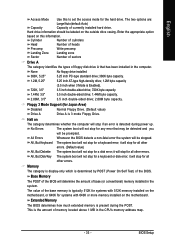
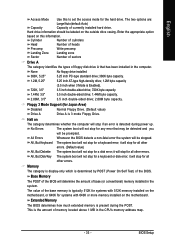
... inch AT-type high-density drive; 1.2M byte capacity (3.5 inch when 3 Mode is typically 512K for systems with 640K or more memory installed on the motherboard.
English
Access Mode Use this information.
BIOS Setup Halt on the
motherboard, or 640K for all other errors.
All, But Keyboard The system boot will determine the amount of currently...
Manual - Page 47


... any time you try to enter Setup.
- 47 - If you select "Setup" at "Password Check" in creating a password. English
2-10 Set Supervisor/User Password
CMOS Setup Utility-Copyright (C) 1984-2006 Award Software
` Standard CMOS Features ` Advanced BIOS Features ` Integrated Peripherals ` Power Management Setup ` PnP/PCI ConfiguratioEnsnter Password: ` PC Health Status ` Frequency/Voltage...
Manual - Page 56


... Fa3 Check System Health OK , VCore = 1.5250 Main Processor : Intel Pentium(R) 4 1.6GHz (133x12) Memory Testing : 131072K OK
Memory Frequency 266 MHz in the BIOS menu when they want to enter SETUP / Dual BIOS / Q-Flash / F9 For
Xpress Recovery 08/07/2003-i875P-6A79BG03C-00
GA-945GM(F)-DS2 (rev. 2.0) Motherboard
- 56 - The BIOS file is a BIOS flash utility embedded in the same screen.
Manual - Page 60


... Status MB Intelligent Tweaker(M.I .T.)
Exit Without Saving
ESC: Quit F8: Dual BIOS/Q-Flash
F3: Change Language F10: Save & Exit Setup
Load Optimized Defaults
Press Y on your keyboard to CMOS and exit the BIOS menu. GA-945GM(F)-DS2 (rev. 2.0) Motherboard
- 60 - Select Save & Exit Setup item to save the settings to save and exit. System will reboot after system reboots. CMOS...
Manual - Page 62
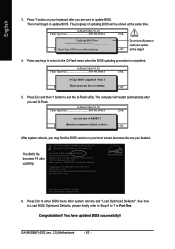
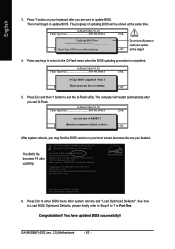
... updating BIOS will restart automatically after updating
Award Modular BIOS v6.00PG, An Energy Star Ally Copyright (C) 1984-2003, Award Software, Inc. Q-Flash Utility V1.30 Flash Type/Size SST 49LF003A
256K
Enter : Run
Keep DMI Data Enable !! The computer will be shown at this stage!!
4. The BIOS file becomes F4 after you exit Q-Flash. GA-945GM(F)-DS2 (rev. 2.0) Motherboard...
Manual - Page 63


..." icon b. Select the exact model name on your motherboard e. Please select "All Files" in dialog box while opening the old file. Appendix Installation Complete and Run @BIOS
Click Start/ Programs/ Gigabyte/ BIOS/ @BIOS
Select @BIOS item than click Install
Fig 3. Update BIOS NOT through Internet a. e. Complete update process following the instruction.
- 63 - Select the desired...
Manual - Page 64


IV. Please note that motherboard's model name in dialog box.
GA-945GM(F)-DS2 (rev. 2.0) Motherboard
- 64 - Check out supported motherboard and Flash ROM: In the very beginning, there is "Save Current BIOS" icon shown in BIOS unzip file are supported.
2. It can help you need cannot be found in dialog box. II. Otherwise, your motherboard's model name again. In method I, if it...
Manual - Page 70


... after computer shuts down ? AWARD BIOS Beep Codes 1 short: System boots successfully 2 short: CMOS setting error 1 long 1 short: DRAM or M/B error 1 long 2 short: Monitor or display card error 1 long 3 short: Keyboard error 1 long 9 short: BIOS ROM error Continuous long beeps: DRAM error Continuous short beeps: Power error
GA-945GM(F)-DS2 (rev. 2.0) Motherboard
- 70 - Questions 2: Why is...
Gigabyte GA-945GM-DS2 Reviews
Do you have an experience with the Gigabyte GA-945GM-DS2 that you would like to share?
Earn 750 points for your review!
We have not received any reviews for Gigabyte yet.
Earn 750 points for your review!
