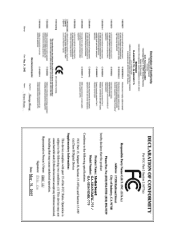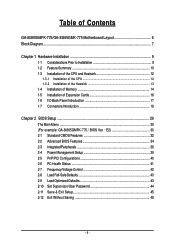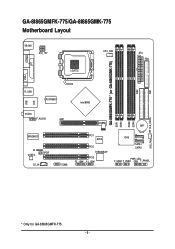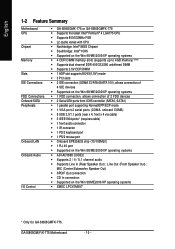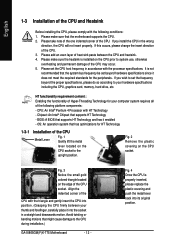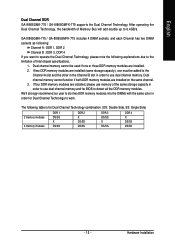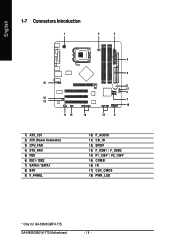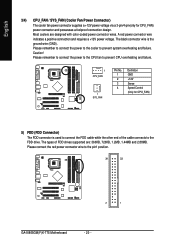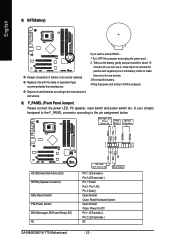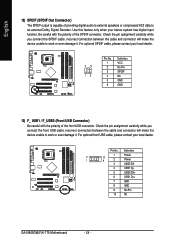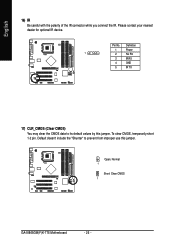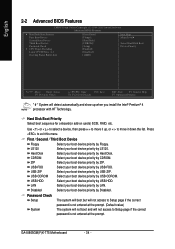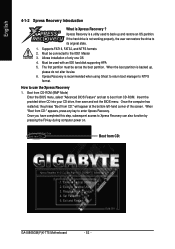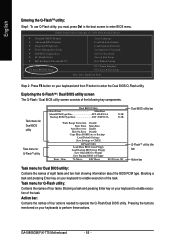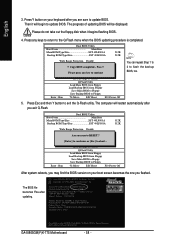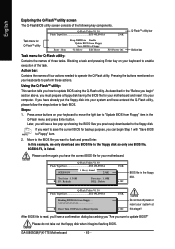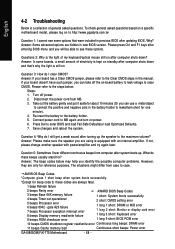Gigabyte GA-8I865GMK-775 Support Question
Find answers below for this question about Gigabyte GA-8I865GMK-775.Need a Gigabyte GA-8I865GMK-775 manual? We have 1 online manual for this item!
Question posted by Maisco441 on September 4th, 2011
Ram Size Error
The ram slots on my ga-81865gm-775-rh-as MB are reporting my ram chips as 512k each rather than 1g each. The chips are 400mhz, supported, Kingston kvr400x643ak2/1g. I've already removed the ram and cmos battery and let the system discharge for 20 minutes. I tested both ram chips indivivualy and each reported 512k in slot one. I figure they're both good. I can view the ram size in bios but cannot change any setting. IN Power settings theres an option to change the ram frequency voltage, bit I'm hesitant to try it without more advice. Any help would be appreciated.
Current Answers
Related Gigabyte GA-8I865GMK-775 Manual Pages
Similar Questions
Cmos Battery Drained Fast
new cmos battery installed, but drained the other day
new cmos battery installed, but drained the other day
(Posted by billie0748 1 year ago)
Gigabyte Ga-8i865gme-775-rh
Gigabyte GA-8I865GME-775-RH What agp cards are compatible?
Gigabyte GA-8I865GME-775-RH What agp cards are compatible?
(Posted by anthonybetts88 11 years ago)
Gigabyte Ga 3cesl 3 Rh For Win7 Drivers
i need a Gigabyte Ga 3cesl 3 Rh for win7 drivers, kindly give me alink for this motherboard
i need a Gigabyte Ga 3cesl 3 Rh for win7 drivers, kindly give me alink for this motherboard
(Posted by jagadeeshgaja 11 years ago)
Please Need Ga-8i865gme-775-rh Vga Driver For Win7
please need GA-8I865GME-775-RH vga driver for win7
please need GA-8I865GME-775-RH vga driver for win7
(Posted by lo0ord 11 years ago)