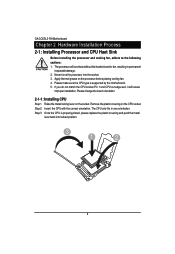Gigabyte GA-3CESL3-RH Support Question
Find answers below for this question about Gigabyte GA-3CESL3-RH.Need a Gigabyte GA-3CESL3-RH manual? We have 1 online manual for this item!
Question posted by jagadeeshgaja on October 31st, 2012
Gigabyte Ga 3cesl 3 Rh For Win7 Drivers
i need a Gigabyte Ga 3cesl 3 Rh for win7 drivers, kindly give me alink for this motherboard
Current Answers
Related Gigabyte GA-3CESL3-RH Manual Pages
Similar Questions
Can You Help Me With A Manual Of A Gigabyte Ga-81945 Pm-rh. Thanks In Advance,
(Posted by corbreakout 4 years ago)
Gigabyte Ga-8i865gme-775-rh
Gigabyte GA-8I865GME-775-RH What agp cards are compatible?
Gigabyte GA-8I865GME-775-RH What agp cards are compatible?
(Posted by anthonybetts88 11 years ago)
Which Is Video Controler Driver Of Gigabyte Ga-8i865gme Motherboard ?
I am failing search of video controler.
I am failing search of video controler.
(Posted by utob4whole 11 years ago)
Please Need Ga-8i865gme-775-rh Vga Driver For Win7
please need GA-8I865GME-775-RH vga driver for win7
please need GA-8I865GME-775-RH vga driver for win7
(Posted by lo0ord 11 years ago)
Ram Size Error
The ram slots on my ga-81865gm-775-rh-as MB are reporting my ram chips as 512k each rather than 1g e...
The ram slots on my ga-81865gm-775-rh-as MB are reporting my ram chips as 512k each rather than 1g e...
(Posted by Maisco441 12 years ago)