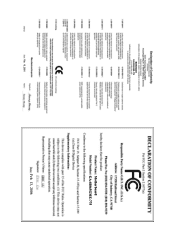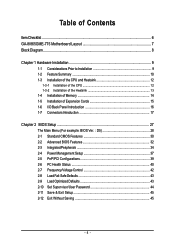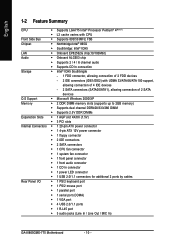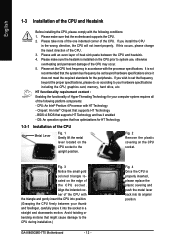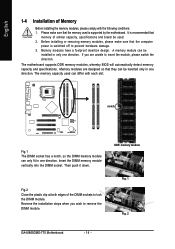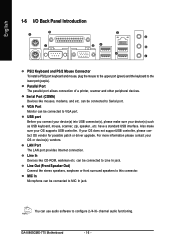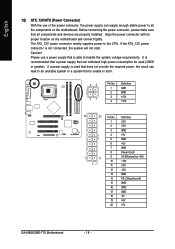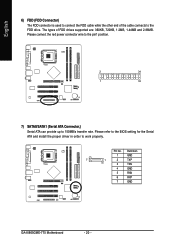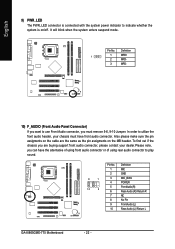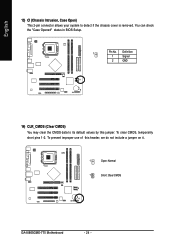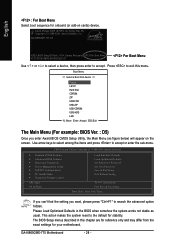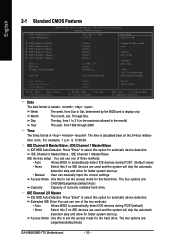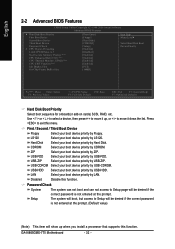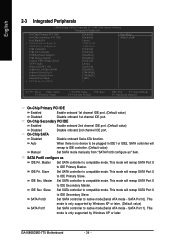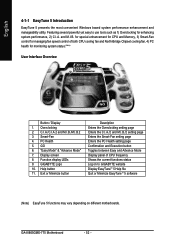Gigabyte GA-8I865GME-775 Support Question
Find answers below for this question about Gigabyte GA-8I865GME-775.Need a Gigabyte GA-8I865GME-775 manual? We have 1 online manual for this item!
Question posted by anthonybetts88 on February 12th, 2013
Gigabyte Ga-8i865gme-775-rh
Current Answers
Answer #1: Posted by tintinb on February 12th, 2013 6:49 PM
AGP 8x Cards
- EVGA GeForce 6200 LE 512 MB DDR2 AGP 8X VGA/DVI-I/S-Video Graphics Card
- Brand in Box 256 MB NVIDIA Geforce FX5500 AGP 8x Video Graphics Card
- nVIDIA GeForce 4 GF MX440 Video Graphics Card 128 MB DDR AGP 8x
- VisionTek Radeon HD3450 512 MB AGP 8x Graphics Card
- Ati Radeon HD 3450 AGP8X 512MB DDR2 2PORT
More AGP 8X Cards Here:
If you have more questions, please don't hesitate to ask here at HelpOwl. Experts here are always willing to answer your questions to the best of our knowledge and expertise.
Regards,
Tintin
Related Gigabyte GA-8I865GME-775 Manual Pages
Similar Questions
As title says ;)
I am failing search of video controler.
please need GA-8I865GME-775-RH vga driver for win7