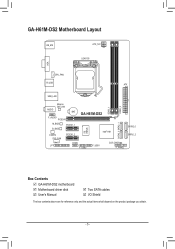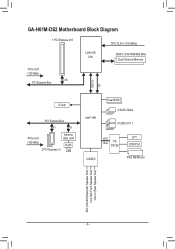Gigabyte GA-H61M-DS2 Support Question
Find answers below for this question about Gigabyte GA-H61M-DS2.Need a Gigabyte GA-H61M-DS2 manual? We have 1 online manual for this item!
Question posted by billie0748 on September 1st, 2022
Cmos Battery Drained Fast
new cmos battery installed, but drained the other day
Current Answers
Answer #1: Posted by SonuKumar on September 1st, 2022 9:25 PM
https://www.manualslib.com/manual/437977/Gigabyte-Ga-H61m-Ds2.html?page=19
sorry , it should not haapen like that, please claim warranty or repair
Please respond to my effort to provide you with the best possible solution by using the "Acceptable Solution" and/or the "Helpful" buttons when the answer has proven to be helpful.
Regards,
Sonu
Your search handyman for all e-support needs!!
Related Gigabyte GA-H61M-DS2 Manual Pages
Similar Questions
Gigabyte H61m -ds2 (rev.5.o)
Can I use dual monitor in this motherboard?
Can I use dual monitor in this motherboard?
(Posted by Anonymous-167245 3 years ago)
How To Manually Overclock Gigabyte Motherboard Ga-970a-ud3
(Posted by mk45Snowfl 9 years ago)
Pls. Send Me A Pdf Wiring Installation Guide For My Motherboard Ga-h61m-ds2..thn
(Posted by DAVIDJR1261 11 years ago)
Why My Motherboard Ga-g31m-es2l Not Sporting Any Game
(Posted by camonurai 12 years ago)